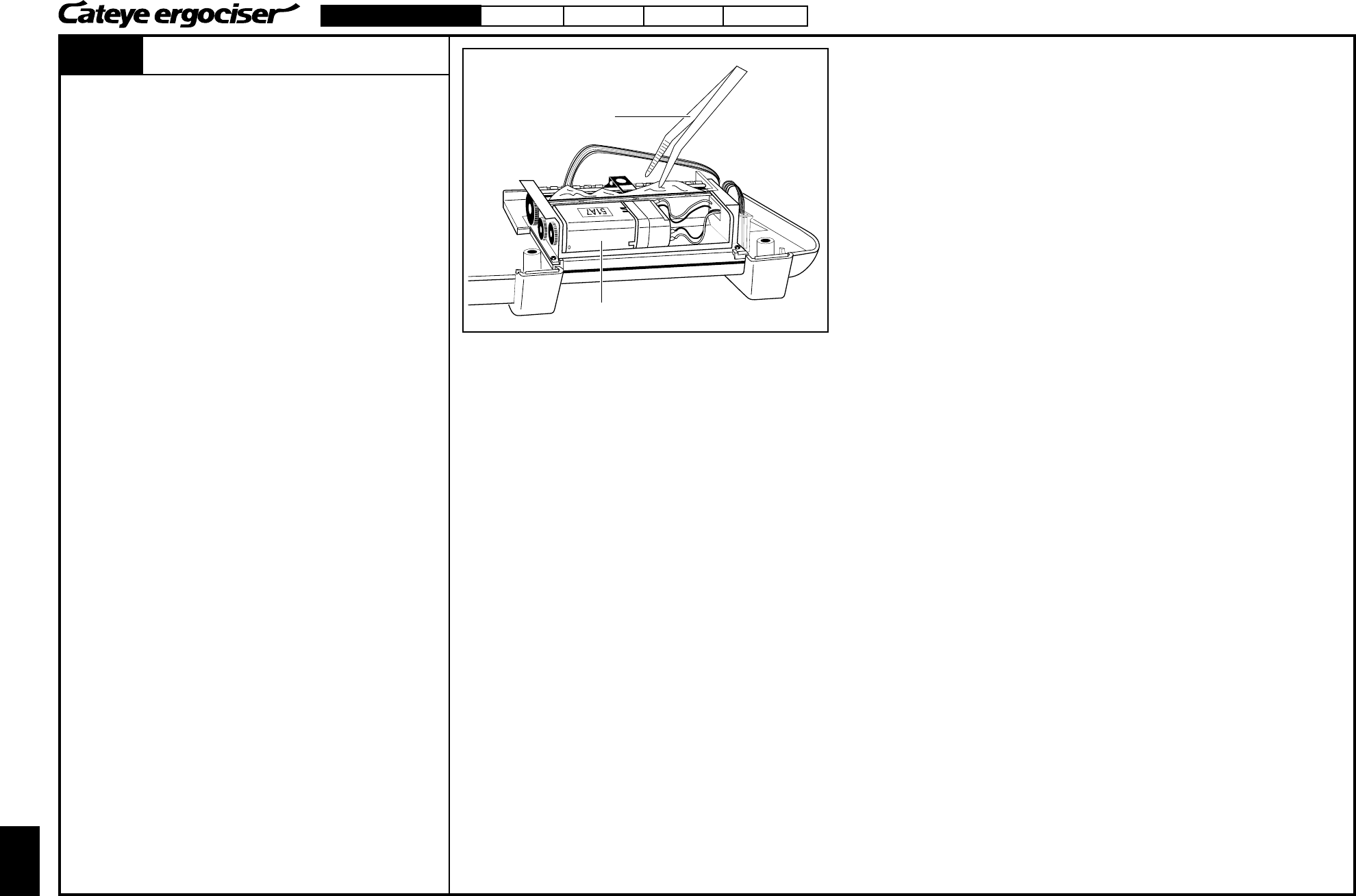
Cateye Ergociser Series 1000 Service Manual
34
EC-1200 EC-1600 EC-3600 EC-3700
Applicable Models:
ES-10
ES-10
Printer Unit
Fig. 1
Pincette
Paper Jamming in Printer
1. Open the control unit into upper and lower bodies by referring
to the Section ES-6 "Replacing the Panel Keyboard (1) & (2)."
2. Remove the jammed paper with a tweezer or the like. (Fig. 1)
3. Assemble the control unit by referring to the Section ES-6
"Replacing the Panel Keyboard (9) & (10)."
4. Set the printer paper. (See the Operation Manual.)
Paper Jamming in Printer


















