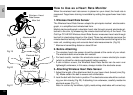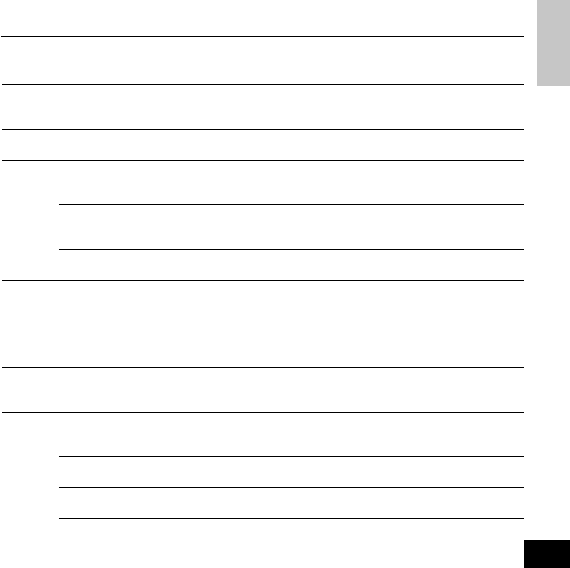
E
15
Trouble / Check Items / Remedy
Display response is slow.
Is it the temperature under 0°C (32°F)?
It returns to normal when the temperature rises. It does not affect the data.
No display appears.
Has the battery in the main unit worn out?
Replace it with a new one (CR2032).
Incorrect data appears.
Press AC button and set the necessary data again.
Current speed does not appear.
Is there anything on the contact of the main unit or the bracket?
Wipe the contact clean.
Is the distance between sensor and magnet too far?
Are the magnet's center and the Sensor's marking line aligning?
Adjust the position of the Magnet and Sensor correctly.
Is the wire broken?
Replace the Bracket & Sensor part with a new one.
Transmission signal loss in damp or wet conditions.
Water or condensation may collect between the bracket sensor and the computer
causing an interruption in the data transmission.
Wipe the contacts with dry cloth. Contacts can also be treated with a water
repellent silicon jell from an automotive parts or hardware store. Do not use
industrial water repellent; it may damage the bracket.
The right button doesn't start/stop measuring.
Is the unit in the Auto mode?
In the Auto mode, the right button doesn't function.
The unit doesn't receive the heart rate.
Is it in the "sleep" state by power saving function?
Press either the right or left button to release this function.
Is the Wireless Heart Rate Sensor in correct position?
Adjust the position according to the instruction.
Is the Wireless heart rate sensor attached loosely?
Attach it correctly so that the electrode belts are contacting your skin closely.