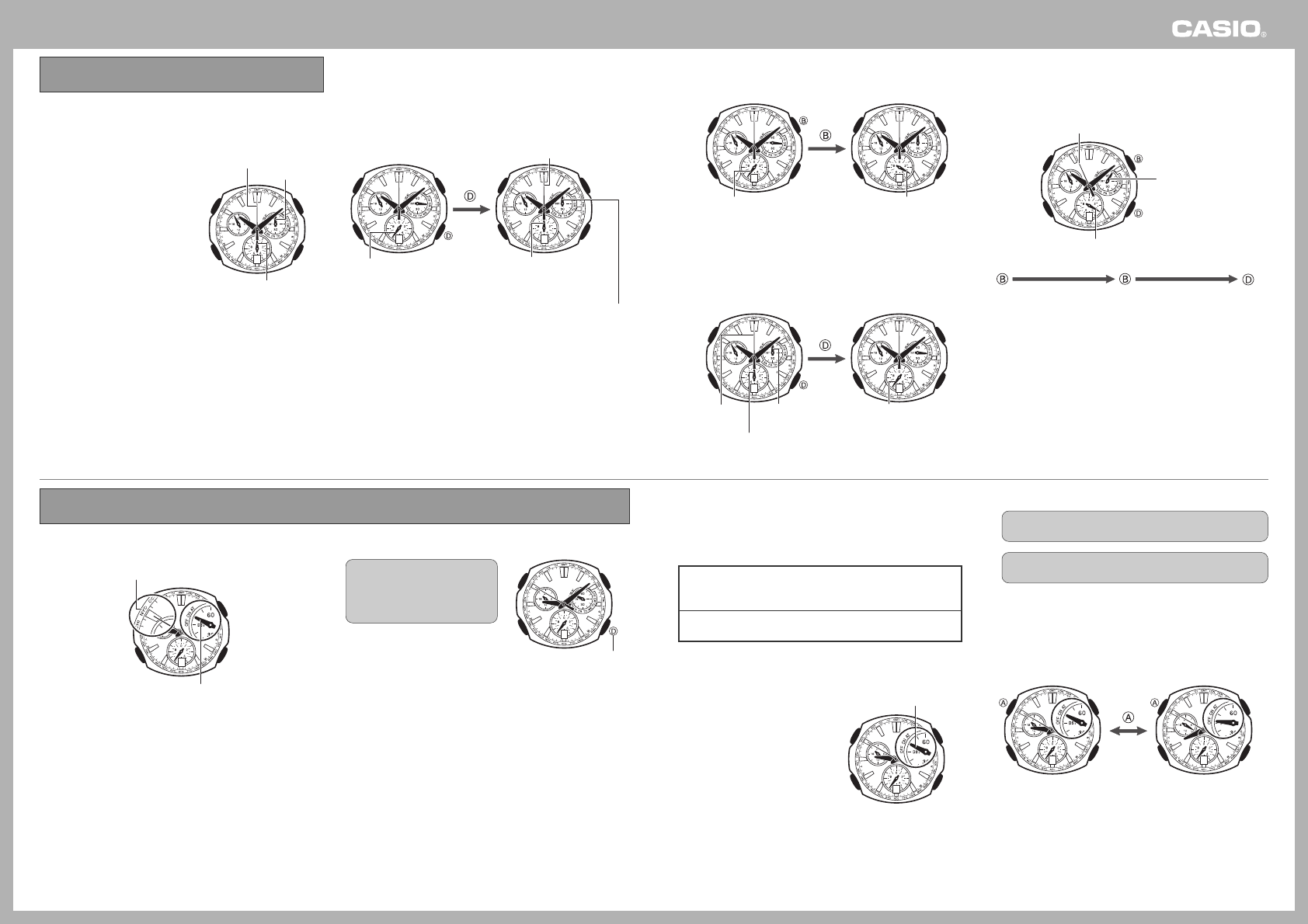
Operation Guide 5012 (OC)
5
Using the Stopwatch
The stopwatch measures elapsed time in units of 1/20 second up to
59 minutes, 59.95 seconds (60 minutes). When the maximum limit is
reached, the elapsed time returns to zero automatically and timing
continues from there.
Stopwatch Reset
The stopwatch is “reset” when all of
the three conditions exist.
• Elapsed time measurement
operation not in progress
• Elapsed time measurement
operation not paused
• Minute hand, second hand, and
1/20-second hand in their
12 o’clock positions (not
indicating measurement result)
■ To reset the stopwatch
While an elapsed time measurement operation is in progress or
paused, or while the hands are indicating an elapsed time
measurement operation result, press the D button. This will reset
the stopwatch and switch to the Timekeeping Mode (normal
timekeeping).
Entering the Stopwatch Mode
There are two ways to enter the Stopwatch Mode from the
Timekeeping mode: pressing the D button or the B button, as
described below.
■ To enter the Stopwatch Mode with the
DD
DD
D button
1. In the Timekeeping Mode, press the D button.
•
This will enter the Stopwatch Mode, with its hands reset.
30 30
The second
hand counts
seconds.
Timekeeping Mode Stopwatch Mode
• The indicator hand functions as a
second hand in the Stopwatch Mode.
Indicator hand makes one revolution.
Second hand moves to “0” (“60” for some models).
• The second hand functions as a 1/20-second
hand in the Stopwatch Mode.
Day of the week hand moves to “0”.
• The day of the week hand functions as a minute
hand in the Stopwatch Mode.
2. Press the B button to start an elapsed time operation.
■ To enter the Stopwatch Mode with the
BB
BB
B button
In the Timekeeping Mode, press the B button.
• This enters the Stopwatch Mode and immediately starts an
elapsed time operation.
• An elapsed time operation started by pressing the B button the
Timekeeping Mode cannot be stopped within the first second after
it is started.
• The watch will not enter the Stopwatch Mode and start an elapsed
time measurement operation if you press the B button during the
following in the Timekeeping Mode.
• During the period when a date change in progress (from 23:59:59
until the date change operation is complete)
30 30
Timekeeping Mode Stopwatch Mode
The second hand
counts seconds.
Functions as a 1/20-second
hand in the Stopwatch Mode.
■ To switch to the Timekeeping Mode
from the Stopwatch Mode
While the Stopwatch Mode is reset, press the D button.
3030
Functions as a second hand
in the Timekeeping Mode.
Timekeeping Mode
Stopwatch Mode (Reset)
Minute hand:
12 o’clock
Second hand:
12 o’clock
1/20-second hand:
12 o’clock (0 position)
■ To start or stop an elapsed time
operation
In the Timekeeping Mode or Stopwatch Mode, perform the
operations shown below.
30
• Start
• Stop
Second hand
1/20-second hand
• Reset
Minute hand
Start Stop Reset
• 1/20-second timing is performed only for the first minute after you
start or restart an elapsed time measurement operation. The 1/20-
second hand also jumps to the elapsed time position when you
stop an elapsed time measurement operation.
• The stopwatch also will reset if you press D while elapsed time
measurement is in progress.
Cumulative Time Measurement
Pressing the B button to restart the stopwatch without resetting it
will resume elapsed time measurement from where it was last
stopped.
30
Second hand
Minute hand
1/20-second hand
Using World Time
Use the
CC
CC
C button to enter the World Time Mode as shown
under “Modes and Indicators”.
World time lets you display the current time in any one of 27 cities
(29 time zones) around the world.
30
City code
Indicates the summer
time settin
g
.
Important!
If the current time is not correct, check your current Home City
settings and make adjustments as necessary.
• See “Configuring Home City Settings”.
■ To search for a city
In the World Time Mode, press
the
DD
DD
D button to move the
indicator hand (which is
pointing at the currently
selected city code) clockwise.
• About one second after you
release the D button, the hands
of the watch will move to the
current time in the zone of the city
at which the indicator hand is
pointing. Note that it can take as
long as two minutes for the hands
to move to the applicable time.
• The only button operation you will
be able to perform while the
hands are moving is pressing the
C button to switch to the
Timekeeping Mode.
Using Summer Time
Summer time, or Daylight Saving Time (DST) as it is called in some
countries, calls for setting clocks ahead one hour from standard time
during the summer season.
• Note that the start and end of summer time, and whether summer
time is used at all depends on each country.
••
••
• ON
This setting turns on summer time and advances standard
time by one hour.
••
••
• OFF
Turns off summer time and returns to standard time.
■ To check the current summer time on/
off setting for a city
In the World Time Mode, select the
city code you want to check.
■ To turn summer time on or off
1.
In the World Time Mode, use the
DD
DD
D button to select the
city whose summer time setting you want to change.
2.
Hold down the
AA
AA
A button for about three seconds to
toggle summer time on or off.
• You can turn summer time on or off individually for each
World Time City. Note, however, that you cannot change the
summer time setting for the “GMT” zone. Also note that you
cannot use the World Time mode to change the summer time
setting of your currently selected Home City. See “To select
your Home City and change its summer time setting” for
information about changing the summer time setting of your
Home City.
30 30
(3 seconds)
30
(Clockwise)
30
“ON” or “OFF” indicated.










