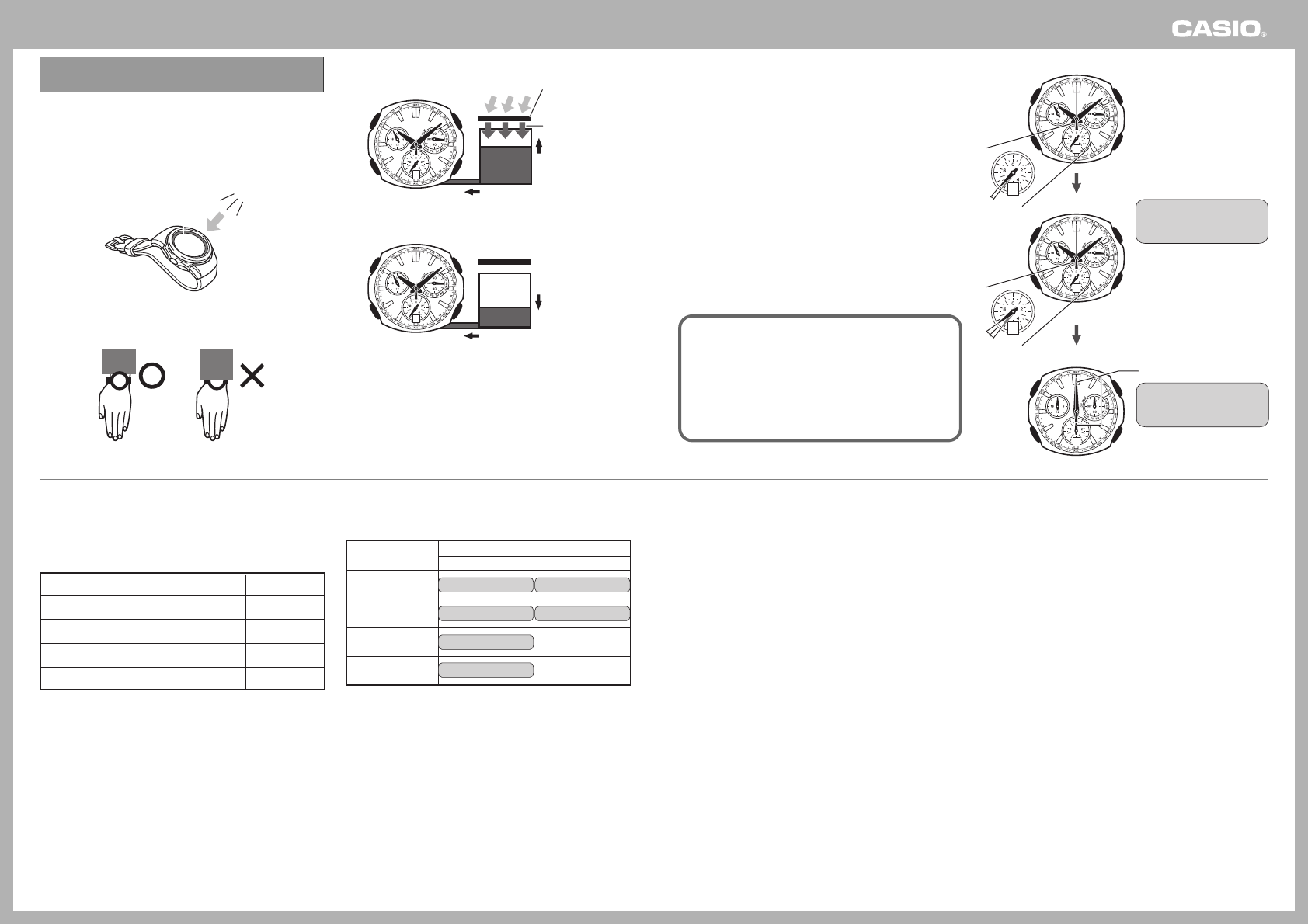
Operation Guide 5012 (OC)
2
Solar Charging
Your watch runs on electrical power generated from light, which is
stored by a chargeable battery.
To ensure stable operation, make sure that the watch is exposed to
light as much as possible.
• Whenever you are not wearing the watch on your wrist, position it
so the face (solar cell) is pointed in the direction of a source of
bright light.
Light
Solar cell
Leave the watch under fluorescent lighting, near a window, etc.
• When wearing the watch, try to keep your clothing from blocking
its face, where the solar cell is located.
Charging efficiency is reduced significantly even if the face of the
watch is covered only partially by your sleeve.
While the watch is exposed to light...
Light
Power supplied to watch
Charge
Solar cell
(Light charges
the battery.)
Electrical energy
Rechargeable
battery
30
While the watch is not exposed to light...
Power supplied to watch
Rechargeable
battery
Discharge
30
Your watch continues to operate even when it is not exposed to light.
Leaving the watch in the dark can run down its battery and cause
functions to become disabled.
Recover Mode
If you use calibration signal receive or any other function that puts a
large load on the battery, the hands will stop. At this time the
following operations are disabled in order to allow battery power to
recover.
• Stopwatch elapsed timekeeping
• Time calibration signal reception
Normal operation will return after the battery recovers.
Low Battery Alert
When secondary battery power is low, the second hand of the watch
will jump at 2-second intervals to let you know that charging is
required.
• Even if the battery level drops to the point that timekeeping stops,
you still will be able to recharge the battery and use the watch
again.
• When you recharge the battery after it drops to a level where
timekeeping stops, the hands will move automatically to the
current time setting.
• Try to keep the watch exposed to light as much as possible during
normal use.
Charging Precautions
Avoid charging the watch in the following locations, and
anywhere else where it may become very hot.
• On the dashboard of an automobile parked in the sun
• Very close to an incandescent light source or other sources
of heat
• In a location exposed to direct sunlight for long periods
Depending on the light source you are using, the case of the
watch may become quite hot when charging. Take care to
guard against burn injury after charging.
Charging Guide
••
••
• The tables in this section provide some guidelines about the
amount of time required each day to ensure stable operation
of the watch.
• The following values assume six minutes of calibration signal
reception per day.
Charging Time
8 minutes
30 minutes
48 minutes
8 hours
Exposure Level (Brightness)
Outdoor Sunlight (50,000 lux)
Sunlight Through a Window (10,000 lux)
Daylight Through a Window on an
Overcast Day (5,000 lux)
Indoor Fluorescent Lighting (500 lux)
• Stable operation is enabled by frequent charging.
••
••
• Approximate Charge Times Required to Advance to a Higher
Level
Exposure Level
(Brightness)
Outdoor Sunlight
(50,000 lux)
Sunlight Through a
Window (10,000 lux)
Daylight Through a
Window on an Overcast
Day (5,000 lux)
Indoor Fluorescent
Lighting (500 lux)
Charging Time
Until Hand Movement Restarts
Until Full Charge
1 hour
2 hours
4 hours
34 hours
20 hours
73 hours
• Note that the above charging times are for reference only. Actual
charging time depends on a variety of environmental factors.
1
1
30
1
30
Jumps at
2-second
intervals.
Home Position
Disabled state
Low battery alert
Jumps at
1-second
intervals.
Normal operation
At midnight, the day indicator
will change to 1 (which is the
home position).
When battery runs low
If power drops even more...
Important!
The following function is
disabled when battery power is
low.
• Auto receive and manual
receive
Hands stop at 12 o’clock.
The second hand, hour hand,
24-hour hand, and minute
hand all stop at 12 o’clock.










