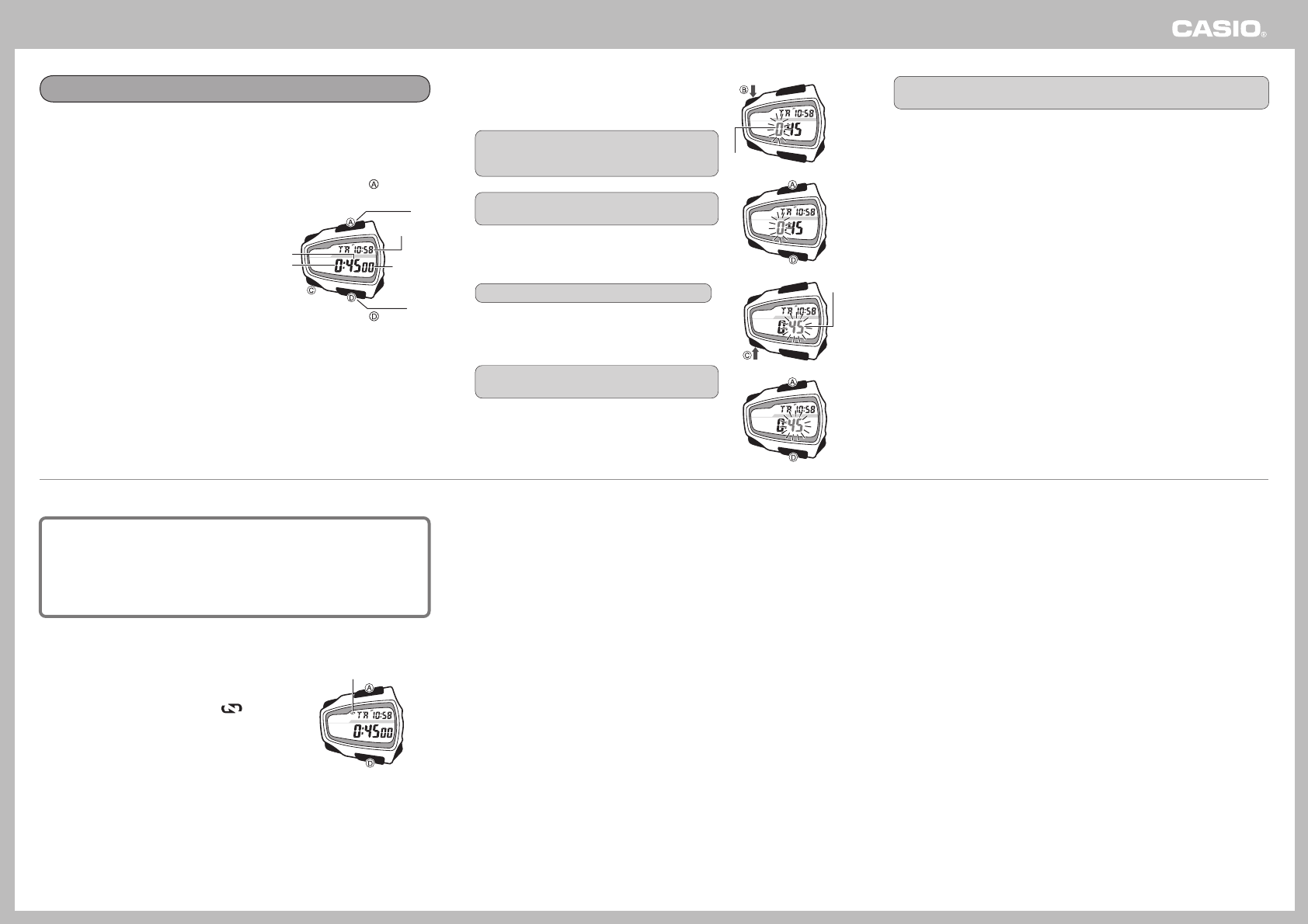
4
Operation Guide 2984
Using the Timer
The Timer Mode lets you set a start time of up to 100 hours, in 1-minute steps. The time
counts down from there, and an alarm sounds for 10 seconds when the end of the
countdown is reached. You can also use an Auto Repeat Timer that repeats the timer
operation from the same start time up to eight times when the end of the countdown is
reached.
• In the Timekeeping Mode, press the C button three times to enter the Timer Mode.
• Pressing the D button while the countdown is stopped will
reset the displayed time to the start time.
• Pressing the A button while a countdown is in progress will
pause it. You can resume the countdown from the currently
displayed time by pressing A again.
Button
Button
Current Time
Seconds
Hour
Minutes
• Start
• Stop
• Reset
❚
To set the timer start time
If a countdown is in progress, stop it before
performing the following steps.
1. In the Timer Mode, hold down the
BB
BB
B button for
about one second until the hours digits of the start
time start to flash.
2. Use the
DD
DD
D (+) and
AA
AA
A (–) buttons to change the
hours setting.
• Holding down either button changes the setting at high
speed.
3.
Press the
CC
CC
C button to select the minutes setting.
This causes the minutes digits to flash.
4. Use the
DD
DD
D (+) and
AA
AA
A (–) buttons to change the
minutes setting.
• Holding down either button changes the setting at high
speed.
Hours
(Decrease)
(Increase)
(Decrease)
(Increase)
Minutes
5. When everything is the way you want, press the
BB
BB
B button to exit the setting
screen.
• To specify a start time of 100 hours, set 0:00 00.
• The watch automatically exits the start time setting screen if you do not perform any
operation for about two or three minutes.
Selecting the Timer Type
• Repeat Timer
When Repeat Timer is selected, the timer stops and displays the start time when it
reaches the end of the countdown.
• Auto Repeat Timer
When Auto Repeat Timer is selected, the timer restores the start time and counts down
again when the end of a countdown is reached. The countdown is repeated up to eight
times.
❚
To select the timer type
In the Timer Mode, with the countdown stopped and the
current start time on the display, hold down the D button for
about one second. This will toggle the timer type between
Repeat Timer and Auto Repeat Timer. The “ ” indicator is
on the display while the Auto Repeat Timer is selected.
• Press the A button to stop the countdown and the D
button to display the start time.
❚
To stop the alarm beeper
Press any button.
Auto Repeat Timer Indicator








