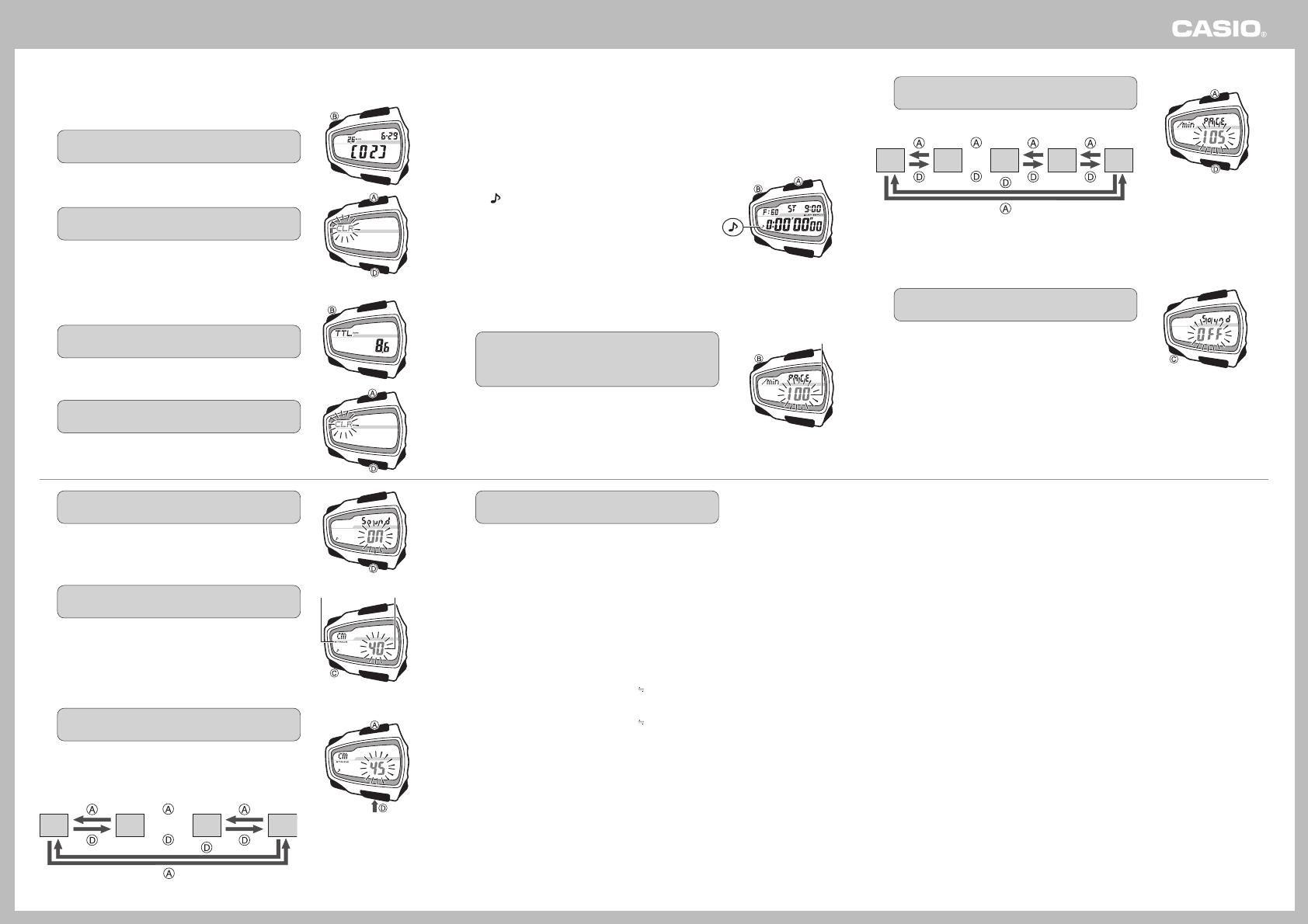
3
Operation Guide 2984
❚
To clear measurement log data
• Note that you cannot clear log measurement data unless
the stopwatch is reset to all zeros.
1. Use the
BB
BB
B button to display the title screen of the
measurement log whose data you want to clear.
Display the title screen of the data.
• Holding down the B button scrolls at high speed.
2.
While holding down the
AA
AA
A button, hold down the
DD
DD
D button.
This will cause “CLR” to flash on the display for about two
seconds as the measurement log’s data is deleted.
❚
To clear cumulative data
1. Use the
BB
BB
B button to display the cumulative data
screen.
• Holding down the B button scrolls at high speed.
2.
While holding down the
AA
AA
A button, hold down the
DD
DD
D button.
This causes “CLR” to flash for about two seconds, and then
resets the cumulative data to 0 km.
Pace Beeper
• When you start elapsed time measurement with the stopwatch, the pace beeper sounds for
30 seconds in accordance with the pace that you have configured for it.
• To sound the beeper again at any time during the elapsed time measurement, press the B
button. This will cause the pace beeper to sound for 30 seconds.
• Stopping elapsed time measurement while the pace beeper is sounding will also stop the
beeper.
You can turn the pace beeper on or off, and you can specify its
pace using the procedure under “Configuring Individual
Preferences”.
• The “ ” indicator is on the display while the pace beeper is
turned on.
• To use the pace beeper, set a pace value in the range of
100 to 200, and turn on the beeper.
Configuring Individual Preferences
Use the following procedure to specify a pace for the pace beeper, to specify your stride
length for distance calculations, and to turn the pace beeper on or off.
1. In the Stopwatch Mode, hold down the
BB
BB
B button
for about one second until pace value (indicating
steps per minute) starts to flash. This is the setting
screen.
• Note that the setting screen will not appear unless the
stopwatch is reset to all zeros.
• Start
• Stop
Pace
2. Use the
DD
DD
D (+) and
AA
AA
A (–) buttons to change the
pace setting.
Each press increases or decreases the pace value by 5.
100
105
195
200 – –
• • •
• • •
“– –” Pace Setting
Selecting “– –” for the pace setting turns off both the pace beeper and distance calculation.
3. Press the
CC
CC
C button advance to the pace beeper
on/off setting screen.
• This causes the current pace beeper on/off setting (“On”
or “OFF”) to flash on the display.
(Decrease)
(Increase)
4. Press the
DD
DD
D button to toggle the pace beeper on
or off.
5. Press the
CC
CC
C button to advance to the stride length
setting screen.
This causes the current stride length setting (cm) to flash
on the display.
• Setting Unit: 5 cm
• Setting Range: 40 to 190 cm
6. Use the
DD
DD
D (+) and
AA
AA
A (–) buttons to change the
stride length setting.
Each press increases or decreases the stride length by 5
cm.
• Holding down either button changes the setting at high
speed.
40 45 185 190
•••
•••
Stride lengthSTRIDE
(Decrease)
(Increase)
7. When everything is the way you want, press the
BB
BB
B
button to exit the setting screen.
• The watch automatically exits the stride length setting screen if you do not perform any
operation for about two or three minutes.
Determining Your Stride Length
You can determine your stride length as shown below by running a known distance and
then dividing by the number of steps it took.
• The stride length setting can be configured in 5cm units, so round your calculation result off
to the nearest 5cm.
Example 1:When you take 25 steps to run the length of a tennis court (23.77 meters)
23.77 (meters) ÷ 25 (steps)= 0.9508 (meters)
95cm
Example 2:When you take 239 steps to run one lap around a 300-meter track
300 (meters) ÷ 239 (steps) = 1.255 (meters)
126cm ➔ 125cm








