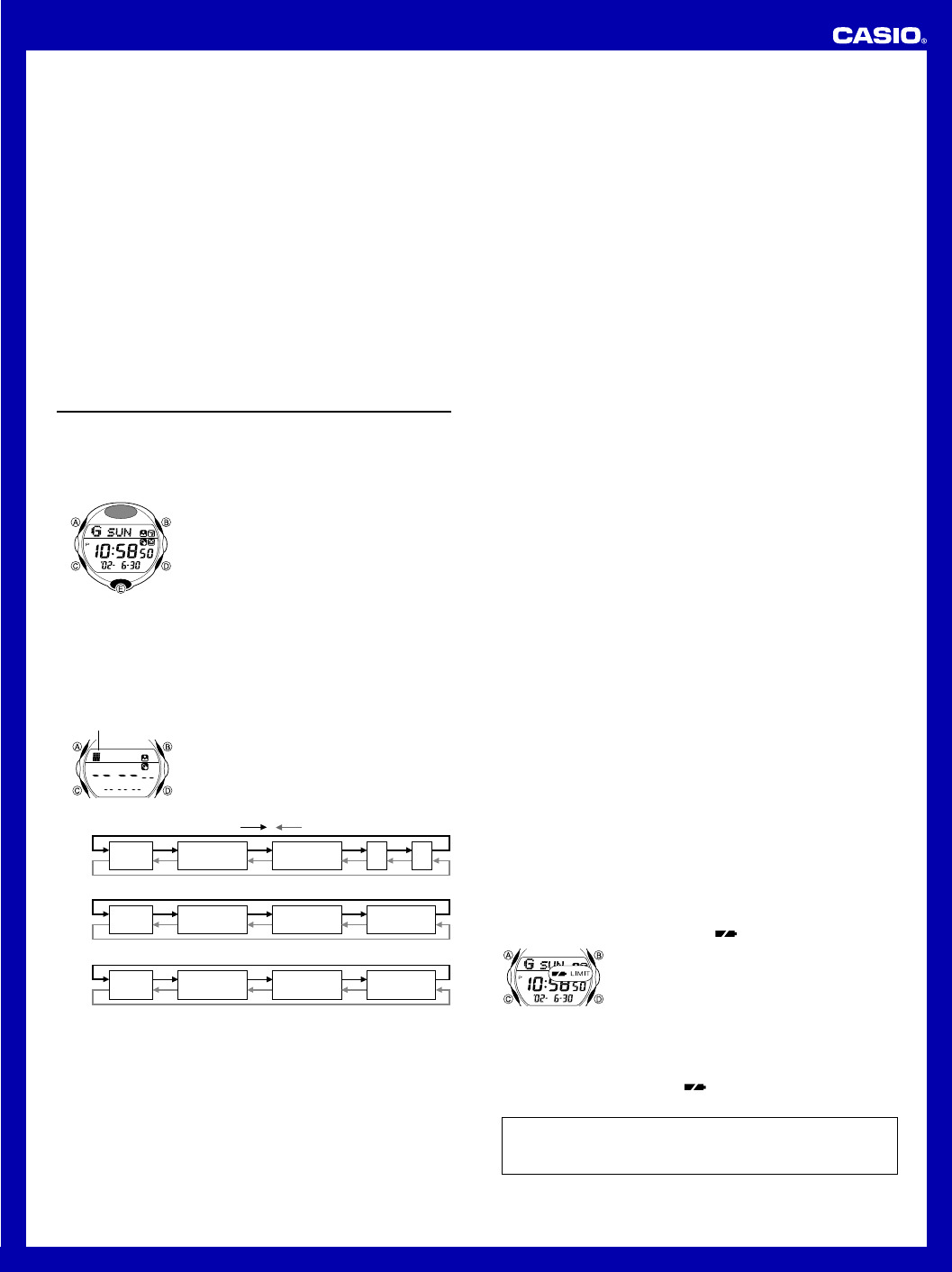
USER’S GUIDE 2496
6
Note
• This watch does not support IR data communication with any other device
besides another Module No. 2496 watch.
• Do not allow anything to block the path between the two IR ports.
• IR communication may not be possible outdoors or in other areas exposed
to bright light. Best results are obtained under indoor lighting of 500 lux.
• A separate, nearby IR data transfer operation can interfere with the IR data
communication operation of this watch.
• All watch button operations are disabled while
SEND
or
REC
is on the
display.
• During a user information data exchange operation, if
ERROR!
appears
on the watch sending data first (the sender) and the
OK!
appears on the
other watch (the receiver), no data is exchanged between the two watches.
Perform the user information data exchange operation again. In the above
case, the receiver switches to the Data Bank Mode after displaying
OK!
,
so you need to change it to the Timekeeping Mode before trying to perform
a new user information data exchange operation.
• When the receiver’s Data Bank memory is full, the
ERROR!
message
will appear if you try to receive more Data Bank or User Information data.
After that, the receiver switches to the Data Bank Mode, which shows the
message
FULL
.
Reference
This section contains more detailed and technical information about watch
operation. It also contains important precautions and notes about the various
features and functions of this watch.
Auto Display
Auto Display continually changes the contents of
the digital display.
To turn off Auto Display
Press any button to turn off Auto Display.
To turn on Auto Display
Hold down C for about three seconds until the
watch beeps.
• Note that Auto Display cannot be performed
while a setting screen is on the display.
Inputting Text
The following describes how to input text in the Data Bank, Mail, and User
Information Modes.
To input characters
1. When the cursor is on the display, use D and
B to cycle through the available characters,
in the sequence shown below.
• The characters you can input depend on
whether you are inputting a name, an e-mail
address, or mail text.
l
l
l
l
l
l
l
l
l
l
Cursor
A
to
Z
(upper-case)
0
to
9
(number)
(space)
Press D.
Press B.
_
.
Name
2. When the character you want is at the cursor position, press C to move
the cursor to the right.
3. Repeat steps 1 and 2 to input the rest of the characters you want.
• See the “Character List” for information about the characters you can input.
E-mail address
a to z
(lower-case)
0 to 9
(number)
:to {
(symbol)
(space)
Mail text
A
to
Z
(upper-case)
0
to
9
(number)
:to {
(symbol)
(space)
Auto Return Features
• If you leave the watch in the Data Bank, Mail, Alarm or User Information
Mode for two or three minutes without performing any operation, it
automatically changes to the Timekeeping Mode.
• If you leave a screen with flashing digits or a cursor on the display for two
or three minutes without performing any operation, the watch automatically
saves any settings you have made up to that point and exits the setting
screen.
Data and Setting Scrolling
The B and D buttons are used in various modes and setting screens to
scroll through data on the display. In most cases, holding down these buttons
during a scroll operation scrolls through the data at high speed.
Initial Screens
When you enter the Data Bank, Mail, World Time or Alarm Mode, the data
you were viewing when you last exited the mode appears first.
Timekeeping
• Resetting the seconds to 00 while the current count is in the range of 30 to
59 causes the minutes to be increased by 1. In the range of 00 to 29, the
seconds are reset to 00 without changing the minutes.
• With the 12-hour format, the P (PM) indicator appears on the display for
times in the range of noon to 11:59 p.m. and the A (AM) indicator appears
for times in the range of midnight to 11:59 a.m.
• With the 24-hour format, times are displayed in the range of 0:00 to 23:59,
without any indicator.
• The year can be set in the range of 2000 to 2099.
• The watch’s built-in full automatic calendar automatically makes allowances
for different month lengths and leap years. Once you set the date, there
should be no reason to change it except after you have the watch’s battery
replaced.
World Time
• The current time in all World Time Mode cities is calculated in accordance
with the Greenwich Mean Time (GMT) differential for each city, based on
the current Home City time setting in the Timekeeping Mode.
• The seconds count of the World Time is synchronized with the seconds
count of the Timekeeping Mode.
• The GMT differential is the time difference between the time zone where
the city is located and Greenwich Mean Time.
• GMT differential is calculated by this watch based on Universal Time
Coordinated (UTC) data.
Backlight Precautions
The backlight uses an EL (electro-luminescent) panel that causes the entire
display to glow for easy reading in the dark. In any mode, press A to
illuminate the display for about two seconds.
• Holding down A to display the setting screen or to switch between Daylight
Saving Time and Standard time in the World Time Mode also causes the
backlight to light.
• The electro-luminescent panel that provides illumination loses power after
very long use.
• The illumination provided by the backlight may be hard to see when viewed
under direct sunlight.
• The watch may emit an audible sound whenever the display is illuminated.
This is due to vibration of the EL panel used for illumination, and does not
indicate malfunction.
• The backlight automatically turns off whenever an alarm sounds.
• Frequent use of the backlight shortens the battery life.
Battery
The indicator flashes on the display
whenever battery power is below a certain level.
Low battery power can cause the following
conditions to occur.
• Dim, difficult-to-read display characters
• Failure of the backlight and alarm operations
• Inability of Data Bank and User Information
Mode operations
• Inability to perform IR data communication
If battery power goes low while you are inputting Data Bank data or user
information, the data you are inputting may not be saved in memory. Normal
watch operation will return after the
indicator disappears. If it does not
disappear, have the battery replaced.
Always leave battery replacement up to the dealer where you bought the
watch or to an authorized CASIO distributor. Be sure to show the
“Attention dealer or CASIO distributor” information to the person replacing
the battery.









