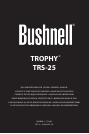
6
Adjustment Caps are tightened before exposing the Sight to sea spray,
mud, snow or before immersing the sight in water. Hand tighten only.
Keep Lens Covers closed when sight is not being used. Clean lenses with
lens paper/cloth and wipe the sight dry as soon as possible after exposure
to water, sea spray, mud or snow.
e) Dust storms and sand storms: Keep Lens Covers closed when sight is
not being used.
f) High altitudes: No special procedures required.
CAUTION: The lenses shall never be cleaned with ngers but with lens paper/
cloth. If no lens paper/cloth available :
- To clear away debris (sand, grass etc): blow away the dirt.
- To clean lenses: mist up the lenses and clean them with a soft piece
of cloth.
TROUBLE SHOOTING
Problem: Red Dot Does Not Appear
Possible Causes/Solutions:
• Discharged battery: Replace battery.
• Battery installed incorrectly: Remove and reinstall battery with (+)
toward Cap.
• Battery is not making good contact: Clean contact surfaces and reinstall
battery.
• Defective Rotary Switch: Notify dealer/armourer.
Problem: Impossible To Zero
Possible Causes/Solutions:
• Adjustment screw is at its limit: Check alignment of mount to barrel.
• Impact point is moving: Check mount and weapon rail (or carry handle)
stability.
MAINTENANCE
a) This reex sight does not require any particular maintenance while used
under normal conditions.
b) Under severe weather conditions please refer to "Operation Under
Extreme Conditions".
c) Keep lens covers closed whenever the sight is not in use.
d) Warehouse storage: Remove battery and allow lens surfaces to dry
completely (if wet) before closing the lens covers.
e) To clean lenses refer to the CAUTION statement above.
OPERATION UNDER EXTREME CONDITIONS (continued)