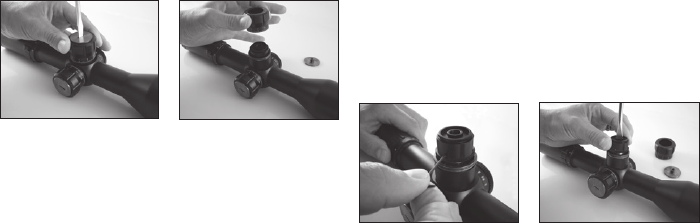
10
RESETTING THE ZERO STOP (Z-Stop™ Models Only)
1) Ensure the turret is in its locked position by pressing down on the turret knob. Remove the turret knob cap screw using a coin or
flathead screwdriver (Fig. 1).
2) Remove the turret knob and set aside (Fig. 2). There are two holes on the black inner locking cap which will provide access to the zero
stop set screws. Loosen the two Allen screws found on the black inner locking cap 1 ½ turns counter-clockwise (1.5mm Allen wrench-
provided) (Fig. 3). In order to prevent loss, the screws are permanently held in place by a keeper nut and cannot be completely removed.
3) Place a flathead screwdriver into the cross-slotted screw located in the middle of the inner locking cap (Fig. 4). Turn the screwdriver
clockwise until a stop is felt (do not over tighten the screw at this point to prevent damage to the zero stop). Once the stop is
felt, turn the screw back ¼ turn counter-clockwise (approx. 2.5-3 mils) in order to move the zero stop up off of its lowermost position.
Fig. 1
Fig. 2
Fig. 3
Fig. 4


















