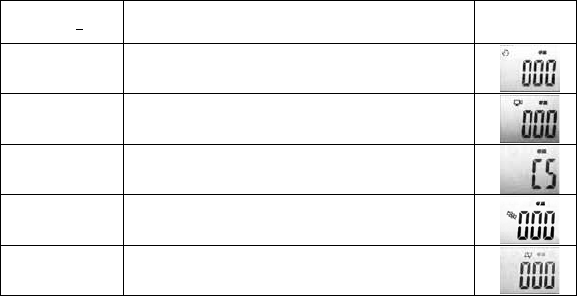
5
Special Functions/Features
(continued)
2) Pressing SNAP to confirm and execute the function. If you do not press the SNAP button to confirm/execute the selected function
(while the icon for that function is displayed) within 5 seconds, the function is cancelled and the camera and display will return to the
normal operating mode. The functions and their display icons are:
Press MODE x times
Function Name
(Description)
Display Icon
1 Delay Timer (a photo is taken following a 10-second delay after pressing SNAP)
2 Movie Mode (camera shoots a short video clip when SNAP is pressed)
3 Consecutive Shot (camera shoots a rapid series of 3 photos)
4 Delete All Photos (erases all photos in internal or card memory)
5 Delete Last Photo (erases only the last photo taken from internal or card memory)














