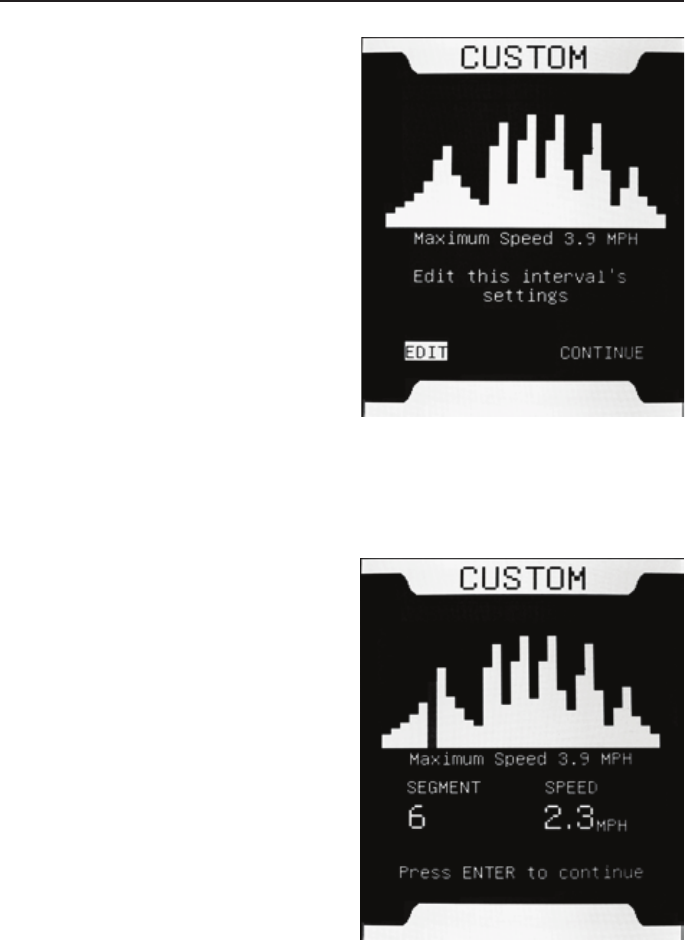
Owner’s Manual
22
Workout Programs
CUSTOM Workout
The Custom workout lets you design
a course that changes belt speeds
throughout the workout. Each minute
of the workout can have a different belt
speed.
The Console shows the default,
graphical side view of the course. Each
block represents a belt speed at a point
in time of the workout. The more vertical
the blocks, the faster the belt speed for
that segment.
With CONTINUE selected, push Enter
to workout on the default course. To
change the default workout course,
select EDIT and push Enter.
The course is 30 segments wide, with
each segment equal to one minute of
the workout. To change the workout
speed of a segment, select the segment
with the Right/Left arrows. Use the Up/
Down arrows to increase/decrease the
belt speed of that segment.
The minimum speed for a segment is 0.5
mph, with 4.5 mph the maximum.
When your design for the Custom
workout is complete, push Enter. The
Console will save your edits to the
workout. Your custom workout will start
in 3 seconds.


















