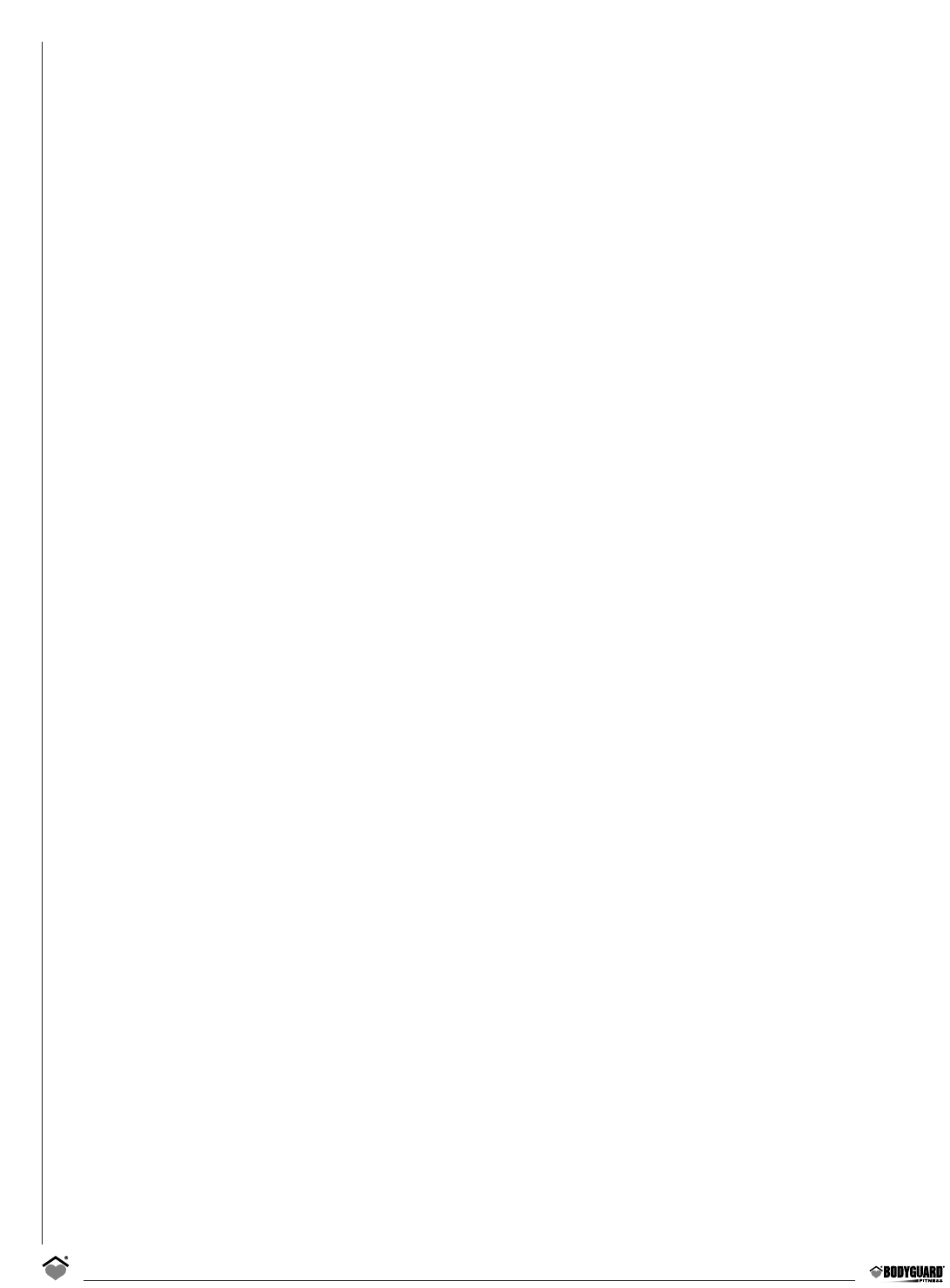
2.3 Weight Unit Feature
The weight unit can be selected to display in pounds or kilograms.
To select a weight unit: Enter into the Settings menu, see Section 2.1.
1. Select the WEIGHT UNIT option, and press the JustGo
TM
/ENTER key to accept.
2. Select the weight unit you wish to be displayed on the screen. Choose from POUNDS or KILOGRAMS. Press the INCREASE
or DECREASE keys to select.
3. Press the JustGo
TM
/ENTER key to accept.
From now on, weight values entered will be in the selected units.
2.4 User Identification Feature
The User Identification feature allows the treadmill to recognize individuals and automatically enter their weight along with
additional information. The T280P–T280C will recognize four and the T320 will recognize six.
Whenever the User Identification feature is used, the weight will be automatically entered at each exercise program.
Therefore, user weight will not be asked during the program set up. Also, the user’s age will be automatically entered during
the Heart Rate Control program to calculate the maximum heart rate.
The User ID feature gives access to the following options:
• ACTIVATE USER ID
• CREATE USER ID
• VIEW STATISTICS
• EDIT USER ID
• RESET STATISTICS
• DELETE USER ID
Activate User
To activate the User Identification feature: Enter into the Settings menu, see Section 2.1.
1. Select the USER ID option and press the JustGo
TM
/ENTER key to accept.
2. Select the ACTIVATE USER ID option and press JustGo
TM
/ENTER key to accept.
3. Press INCREASE or DECREASE key to choose ON or OFF to activate or deactivate it and then press the JustGo
TM
/ENTER key
to accept.
Now that the User ID feature is activated; you will be prompted, at the beginning of each program, to select a User
Identification.
Create User
To create a User ID’s:
1. Enter into the Settings menu, see Section 2.1.
2. Select the USER ID option and press the JustGo
TM
/ENTER key to accept.
3. Select the CREATE USER option and press JustGo
TM
/ENTER key to accept.
4. You will immediately be sent to the lowest empty location, if the MEMORY is full you will have to go to the DELETE USER
option.
5. A total of six alpha-numeric characters can be used to name the USER ID. Use the INCREASE or DECREASE keys to select
any letter from A to Z or number from 0 to 9 as the first character. If you wish to leave a space between characters, simply
10


















