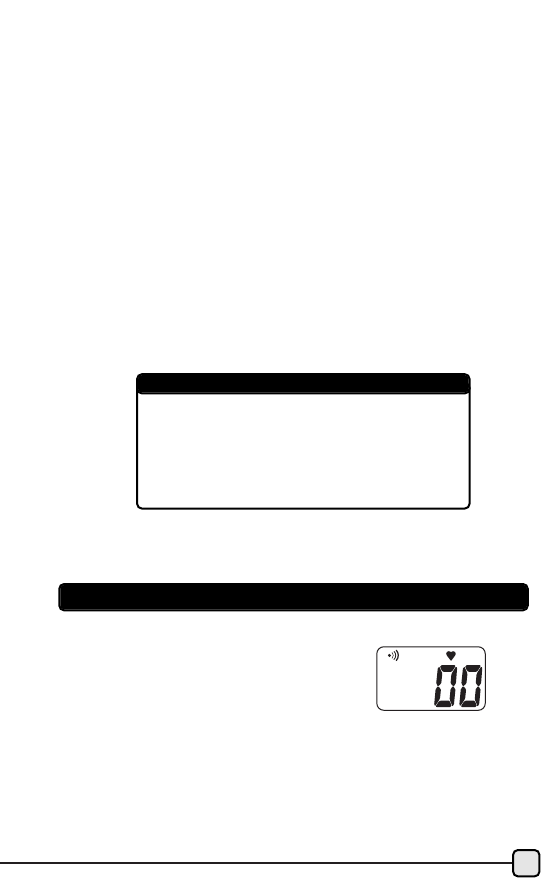
9
9
For most people, as your heart rate exceeds 85% (the upper limit),
your body begins to become anaerobic and produce acids. This also
burns less fat which can begin to burn and strain muscles, and even
start storing fat.
As for the Lower limit, this number tells you when you have reached
a level of intensity that is productive. A heart rate monitor will tune
you into your body’s internal activity level and help prevent injury or
worse.
To make this part easy for you, this monitor automatically sets the correct
target zone for you, after you enter in your age in the heart rate setup
mode . The internal auto-setting is based on a generally accepted
standard range of 65 to 85% of your max HR (where max HR =220 -
Age).
There are many variations of formulas for calculating target zones.
In most cases they will come up with a range very close to or the
same as the auto-setting of this monitor. If you prefer to fine-tune or
program your own limits, this can be done in the 2nd portion of the
HR Setting Mode (see below). The internal automatic TZ calculation
is based on the following example:
The calculated exercise range for a 30 year old would be a low of
124 and a high of 162 beats per minute. You should never exercise
near your maximum heart rate (max HR) for any period of time.
SETTING YOUR TARGET ZONE
Start from the Heart Rate Mode
1. Press & hold the SET button to enter
the Setting Mode .
2. Age (blinking) -Set using the MODE
button (Range is 7-99, default is 30.).
Press the SET button to
proceed to the next item. (Note: If you
want to use the built-in EZ-Setting of 65-
85% of your maxHR, set only your age
and skip steps 3, 4 & 5 by pressing SET
3 times.)
TARGET ZONE CALCULATION FORMULA
220 - Your Age = max HR
For a 30 year old person, your
calculations would be as follows:
220 - 30 = 190 Maximum Heart Rate
65% of this number = 123.5
85% of this number = 161.5
TZ


















