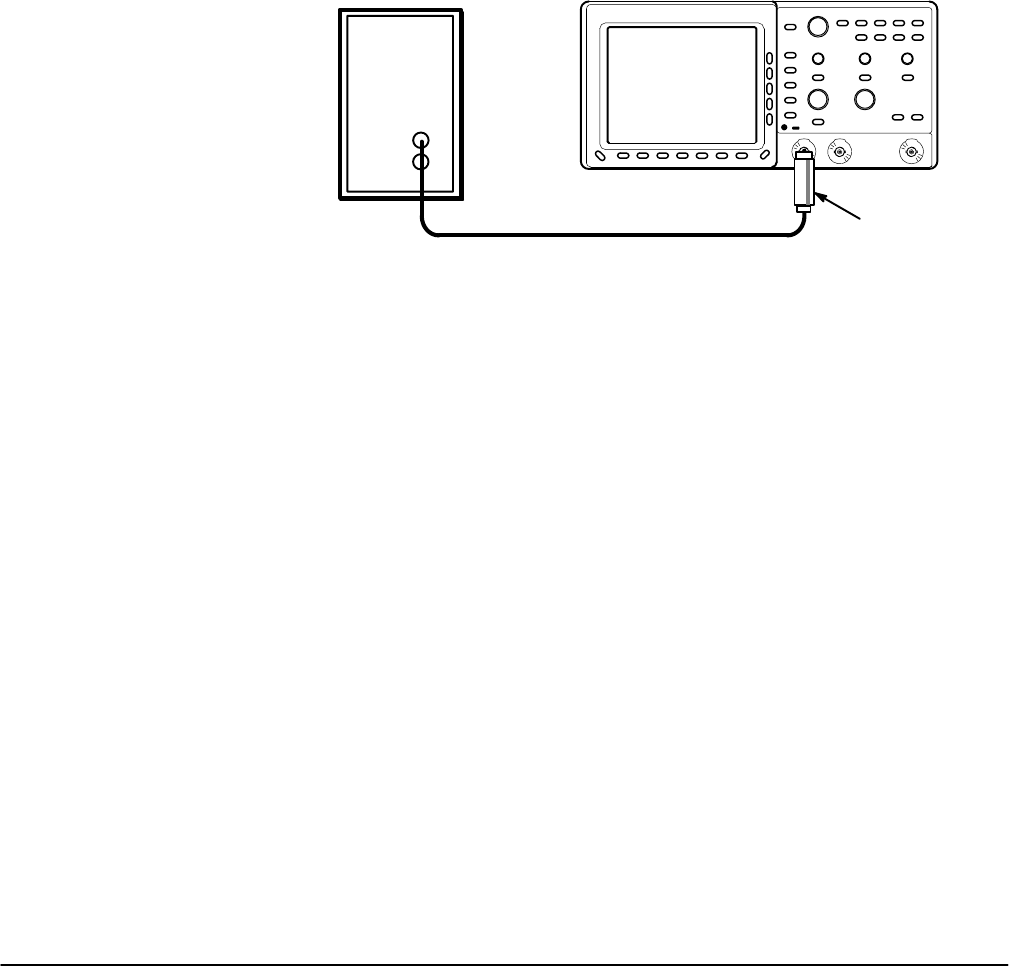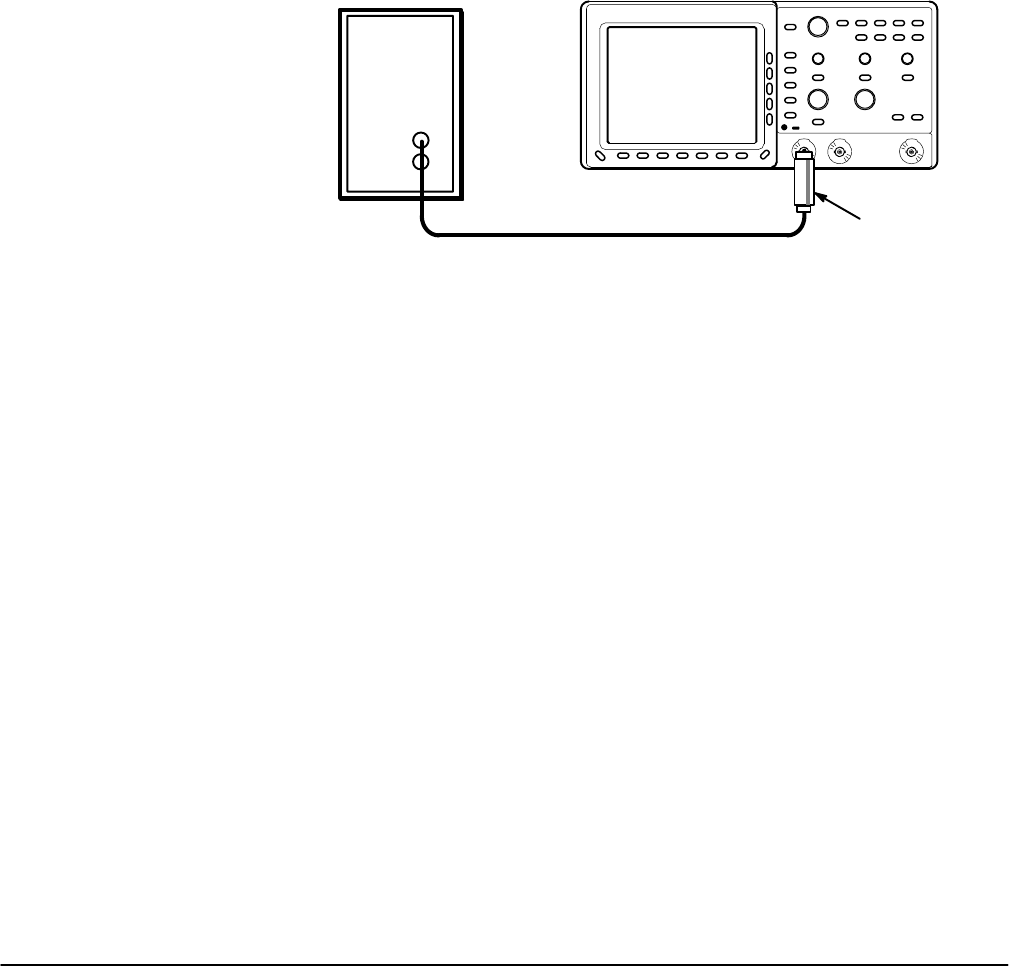
Performance Tests
Performance Verification
4Ć14
Check Analog Bandwidth
Equipment Required: One mediumĆfrequency leveled sine wave generator
(Item 7), one 50 W precision cable (Item 2), and one 50 W termination
(ItemĂ1).
Time Required: Approximately 20 minutes.
Prerequisites: See page 4Ć11.
Procedure:
1. Connect, through a 50 W precision cable and a 50 W termination, the
sine wave output of a mediumĆfrequency leveled sine wave generator to
CH 1 (see Figure 4Ć5). Set the output of the generator to a reference
frequency of 50ĂkHz.
Medium
Frequency
Sine Wave
Generator
Output
50 W Termination
Figure 4Ć5:ăHookup for Analog Bandwidth Check
1. Press SAVE/RECALL SETUP ! Recall Factory Setup ! OK Confirm
Factory Init.
2. Set the SEC/DIV to 10 ms.
3. Press TRIGGER MENU ! Coupling ! Noise Rej.
4. Press ACQUIRE ! Mode ! Average 16.
5. Press MEASURE ! High-Low Setup ! Min-Max.
6. Press the main menu button Select Measurement. Now press the side
menu button more until the menu label PkĆPk appears in the side menu.
Press the side menu button PkĆPk.
7. Set the VOLTS/DIV to 10 mV.
8. Set the generator output so the CHx PkĆPk readout equals 60ĂmV.
9. Press SET LEVEL TO 50% as necessary to trigger the display.
10. Increase the frequency of the generator output to 50 MHz (TDS 310),
100 MHz (TDS 320), or 200 MHz (TDS 350).
11. Set the SEC/DIV to 10 ns (TDS 310), 5 ns (TDS 320), or 2.5 ns
(TDS 350).
12. Press SET LEVEL TO 50% as necessary to trigger the display.