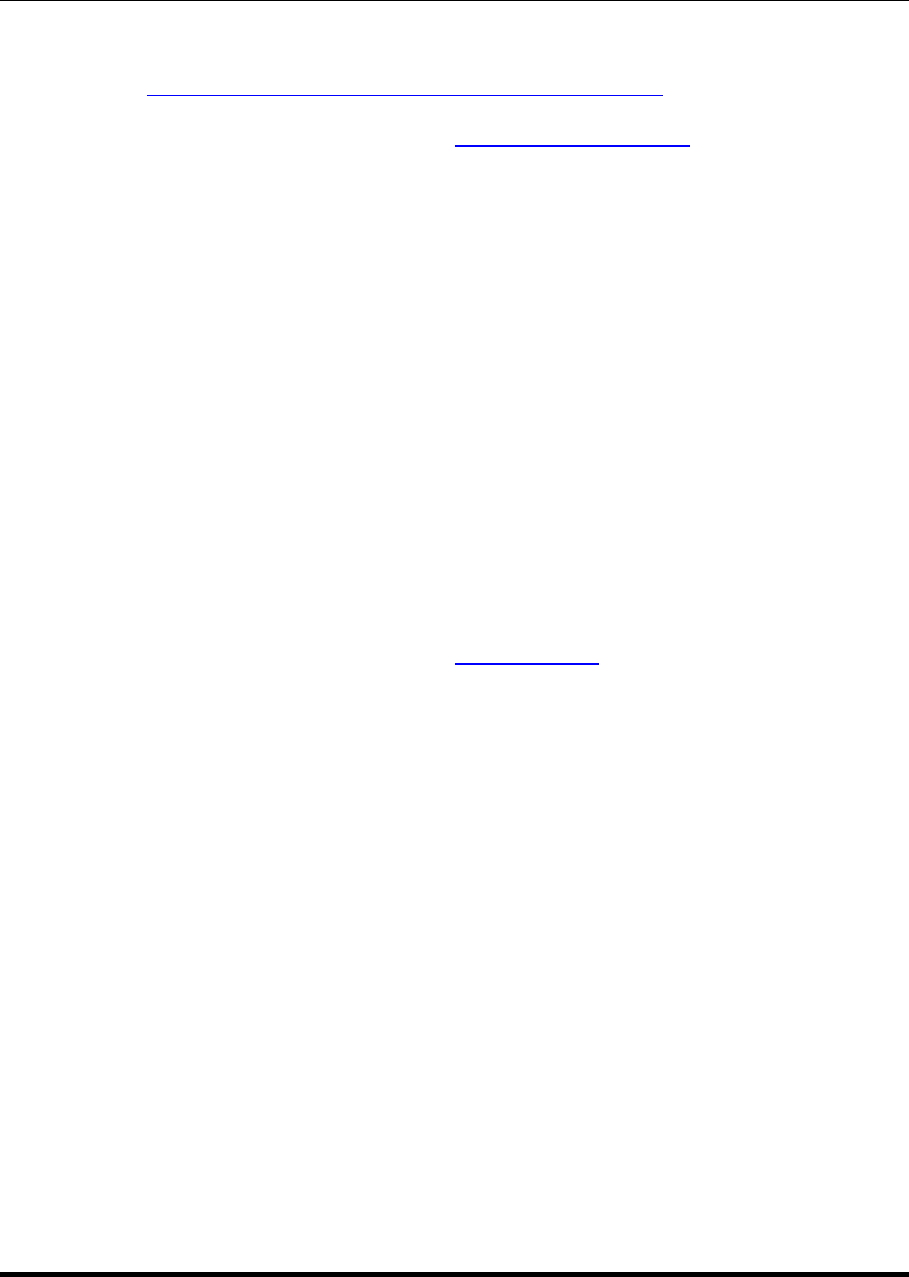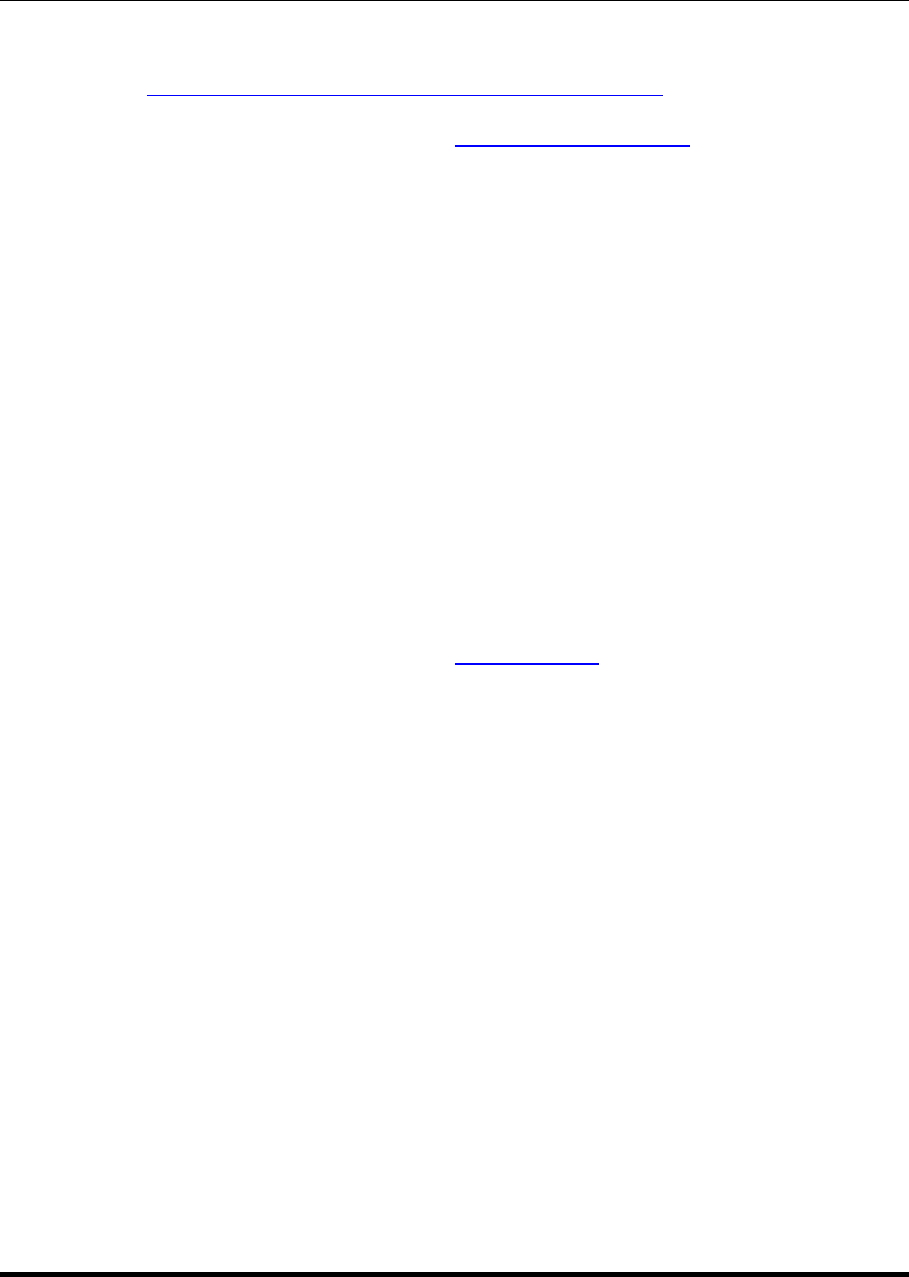
GFI FAXmaker for Exchange/SMTP Manual Installing the fax devices • 13
, You can use the Eicon Diva Server Configuration Manager utility to
setup advanced configurations such as sharing the Eicon Adapter
between FAXmaker and Routing and Remote Access for dial-up
access. For further information on this consult the Eicon
documentation.
Installing a Brooktrout Fax Board
The list of currently supported Brooktrout cards is available from
http://kbase.gfi.com/showarticle.asp?id=KBID001227. Installation
guides, product documentation and support is available from the
Cantata Technology website at
http://www.cantata.com/.
, Current Brooktrout boards are Universal PCI (3.3/5 volts), however
always check the technical details of the adapter to make sure the
adapter is suitable for the server hardware. Old TR114 Boards can
only be installed in 5v slots.
, You must always install GFI FAXmaker software before installing
Brooktrout or Trufax drivers. For more information refer to the
‘Installing GFI FAXmaker’ chapter.
Installing a Brooktrout TR1034 or Trufax ISDN card drivers
The Brooktrout TR1034 cards are the latest fax cards from Cantata
Technology. To install the card:
1. Switch off the machine where you want to install the Brooktrout Fax
card. Plug in the card following the instructions supplied with this
hardware.
2. Restart the machine. Should the ‘Add New Hardware’ wizard dialog
come up, ignore it by pressing the Cancel button.
3. Download the GFI FAXmaker Brooktrout TR1034 drivers
(brooktrout_tr1034.exe) from
ftp://ftp.gfi.com This software contains
drivers which are made by Cantata Technology, however Cantata
Technology relies on vendors to distribute them.
NOTE: We recommend that you download and use these drivers
(instead of the ones supplied with your hardware) so to ensure that
you always have the latest drivers for your fax card.
4. After you have downloaded the drivers, run set-up by double-
clicking on brooktrout_tr1034.exe. Setup will start by checking if
there is any Brooktrout software already installed on the machine.
Should it be the case, uninstall any existing Brooktrout software using
the Add/remove programs from the Control Panel. After all
Brooktrout software has been uninstalled, restart the Brooktrout setup
again by double-clicking on brooktrout_tr1034.exe.