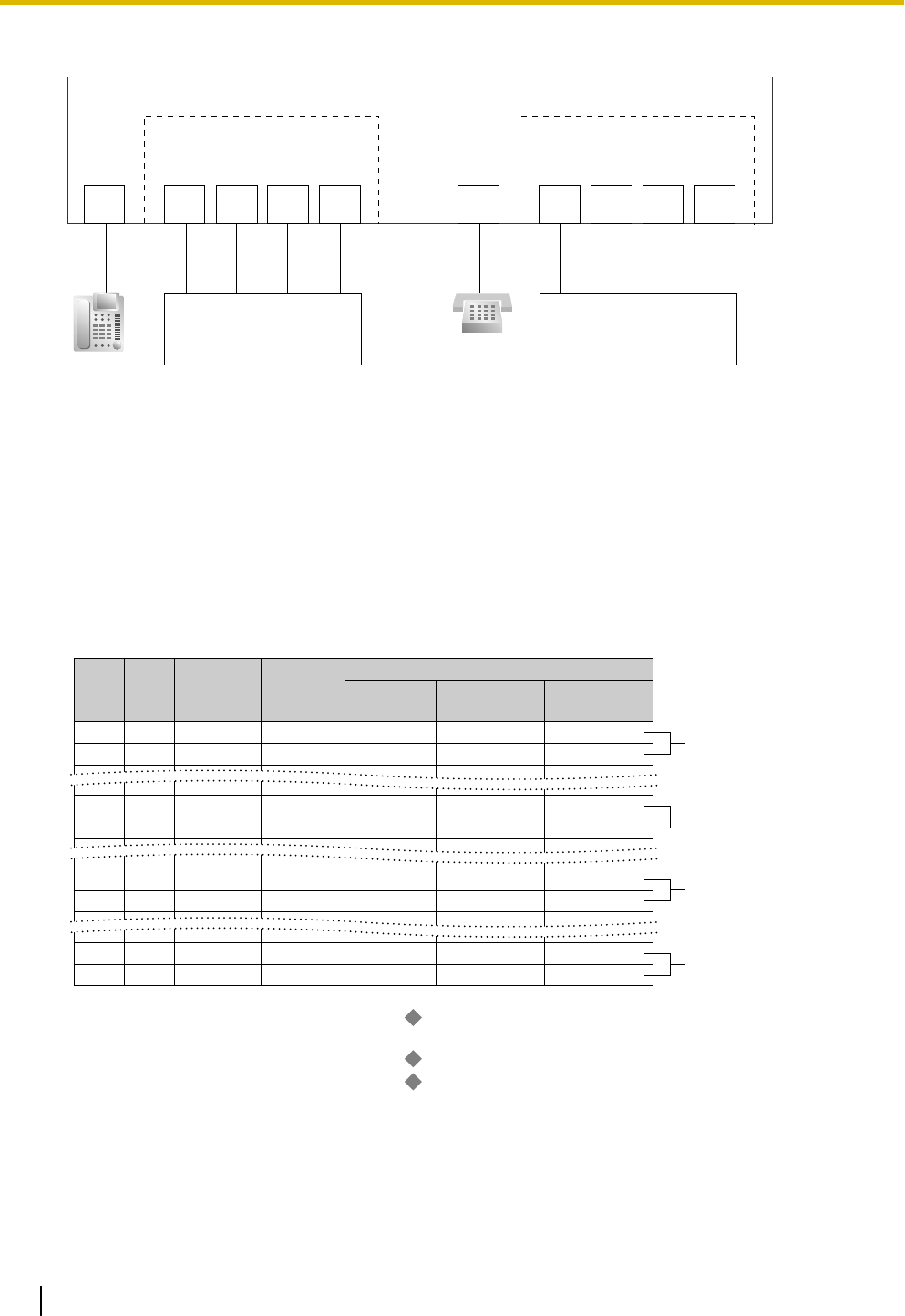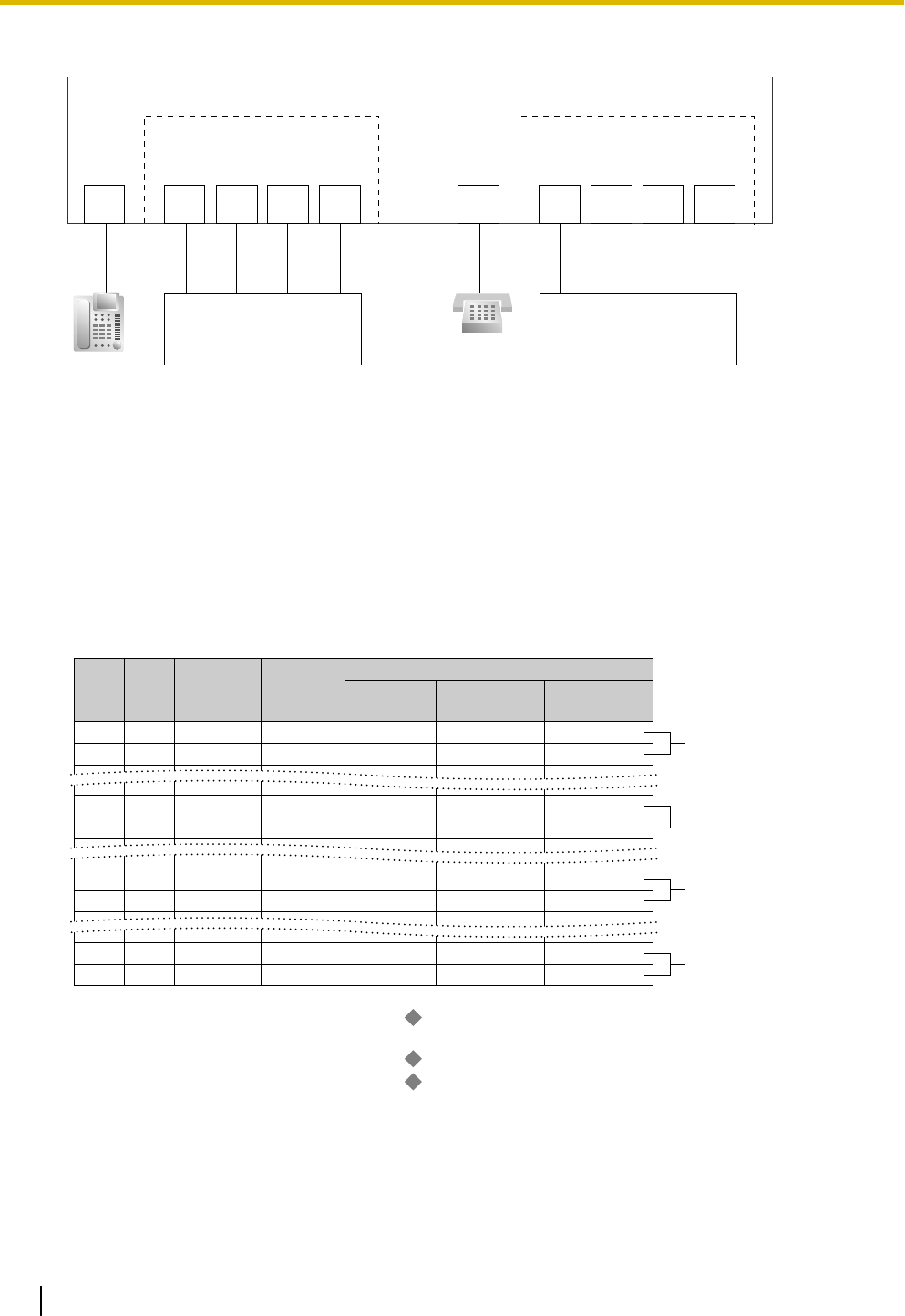
[Example]
PBX
DPT
Port
VPS
(DPT [Digital] Integration)
DPT
Port
DPT
Port
DPT
Port
DPT
Port
VM (DPT) Group
Floating extn. no. 500 (default)
Extn.101 Extn.102 Extn.103 Extn.104
SLT
Port
SLT
Port
SLT
Port
SLT
Port
VPS
(DTMF Integration)
VM (DTMF) Group
Floating extn. no. 200
Extn.201 Extn.202 Extn.203 Extn.204
SLT
Port
VM (DTMF) Group Assignment:
The VPS is connected to the SLT ports of the PBX. These SLT ports, as well as VM (DTMF) Group settings,
must be configured to allow DTMF Integration, as shown in the following [Programming Example of
Extension Port] and [Programming Example of VM (DTMF) Group].
VM (DPT) Group Assignment:
The VPS is connected to the DPT ports of the PBX. These DPT ports, as well as VM (DPT) group settings,
must be configured to allow DPT (Digital) Integration, as shown in the following [Programming Example of
Extension Port] and [Programming Example of VM (DPT) Group].
[Programming Example of Extension Port]
DPT Property
Slot
3
3
4
4
5
5
6
6
Port
1
2
1
2
1
2
1
2
Extn. No.
101
102
201
202
301
302
401
402
Type*
1
VM (DPT)
VM (DPT)
VM (DPT)
VM (DPT)
Not assignable
Not assignable
Not assignable
Not assignable
Unit No.
of VPS*
2
1
1
2
2
Not assignable
Not assignable
Not assignable
Not assignable
Port No.
of VPS*
3
1
2
1
2
Not assignable
Not assignable
Not assignable
Not assignable
Port Type
DPT
DPT
S-Hybrid
S-Hybrid
SLT
SLT
SLT
SLT
VM (DPT) Group 1
VM (DPT) Group 2
VM (DTMF) Group 1
VM (DTMF) Group 2
*1
3.5 [1-1] Slot—Port Property - Extension Port— DPT Type—Type
[601] Terminal Device Assignment
*2
3.5 [1-1] Slot—Port Property - Extension Port—
DPT Type—VM Unit No.
*3
3.5 [1-1] Slot—Port Property - Extension Port— DPT Type—VM Port No.
330 Feature Manual Document Version 2008-11
19.1.3 Voice Mail (VM) Group