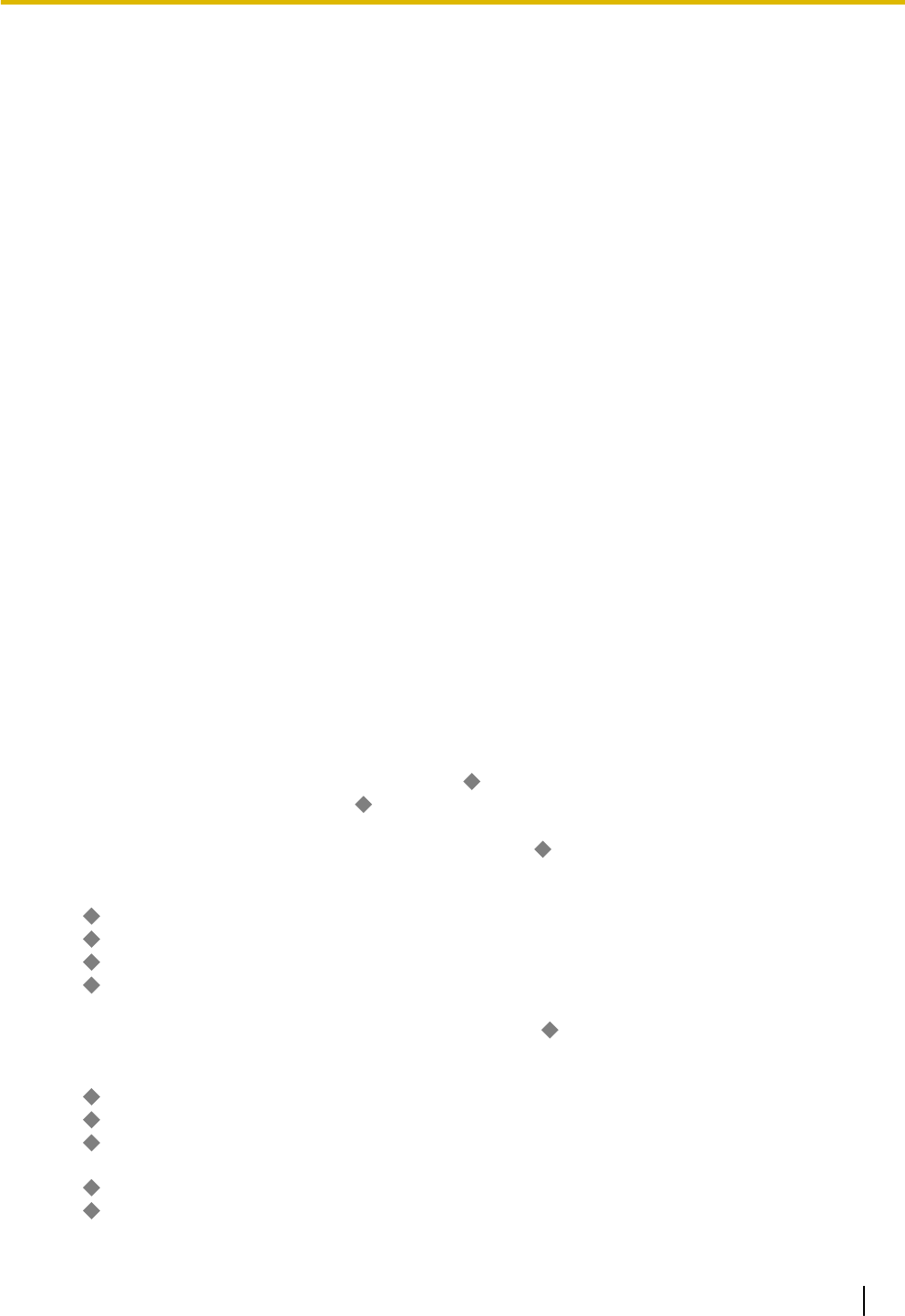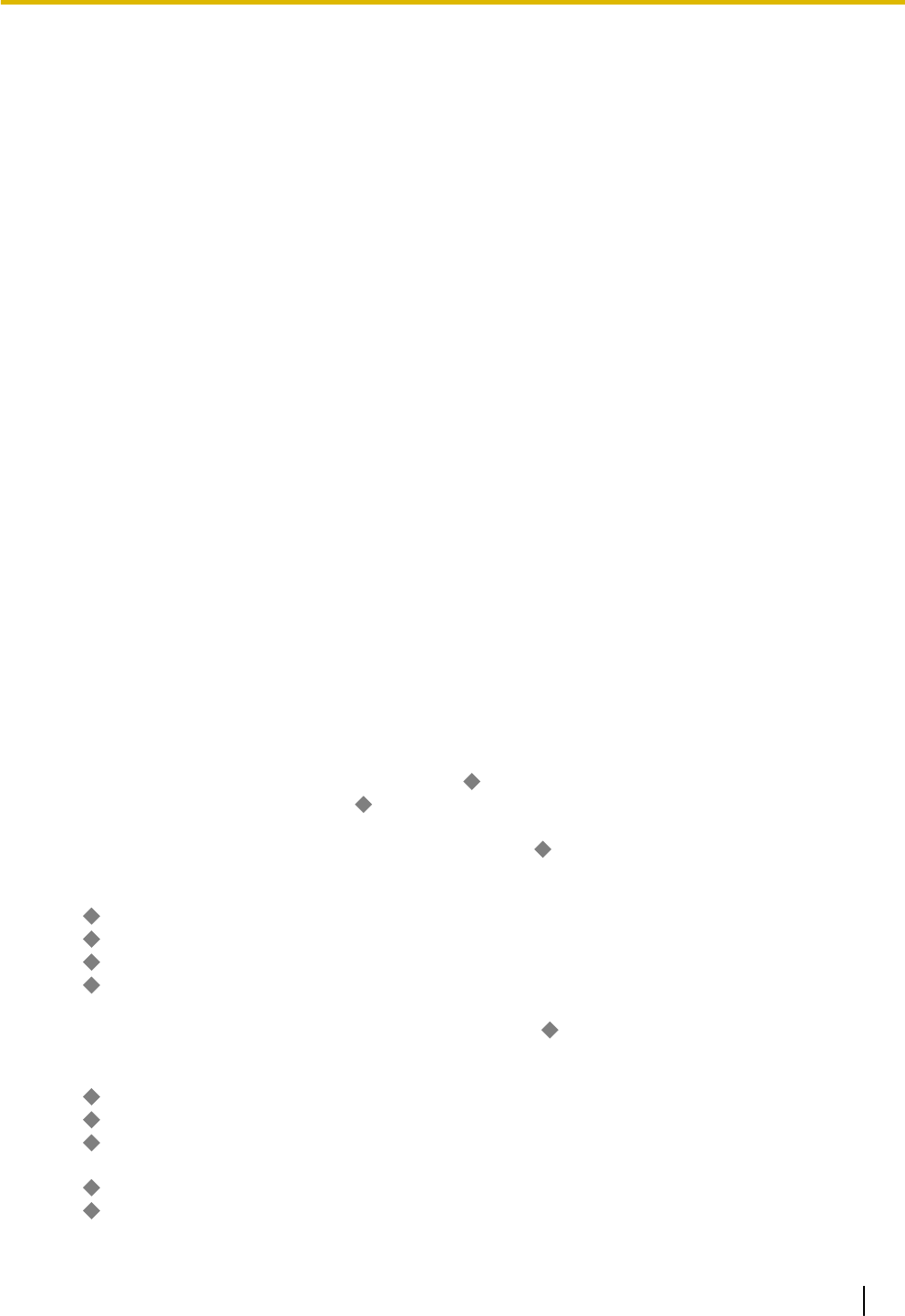
Through system programming, it is possible for only incoming calls arriving at PDN buttons to be answered
simply by going off-hook, by selecting "PDN" as the incoming line preference (® 10.1.2 Line Preference
—Incoming). This prohibits calls that arrive on non-PDN buttons (e.g., an SDN button) to be answered
when going off-hook.
• Walking Extension
For PDN extensions, the Walking Extension feature can only be used when all PDN buttons are idle (®
20.1.2 Walking Extension
).
• Wireless XDP Parallel Mode
If a PS has PDN or SDN buttons, Wireless XDP Parallel mode cannot be assigned to that PS (®
20.1.4 Wireless XDP Parallel Mode).
• OHCA/Whisper OHCA
A PDN extension cannot receive OHCA or Whisper OHCA, unless the call is made using a corresponding
SDN button (® 12.1.3 OHCA (Off-hook Call Announcement), ® 20.1.3 Whisper OHCA).
• Alternate Calling—Ring/Voice
It is not possible to temporarily change the called party’s preset call receiving method (ring tone or voice)
when calling a PDN extension, unless the call is made using a corresponding SDN button (®
9.1.13 Intercom Call).
[Delayed Ringing]
• The same delayed ringing setting is applied to all PDN buttons on an extension. Delayed ringing can be
assigned separately for each SDN button.
• Through system programming, it is possible to select whether caller information (such as Caller ID) is
shown immediately on a PS when a call is received while delayed ringing is set.
• Caller information (such as Caller ID) is not shown immediately on a PT when a call is received while
delayed ringing is set.
• SDN buttons can be set to not ring (only flash) for incoming calls. However, this setting is not available for
PDN buttons.
• The forward no answer timer starts when a PDN extension starts ringing.
PC Programming Manual References
4.11 [2-7-1] Class of Service—COS Settings—PDN/SDN (KX-TDA100/KX-TDA200/KX-TDA600 only)
4.16 [2-8-3] Ring Tone Patterns—Call from Others—
Extension—Ring Tone Pattern Plan 1–8
4.17 [2-9] System Options—Option 4— System Wireless—SDN Delayed Ringing with LCD (KX-TDA100/
KX-TDA200/KX-TDA600 only)
6.1 [4-1-1] Wired Extension—Extension Settings
—Option 9—
PDN Delayed Ringing (KX-TDA100/
KX-TDA200/KX-TDA600 only)
6.5 [4-1-4] Wired Extension—Flexible Button
→
Type
→ Parameter Selection (for SDN) (KX-TDA100/KX-TDA200/KX-TDA600 only)
→ Ext. No. / Floating Ext. No. (for SDN) (KX-TDA100/KX-TDA200/KX-TDA600 only)
→ Optional Parameter (Ringing Tone Type Number) (for Loop CO, Single CO, Group CO, ICD Group,
SDN)
6.10 [4-2-1] Portable Station—Extension Settings
—Option 9—
PDN Delayed Ringing (KX-TDA100/
KX-TDA200/KX-TDA600 only)
6.13 [4-2-3] Portable Station—Flexible Button
→
Type
→ Parameter Selection (for SDN) (KX-TDA100/KX-TDA200/KX-TDA600 only)
→ Ext. No. / Floating Ext. No. (for SDN) (KX-TDA100/KX-TDA200/KX-TDA600 only)
6.17 [4-3] DSS Console
→
Type
→ Parameter Selection (for SDN) (KX-TDA100/KX-TDA200/KX-TDA600 only)
Document Version 2008-11 Feature Manual 217
13.1.7 PDN (Primary Directory Number)/SDN (Secondary Directory Number) Extension