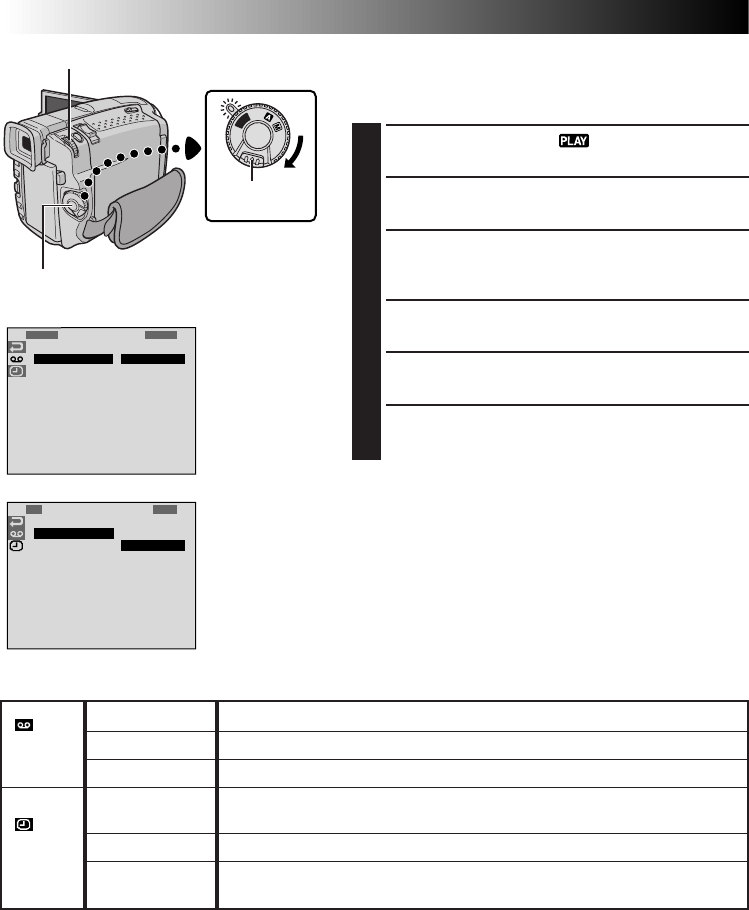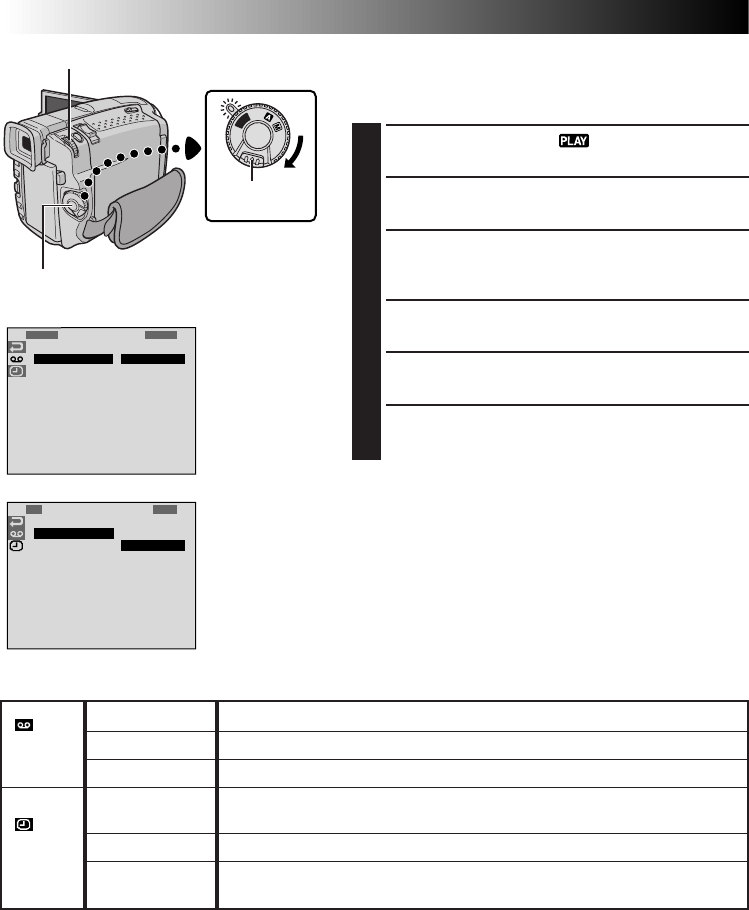
32 EN
OFF
P
L
A
Y
5S
1
I
D
T
R
N
I
I
D
E
D
S
M
A
T
I
P
E
T
U
C
L
E
R
A
A
C
/
N
T
Y
O
D
I
D
I
O
E
S
N
PL
O
O
A
N
F
Y
F
1
S
1
S
R
O
2
Y
E
U
B
N
T
N
I
C
P
U
D
T
H
L
R
R
A
N
M
M
O
Y
O
O
D
D
M
E
E
OD
S
S
S
E
T
O
O
E
U
U
R
N
N
E
D
D
O
L
R
Using Menus For Detailed Adjustment
The following procedure applies to all except
Synchro
Comp (
੬
pg. 48, 49).
1
Set the Power Switch to “ ” while pressing down
the Lock Button located on the switch.
2
Press MENU/BRIGHT. The Menu Screen appears.
3
Rotate MENU/BRIGHT to select the desired function
icon, and press it. The selected function menu
appears.
4
Rotate MENU/BRIGHT to select the desired function,
and press it to display the Sub Menu.
5
Rotate MENU/BRIGHT to select the desired
parameter and press it. Selection is complete.
6
6
When the highlight bar is on “
1
RETURN”, press
MENU/BRIGHT twice to close the Menu Screen.
Display
Power Switch
MENU/BRIGHT Dial
PLAYBACK
Advanced Features
Menu Screen
Lock Button
Recording Start/Stop Button
NOTES:
●
If “INDICATION” is set in the “DATE/DISPLAY” Menu (
੬
pg. 20), “INDICATION” in the “DATE/TIME”
Menu will also be set to the same setting.
●
The parameters for “INDICATION” and “DISPLAY” are the same as in the description on pg. 20.
●
The “TIME CODE” setting also makes the time code appear/disappear during recording.
SOUND MODE
12BIT MODE
SYNCHRO
INDICATION
DISPLAY
TIME CODE
੬ pg. 33.
੬ pg. 33.
੬ pg. 49.
Makes the playback sound mode and tape speed appear/disappear on the
camcorder.
Makes the date/time appear/disappear on the camcorder.
ON: Makes the time code appear on the camcorder.
OFF (factory-preset): Makes the time code disappear on the camcorder.
PLAY
MODE
DATE/
DISPLAY