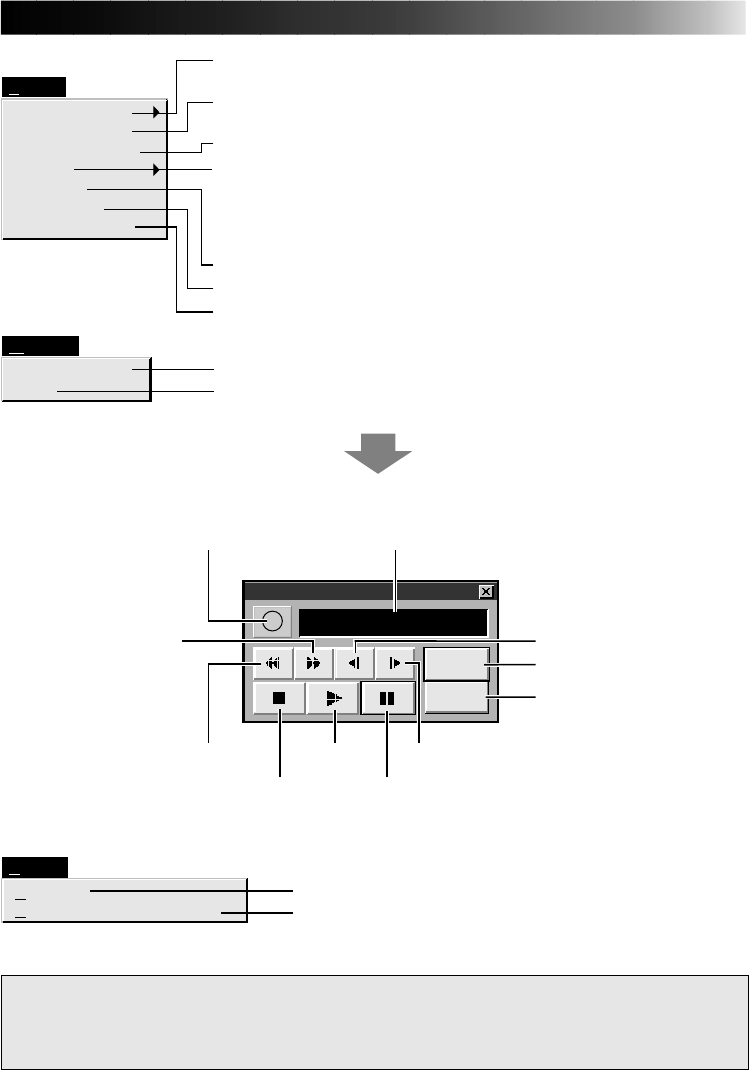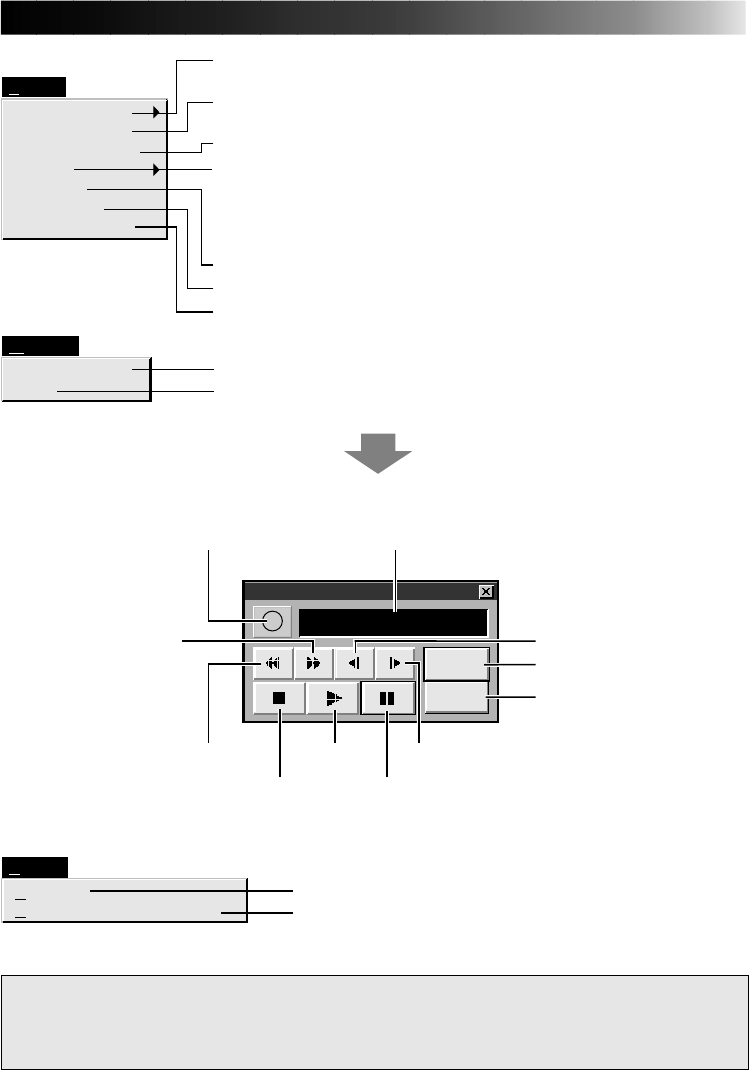
EN 25
Deletes space when an index image has been deleted (
੬
p. 34).
The VCR operation window appears to allow the computer to operate the
VCR.
Window
Arrange Index
VCR
[VCR] operation window
00:01:23:12F
I
VCR
Capture
Transfer
Forward Slow button
Reverse Slow button
Capture button
Transfer button
STOP button
PAUSE button
REW/REW Search button
FF/FF Search button
VCR POWER button
Counter display
PLAY button
Set-up
Capture Mode
Image Format
Device Change
Preroll
Initialize
ID Change
Counter Reset
Two different modes available: Step by Step Capture and Automatic Capture
(
੬
p. 27, 28, 30).
Selects image data format to be used in the transfer and capture mode
(
੬
p. 32).
To initialize a connected unit or to change a connected unit (
੬
p. 21).
Adjusts the Preroll time of the playback VCR. When Auto Capture is
performed with no Preroll time selected, "Preroll" is automatically set to
"Standard". If there are disturbances in the captured image when Auto
Capture is tried using a VCR with High-Speed (Turbo) Search, select "Long"
instead (
੬
p. 52).
Initialize when changing a COM port or transfer rate (
੬
p. 20).
Changes the Video Capture unit’s ID number (
੬
p. 34).
Resets the VCR's counter (
੬
p. 33).
NOTE : Counter reset
If you use a DV-format digital camcorder, counter information is represented by the
time code written on the tape. Counter reset is not possible.
Display Help menu
Display version information of this software.
Help
Contents
About JLIP Video Capture
F1