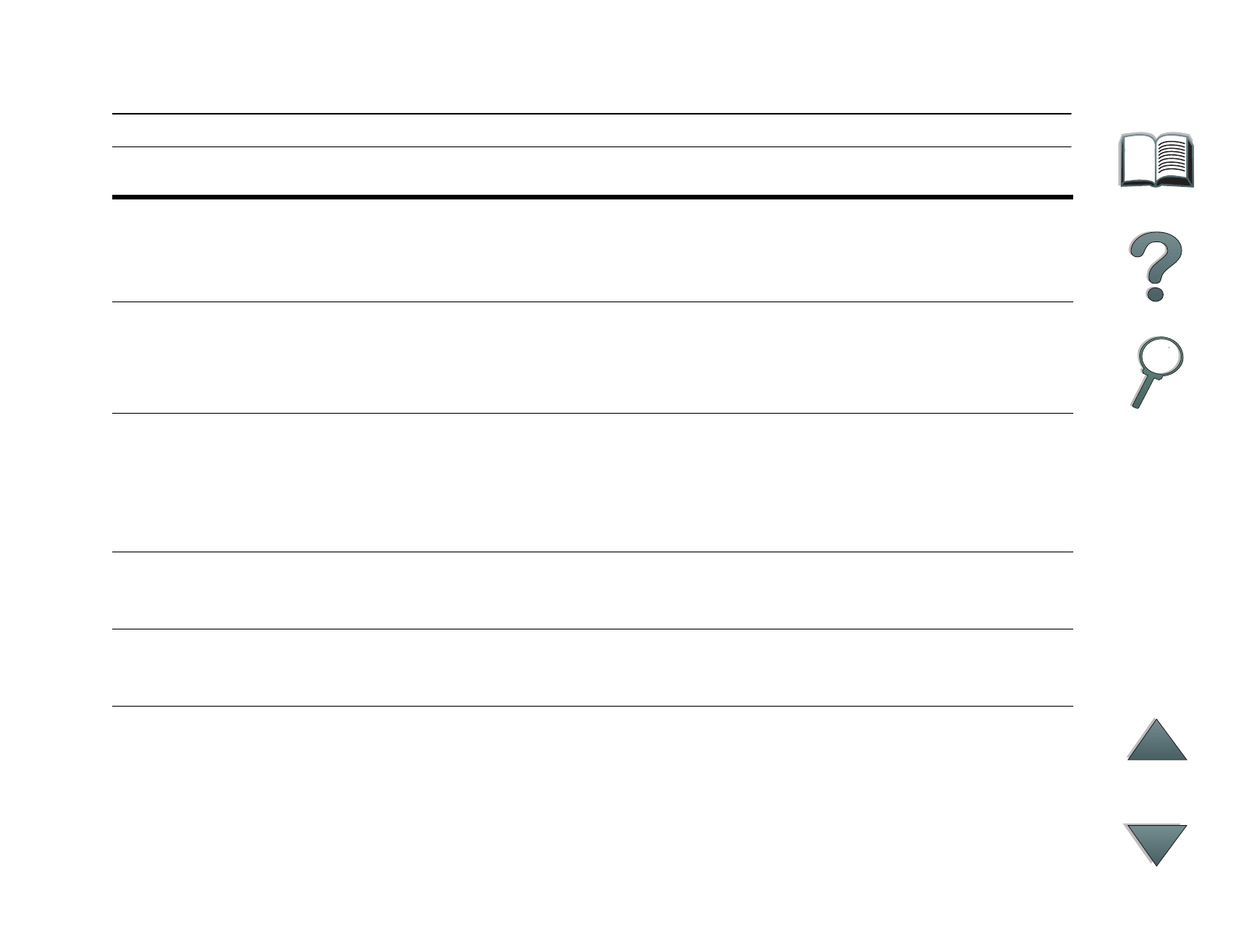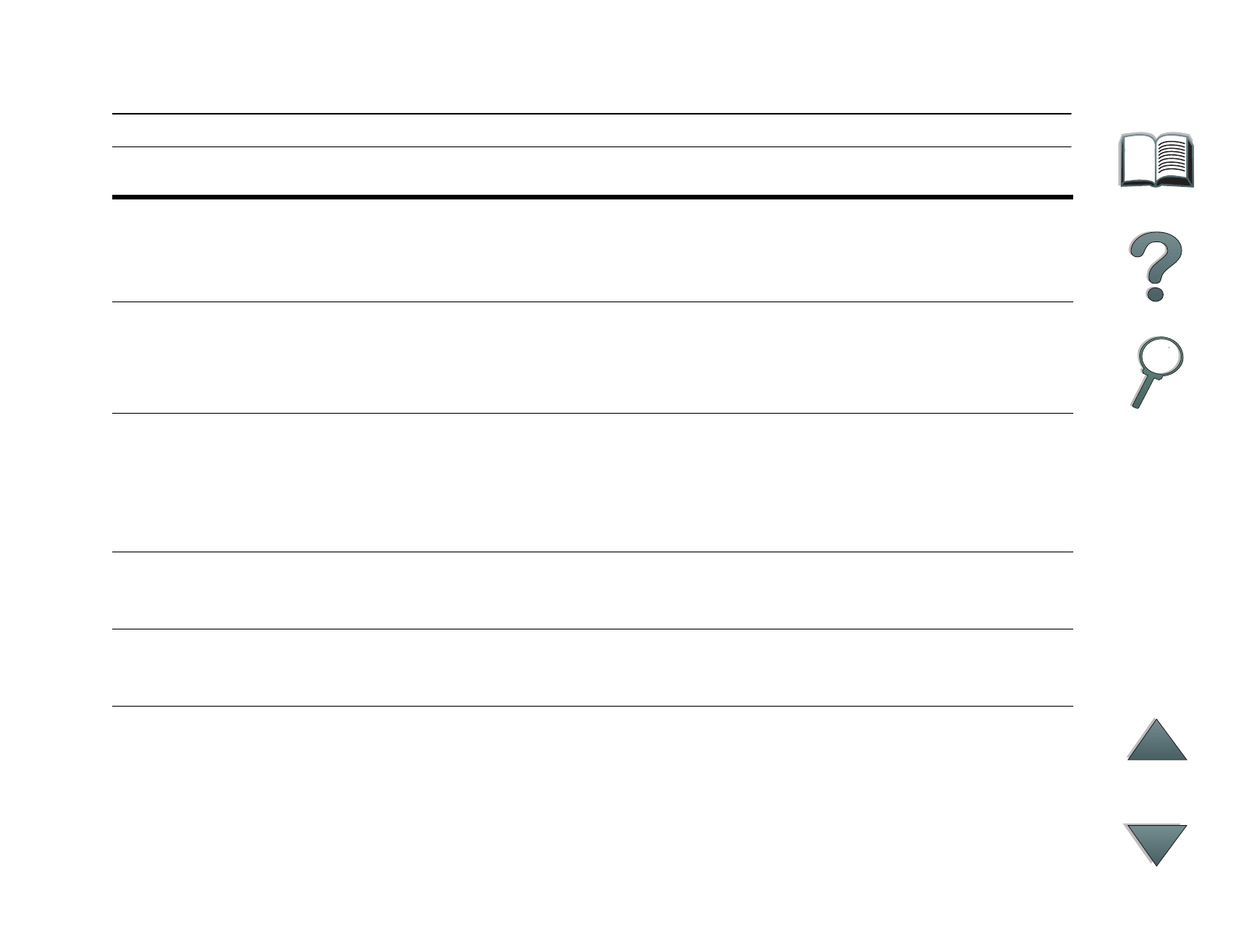
Chapter 5 Problem Solving 204
Understanding Printer Messages
FLASH FILE
SYSTEM IS FULL
Delete files from the flash DIMM. Use HP LaserJet Resource
Manager to download or delete files and fonts. (See the software
help for more information.)
FLASH IS
WRITE PROTECTED
The flash DIMM is protected and no new files can be written to it.
Disable the write protection through HP LaserJet Resource
Manager.
INPUT DEVICE
CONDITION xx.yy
An input paper handling device has a condition that needs attention
before printing can resume.
See the documentation that came with the paper handling device for
assistance.
INSTALL TONER
CARTRIDGE
The toner cartridge has been removed and must be replaced for
printing to continue.
INSTALL TRAY X The specified tray is not installed and must be inserted and closed
for printing to continue.
Printer Messages (continued)
Message Explanation or Recommended Action