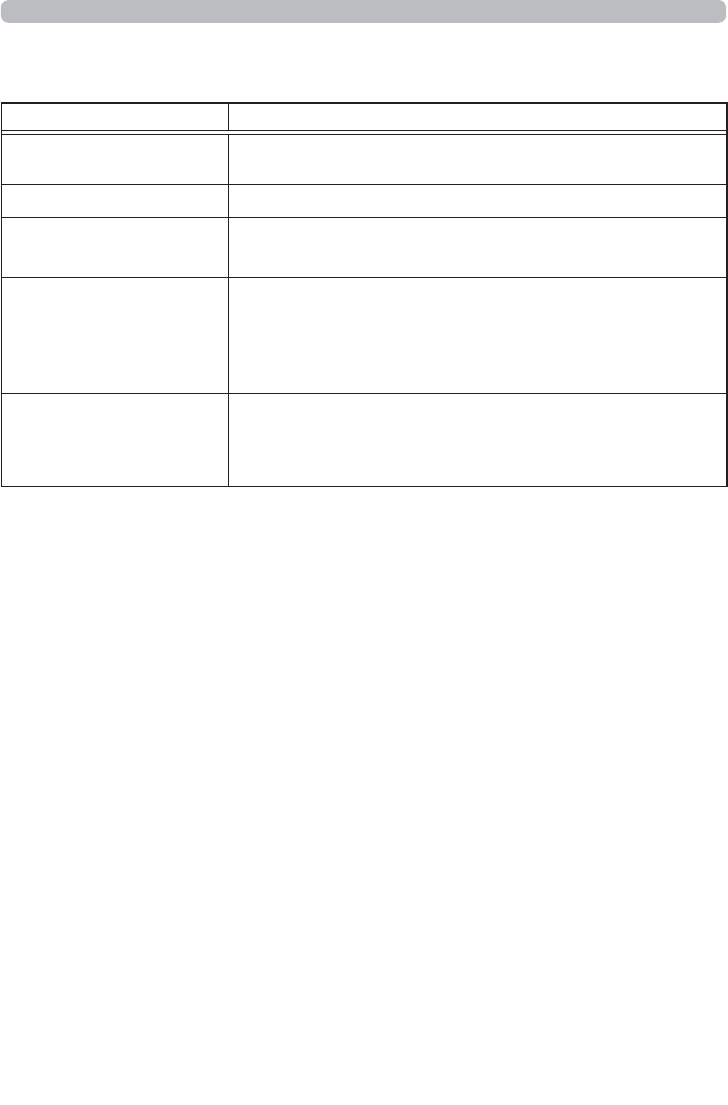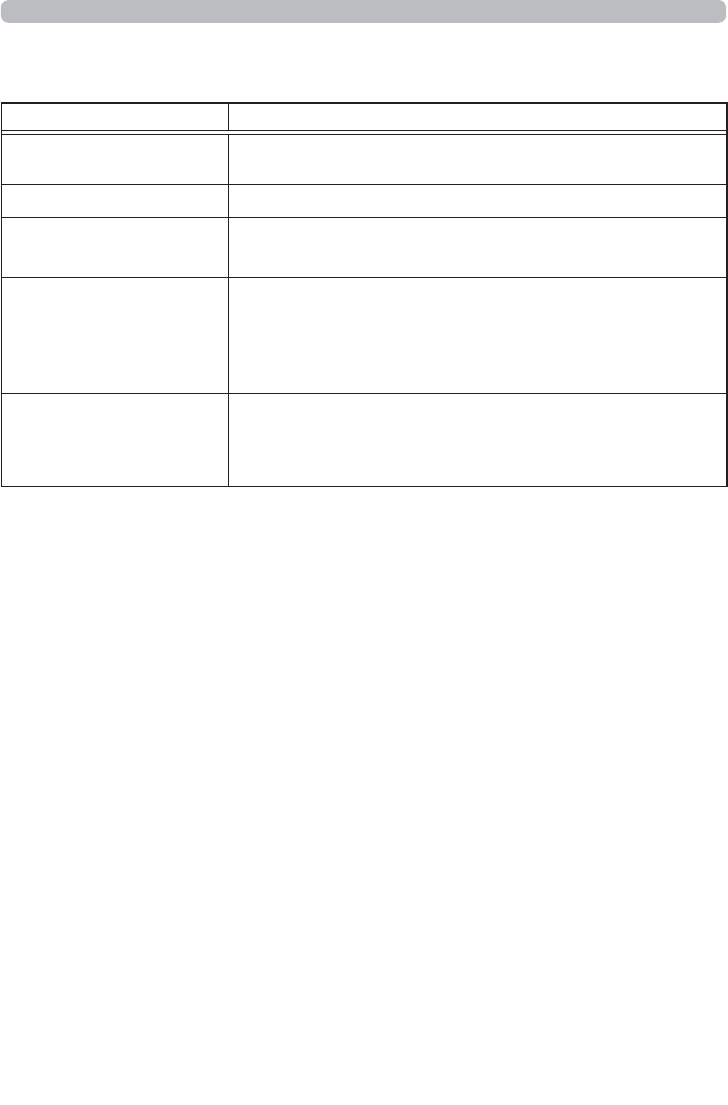
48
The Alert Items are shown below.
Click the [Apply]EXWWRQWRVDYHWKHVHWWLQJV
7KHVHWWLQJVDUHLQLWLDOL]HGZKHQFOLFNLQJWKH[Reset] button.
3.1 Projector Web Control - Alert Settings (continued)
3. Web Control
Item Description
Alarm Time
&RQ¿JXUHVWKHWLPHWRDOHUW
(Only Lamp Time Alarm and Filter Time Alarm.)
SNMP Trap Click the [Enable] check box to enable SNMP Trap alerts.
Send Mail
Click the [Enable] check box to enable e-mail alerts.
(Except Cold Start and Authentication Failure.)
Mail Subject
&RQ¿JXUHVWKHVXEMHFWOLQHRIWKHHPDLOWREHVHQW
The length of the subject line can be up to 100 alphanumeric
FKDUDFWHUV8VLQJDQ\RWKHUFKDUDFWHUPD\VKRUWHQWKH
subject line.
(Except Cold Start and Authentication Failure.)
Mail Text
&RQ¿JXUHVWKHWH[WRIWKHHPDLOWREHVHQW
The length of the text is up to 1024 alphanumeric characters.
8VLQJDQ\RWKHUFKDUDFWHUPD\VKRUWHQWKHWH[W
(Except Cold Start and Authentication Failure.)