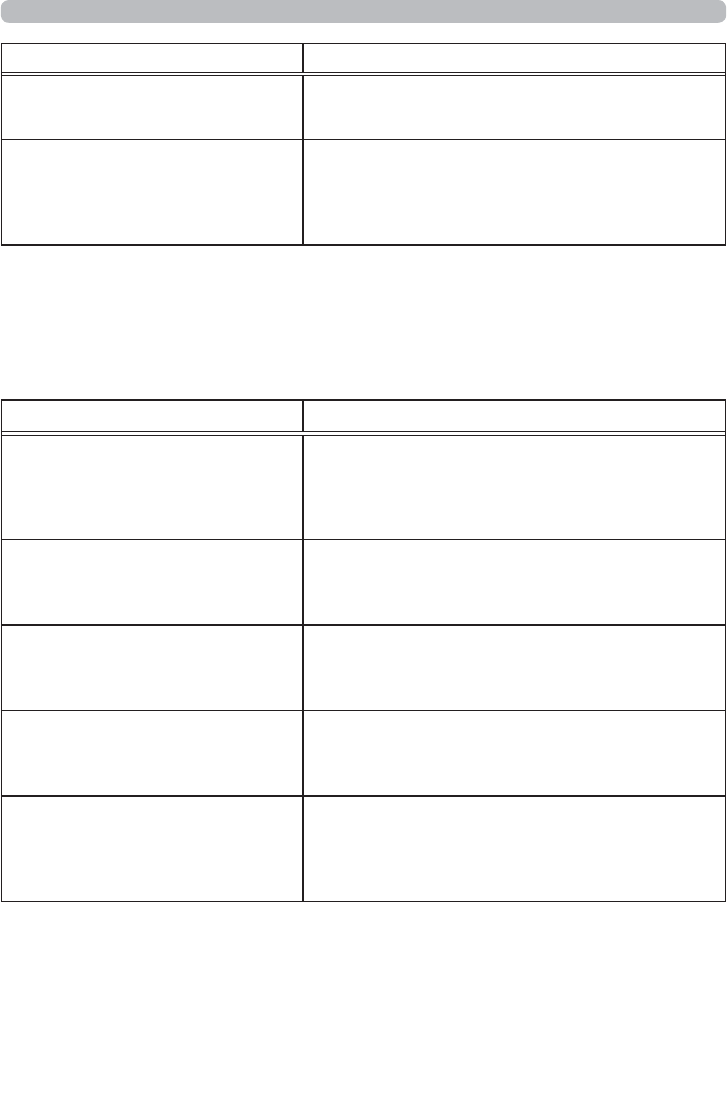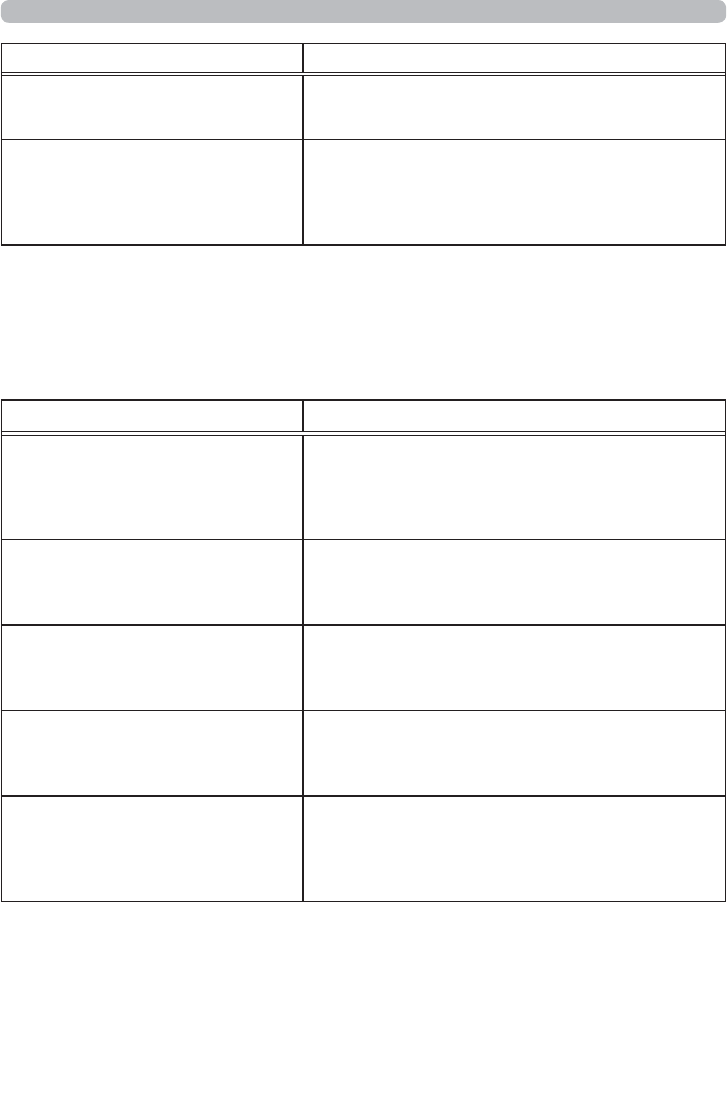
107
9. Troubleshooting
Item to be checked Solutions
Is the program to be executed
VHWFRUUHFWO\"
Check the settings of Schedule Settings of the
Projector Web Control.
$UHWKHUHDQ\HYHQWVVHWDWWKH
VDPHWLPH"
6RPHHYHQWVFDQQRWEHH[HFXWHGDWWKHVDPH
time.
Set them to be executed at the different time or
change the order.
* The schedule function may not operate correctly depending on the status of the
projector.
Phenomenon: The time settings are not correct.
Item to be checked Solutions
,VEDWWHU\VHW" Set the battery.
The battery is considered to be exhausted if
the time is off soon after setting date and time.
In that case, replace the battery.
,VWKHGDWHDQGWLPHVHWFRUUHFWO\" Check the settings of Date/Time Settings menu
of the Projector Web Control or DATE AND
TIME menu of the projector.
Is the projector connected to the
network correctly when getting
WKHWLPHYLDWKHQHWZRUN"
Connect to the network.
,V6173VHUYHUVHWFRUUHFWO\
ZKHQJHWWLQJWKHWLPHYLDWKH
QHWZRUN"
&KHFNWKHVHWWLQJVRI6173VHUYHU
Consult with your network administrator
UHJDUGLQJWKHVHWWLQJVRI6173VHUYHU
Is the time difference set correctly
ZKHQJHWWLQJWKHWLPHYLDWKH
QHWZRUN"
:KHQJHWWLQJWKHWLPHYLDWKHQHWZRUN
the correct time is not displayed if the time
difference is not set.
Set the time difference.