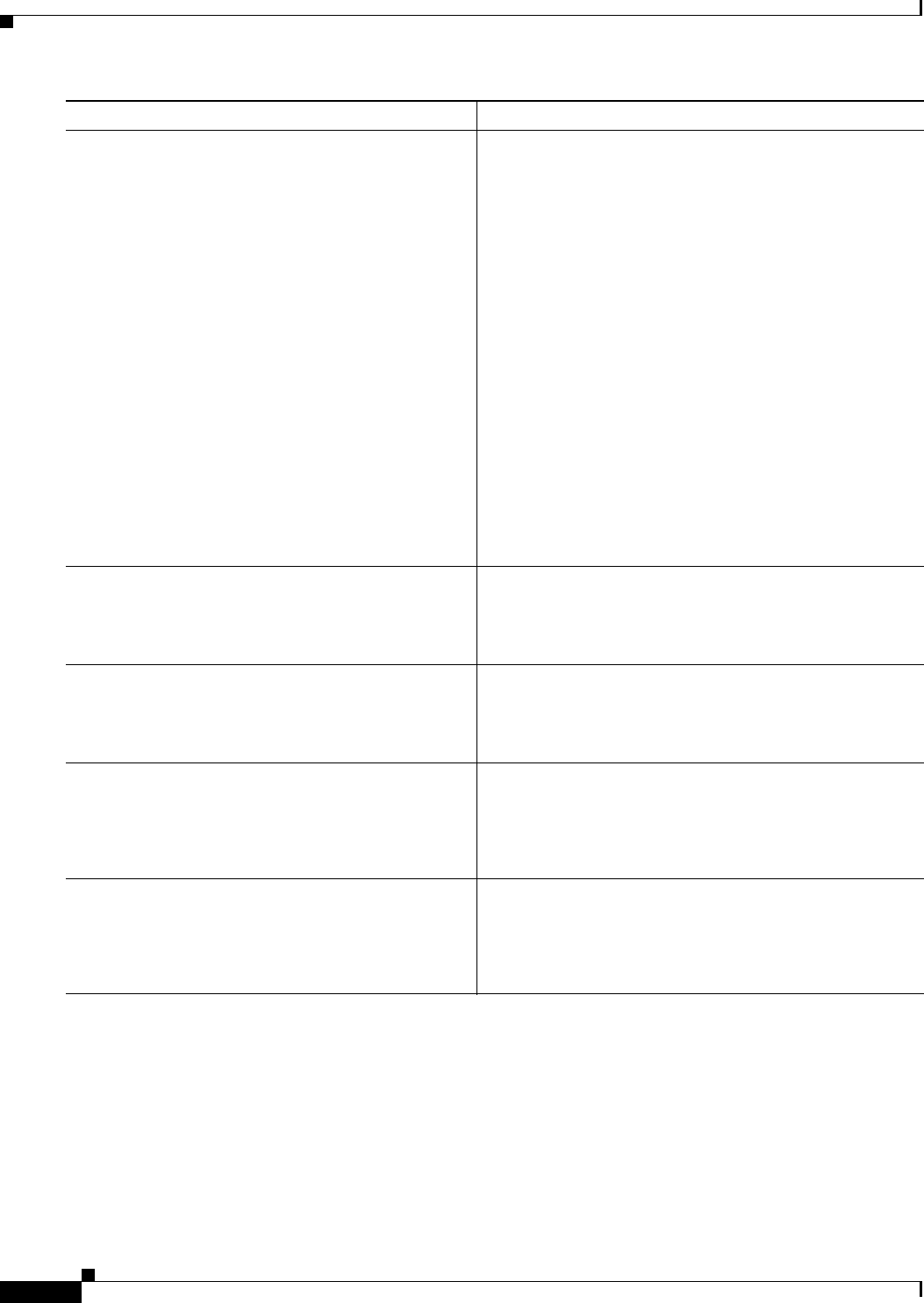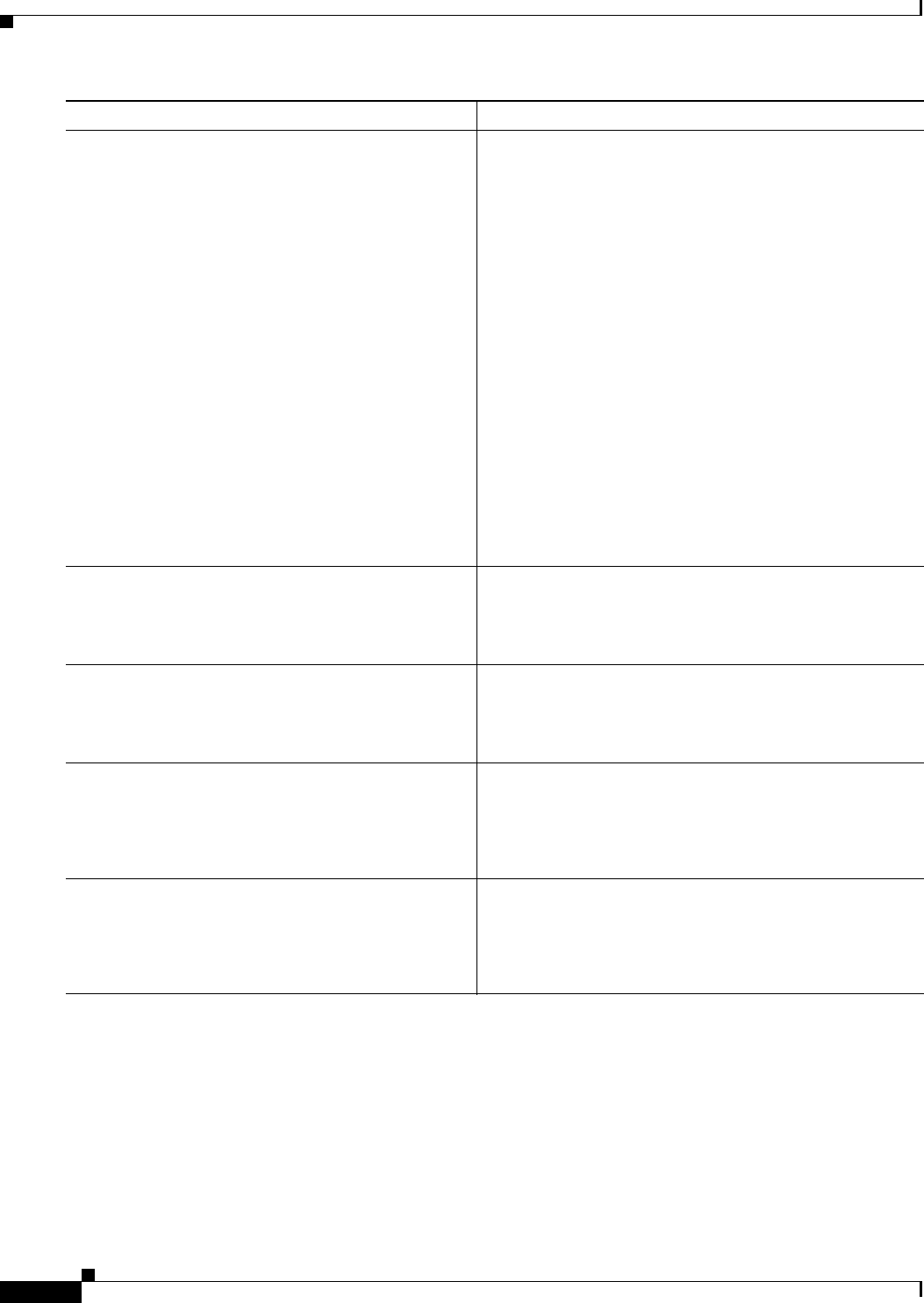
Configuring Modular Quality of Service Congestion Management on Cisco IOS XR Software
How to Configure QoS Congestion Management on Cisco IOS XR Software
QC-46
Cisco IOS XR Modular Quality of Service Configuration Guide
Step 4
police {cir {kbps | percent percent}} [bc
conform-burst] [be peak-burst] [conform-action
action [exceed-action action] [pir kbps]
[violate-action action]
Example:
RP/0/RP0/CPU0:router(config-pmap-c)# police cir
250 conform-action set mpls experimental
topmost 3 exceed-action set mpls experimental
topmost 4
Configures traffic policing.
The traffic policing feature works with a token bucket
algorithm.
The action argument is specified by one of the following
keywords:
• drop—Drops the packet.
• set dscp dscp-value—Sets the DSCP value and sends
the packet.
• set prec new-precedence—Sets the IP precedence and
sends the packet.
• set mpls experimental topmost—Sets the EXP value
on the MPLS packet topmost label
• set discard class—Sets the discard class and QoS
group identifiers on IP Version 4 (IPv4) or
Multiprotocol Label Switching (MPLS) packets.
Note The pir and violate-action keywords are not
supported on the Cisco XR 12000 Series Router.
Step 5
exit
Example:
RP/0/RP0/CPU0:router(config-pmap-c)# exit
Returns the router to policy map configuration mode.
Step 6
exit
Example:
RP/0/RP0/CPU0:router(config-pmap)# exit
Returns the router to global configuration mode.
Step 7
interface type instance
Example:
RP/0/RP0/CPU0:router(config)# interface POS
0/5/0/0
Enters configuration mode and configures an interface.
Step 8
service-policy {input | output} policy-map
Example:
RP/0/RP0/CPU0:router(config-if) service-policy
input policy1
Attaches a policy map to an input or output interface to be
used as the service policy for that interface.
• The traffic policy evaluates all traffic leaving that
interface.
Command or Action Purpose