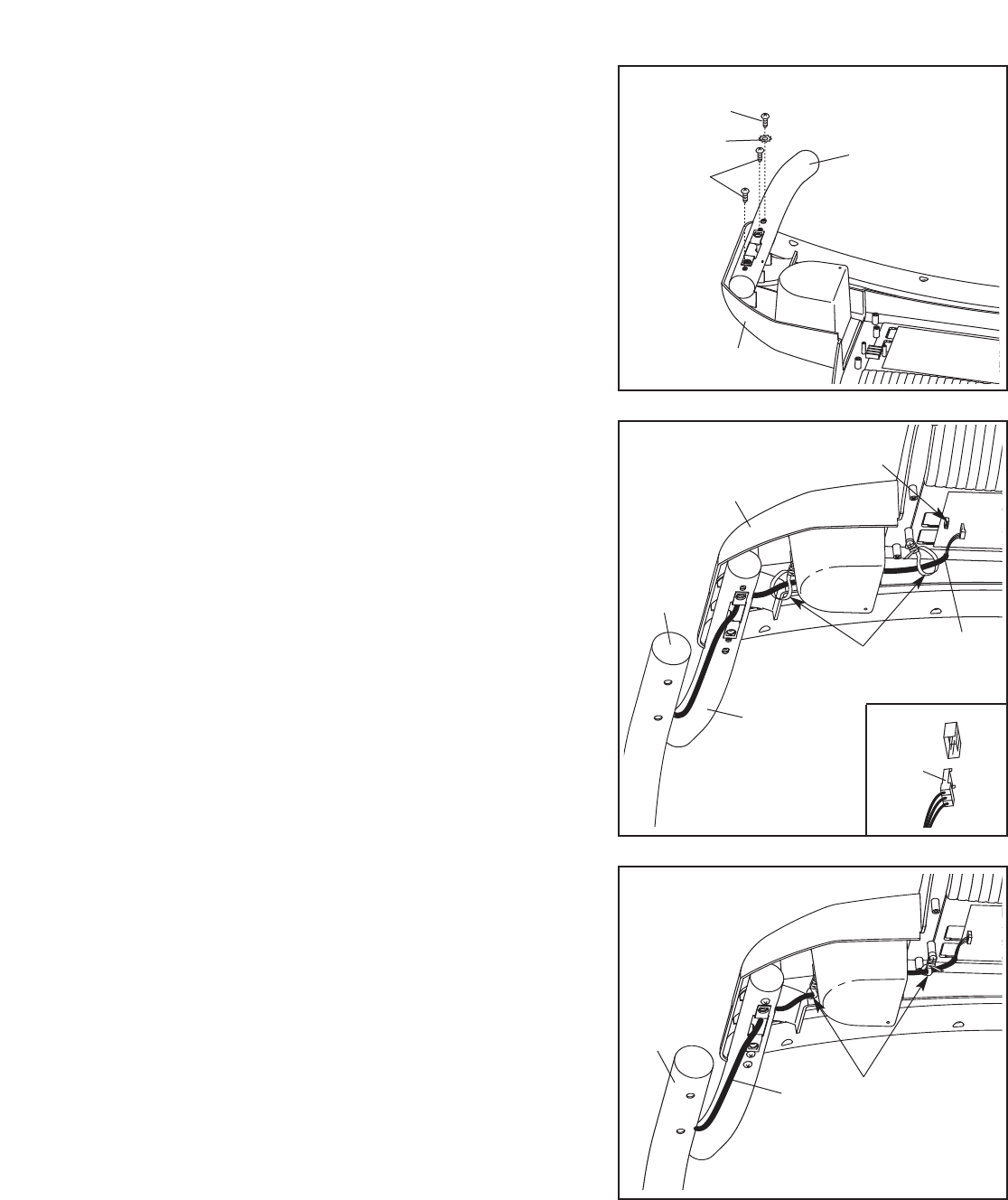
9
6. Hold the Console (91) near the Right Upright (54).
Touch the Right Handrail to discharge any static.
Insert the end of the Wire Harness (98) into the hole in
the bottom of the Right Handrail (55) and out of the
large hole in the side. Next, Insert the end of the Wire
Harness through the two looped plastic ties.
Press the end of the Wire Harness (98) into the indi-
cated connector on the back of the Console (91). See
the inset drawing. The end of the Wire Harness
should slide easily into the connector and snap into
place. If it does not, turn the end of the Wire Harness
and try again. IF THE CONNECTOR IS NOT IN-
SERTED PROPERLY, THE CONSOLE MAY BE DAM-
AGED WHEN THE POWER IS TURNED ON.
Plastic
Ties
Connector
91
55
98
54
5. Place the Left Handrail (56) on the Console (91). Attach
the Left Handrail (56) to the Console with two M4.2 x
1
9mm Screws (4), an M5 x 16mm Screw (5), and an M5
Star Washer (12).
12
91
4
5
56
6
5
98
7. Insert the slack in the Wire Harness (98) down into the
Right Upright (54). Then, tighten the two plastic ties
around the Wire Harness, and cut off the ends of the
plastic ties.
98
Plastic
Ties
54
7


















