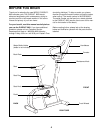9
DIAGRAM OF THE CONSOLE
The console is designed to help you get the most from
your workouts. As you exercise, you can watch your
progress around the LED “track” in the cener of the
console. The upper LCD display will show how many
calories you have burned, the number of laps you
have completed, your current speed, the elapsed time,
and the distance you have pedalled. The lower LCD
display will show your heart rate when the pulse
sensor is used. The modes of the two LCD displays
are described below.
Calories—This mode displays the approximate
number of calories you have burned.
Laps—This mode displays the total number of
1/4-kilometer laps you have completed.
Speed—This mode displays your pedalling
speed, in kilometers per hour.
Time—This mode displays the length of time
you have exercised.
Distance—This mode displays the total number
of kilometres you have pedalled during your
workout.
Pulse—This mode displays your heart rate
when the pulse sensor is used.
HOW TO OPERATE THE CONSOLE
1. To turn on the power, press the on/reset button or
simply begin pedalling. After two seconds, the
console will be ready for operation.
2. When the power is turned on, the upper LCD
display will begin displaying the Calories, Laps,
Speed, Time, and Distance modes. Each mode will
be displayed for five seconds in a repeating cycle.
Flashing arrows in the display will show which
mode is currently displayed.
3. The LED track represents a distance of 1/4 kilome-
ter. As you exercise, the indicators around the track
will light one at a time until you have completed 1/4
kilometer. A new lap will then begin.
4. To measure
your pulse, stop
pedalling and
place your
thumb on the
pulse sensor as
shown. The
pulse sensor is
pressure-activated—fully press it down. Do not
press too hard, or the circulation in your thumb
will be restricted, and your pulse will not be
detected. Next, slightly raise your thumb until the
heart-shaped indicator in the lower LCD display
flashes steadily. Hold your thumb at this level. After
5 to 10 seconds, three dashes will appear in the
display and your pulse will be shown. Hold your
thumb on the sensor for another 15
seconds for the most accurate reading. If the
displayed pulse appears to be too high or too low,
or if your pulse is not displayed, lift your thumb off
the sensor and allow the display to reset. Press
down again on the sensor as described above.
Make sure that your thumb is positioned as shown,
and that you are applying the proper amount of pres-
sure to the pulse sensor. Try the sensor several
times until you become familiar with it.
5. To reset the upper LCD display, press the on/reset
button.
6. To turn off the power, simply wait for about six
minutes. Note: The console has an “auto-off”
feature. If the pedals are not moved and the
console buttons are not pressed for six minutes,
the power will turn off automatically in order to
conserve the batteries.
On/Reset Button
Lower
LCD
Display
Upper
LCD
Display
LED Track