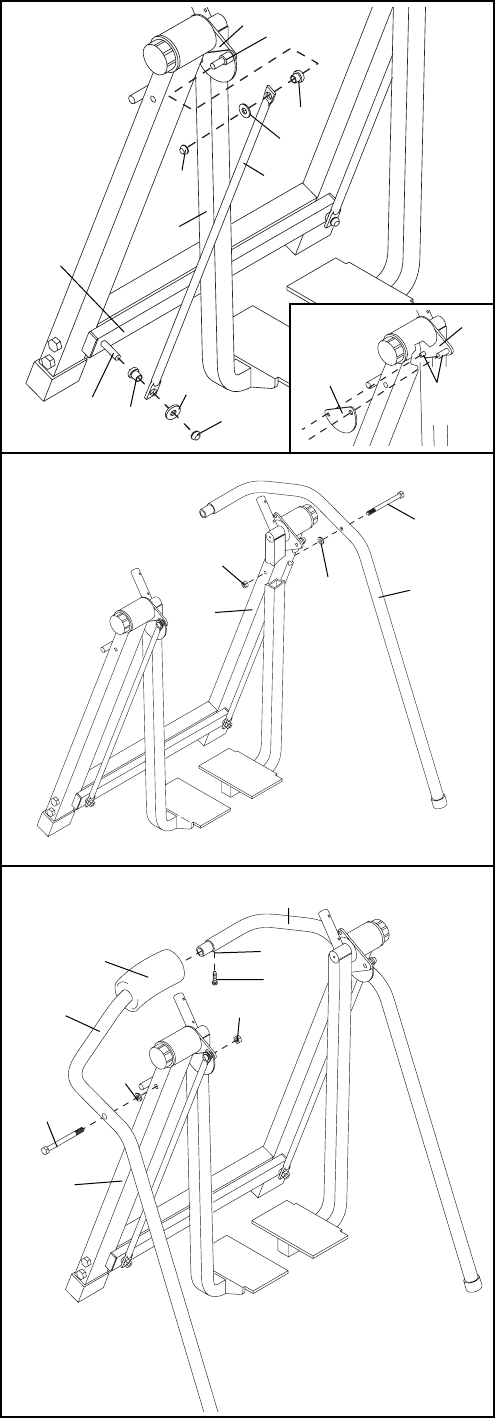
6
3. Attach the Right Frame Section (6) to the Right
Upright (2) with a 3/8Ó x 5 1/2Ó Bolt (42), a Plastic
Spacer (41), and a 3/8Ó Nylon Locknut (43). Do
not tighten the Nylon Locknut yet.
4. Slide the Hip Pad (28) onto the Left Frame
Section (5).
Slide the Left and Right Frame Sections (5, 6)
together. Make sure that the indicated hole is
accessible. If necessary, slide the Hip Pad (28) to
the side. Attach the Frame Sections with a #8 x
3/4Ó Screw (23). Do not tighten the Screw yet.
Attach the Left Frame Section (5) to the Left
Upright (1) with a 3/8Ó x 5 1/2Ó Bolt (42), a Plastic
Spacer (41), and a 3/8Ó Nylon Locknut (43).
Tighten all parts used in steps 1, 3, and 4.
Slide the Hip Pad (28) so it is centered on the
Frame Sections (5, 6).
Fig. 3
Fig. 4
6
28
23
Hole
5
42
1
41
43
6
2
42
41
43
7
9
3
40
16
39
40
Pin
Pin
2. Refer to figure 2b. Slide a Finger Guard (54) onto
the pins on the Left Pivot Bracket (7). Note: The
Finger Guards may already be attached.
Find the Left Link Arm (11), identified with a decal.
Make sure that there is a Bronze Bushing (16) in
each end of the Link Arm. Slide one end of the Link
Arm onto the indicated pin on the Left Pivot
Bracket (7). Slide a 3/8Ó Flat Washer (39) onto the
pin and tap a 3/8Ó Axle Cap (40) onto the pin. Slide
the other end of the Link Arm onto the pin on the
Rocker Arm (9). (Note: It may be necessary to pivot
the Rocker Arm and the Left Leg [3] slightly.) Slide
a 3/8Ó Flat Washer (39) onto the pin and tap a 3/8Ó
Axle Cap (40) onto the pin.
Attach the other Finger Guard and Link Arm (not
shown) in the same manner.
Fig. 2a
11
Fig. 2b
54
7
Pins
16
39


















