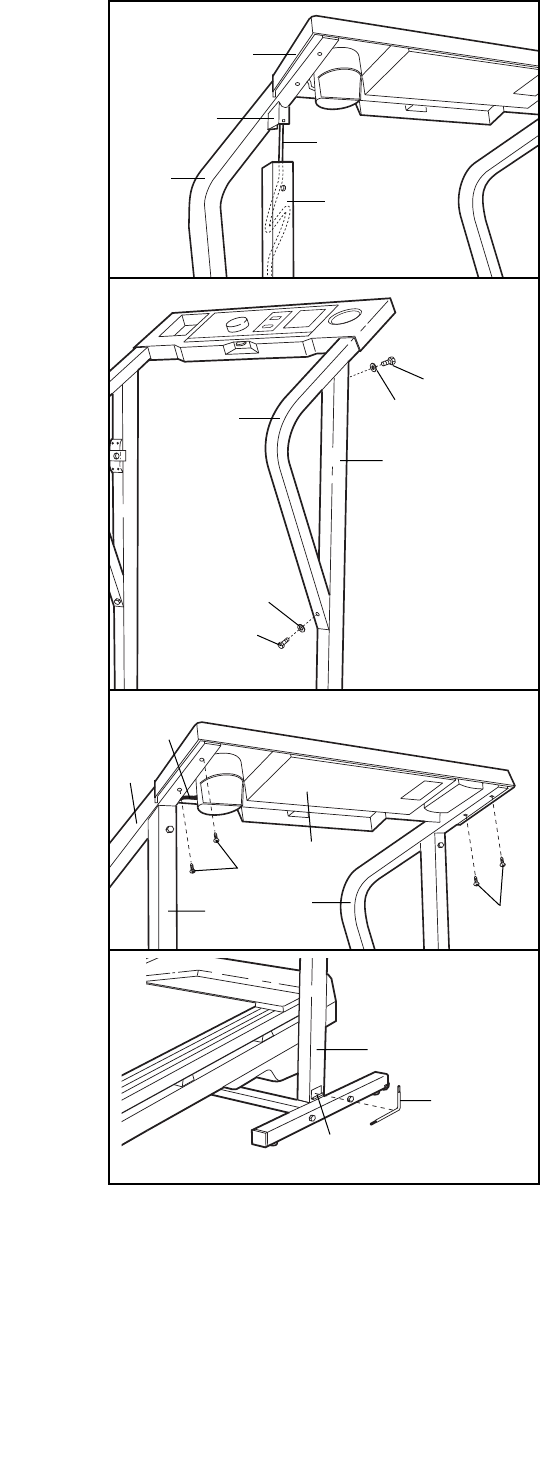
4. With the help of a second person, hold the Console Base
(12) and the Right Handrail (32) near the right Upright
(31) as shown. Insert the Wire Harness (28) down into the
right Upright; bend the Wire Harness, if necessary. Next,
insert the bracket on the Right Handrail into the right
Upright. Be careful not to pinch the Wire Harness.
5. Thread a 1/4Ó x 1Ó Bolt (23) with a 1/4Ó Washer (22) into
the upper end of the right Upright (31) and the Right
Handrail (32). Do not tighten the Bolt yet.
Thread a 1/4Ó x 1Ó Bolt (23) with a 1/4Ó Washer (22) into
the lower end of the Right Handrail (32) and the right
Upright (31). Do not tighten the Bolt yet.
6. Make sure that the Wire Harness (28) is out of the way of
the 1 1/4Ó Screw (97) as you ttach the Console Base (12)
to the Handrails (30, 32) with four 1 1/4Ó Screws.
Next, push the Wire Harness (28) down the right Upright
(31). It may be necessary to pull the Wire Harness out
the bottom of the right Upright.
Tighten all parts used in steps 3, 5 and 6.
7. Remove the backing from the Wrench Clip (91). Press
the Wrench Clip onto the base of the right Upright (31) in
the indicated location. Press the Allen Wrench (90) into
the Wrench Clip.
8. Make sure that all parts are tightened before you use the treadmill. To protect the floor or carpet, place a
mat under the treadmill.
6
28
Bracket
32
31
4
12
22
23
23
22
31
32
5
97
28
12
97
30
31
32
6
90
91
31
7


















