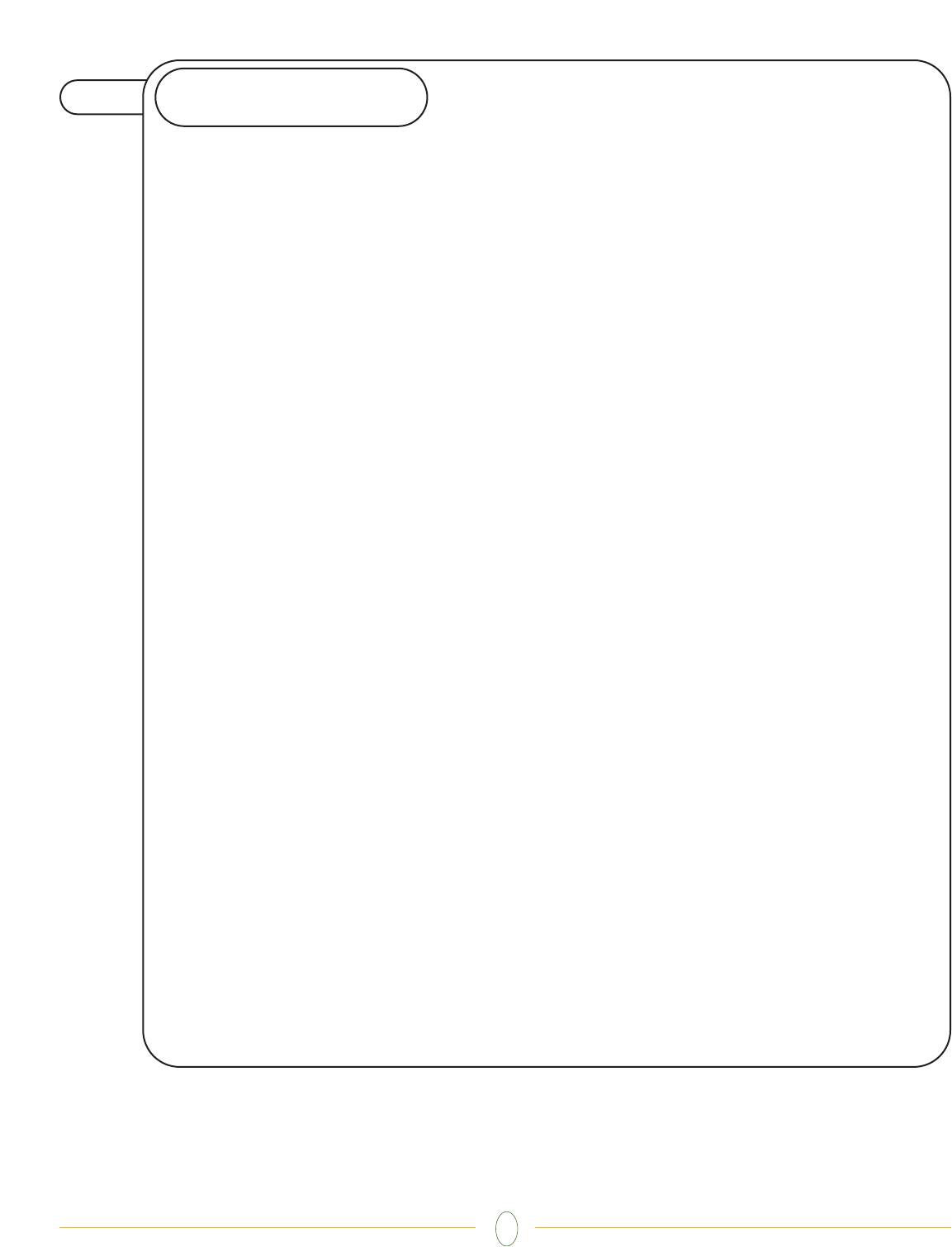
7
4
STEP
Once the treadmill is plugged in, you need to perform an Auto-Calibration to assure maximum performance.
MODELS T9300HRT, T9500HRT, T9500HRT Ortho, & T9600HRT Comfort:
DO NOT STAND ON THE BELT WHEN PERFORMING THE AUTO-CALIBRATION
• You need to access User Engineering Mode to run the Auto-Calibration. With the Safety Key in place, please
hold down SPEED DOWN and SELECT for 5 seconds. When in the User mode, "USEr" displays in the center
window. To access the data press the ELEVATION keys until "Auto" appears in the center window. Press Start to
select this function.
• To begin Auto-Calibration, press START. The treadmill will run through minimum and maximum Speed and
maximum Elevation. This will take 3-5 minutes. Let the treadmill perform this complete function before exiting the
Engineering Mode.
• Elevation A/D or Elevation in % appears in the left window. PWM value or Speed appears in the right
window. "End" will appear in the center window when the Auto-Calibration is complete. When Auto-Calibration
is complete, it will take the treadmill about 30 seconds to go to 0% Elevation and return to the start-up screen
with “P1” showing in the Function window.
MODELS T9700S & T9700HRT:
DO NOT STAND ON THE BELT WHEN PERFORMING THE AUTO-CALIBRATION
• You need to access User Engineering Mode to run the Auto-Calibration. With the Safety Key in place, please
hold down SPEED DOWN and SELECT for 5 seconds. When in the User mode, "User Mode" appears in the
alphanumeric window. To access the data press the ELEVATION keys until "Auto-Cal" appears. Press Start to select
this function.
• To begin Auto-Calibration, press START. The treadmill will run through minimum and maximum Speed and
maximum Elevation. This will take 3-5 minutes. Let the treadmill perform this complete function before exiting the
Engineering Mode.
• Elevation A/D or Elevation in % appears in the left window. PWM value or Speed appears in the right
window. "Cal Passed" will appear in the alphanumeric window when the Auto-Calibration is complete. The
treadmill will come to a complete stop and return to the start-up screen in the alphanumeric window.
MODEL T9200:
DO NOT STAND ON THE BELT WHEN PERFORMING THE AUTO-CALIBRATION
• With the Safety Key in place, hold the Elevation Up and Speed Down buttons for 5 seconds. The console will
beep 5 times and a number will appear in the window. Shortly thereafter, EnG1 will appear in the window. Press
the Elevation Up or Speed Up to “EnG4”.
• Press Start. The treadmill will calibrate itself. It will take 3-5 minutes. When the Auto-Calibration is complete
"END" will flash in the window. Wait 10 seconds.
• Remove the Safety Key. Then, put the Safety Key in place to use the treadmill.
AUTO CALIBRATION










