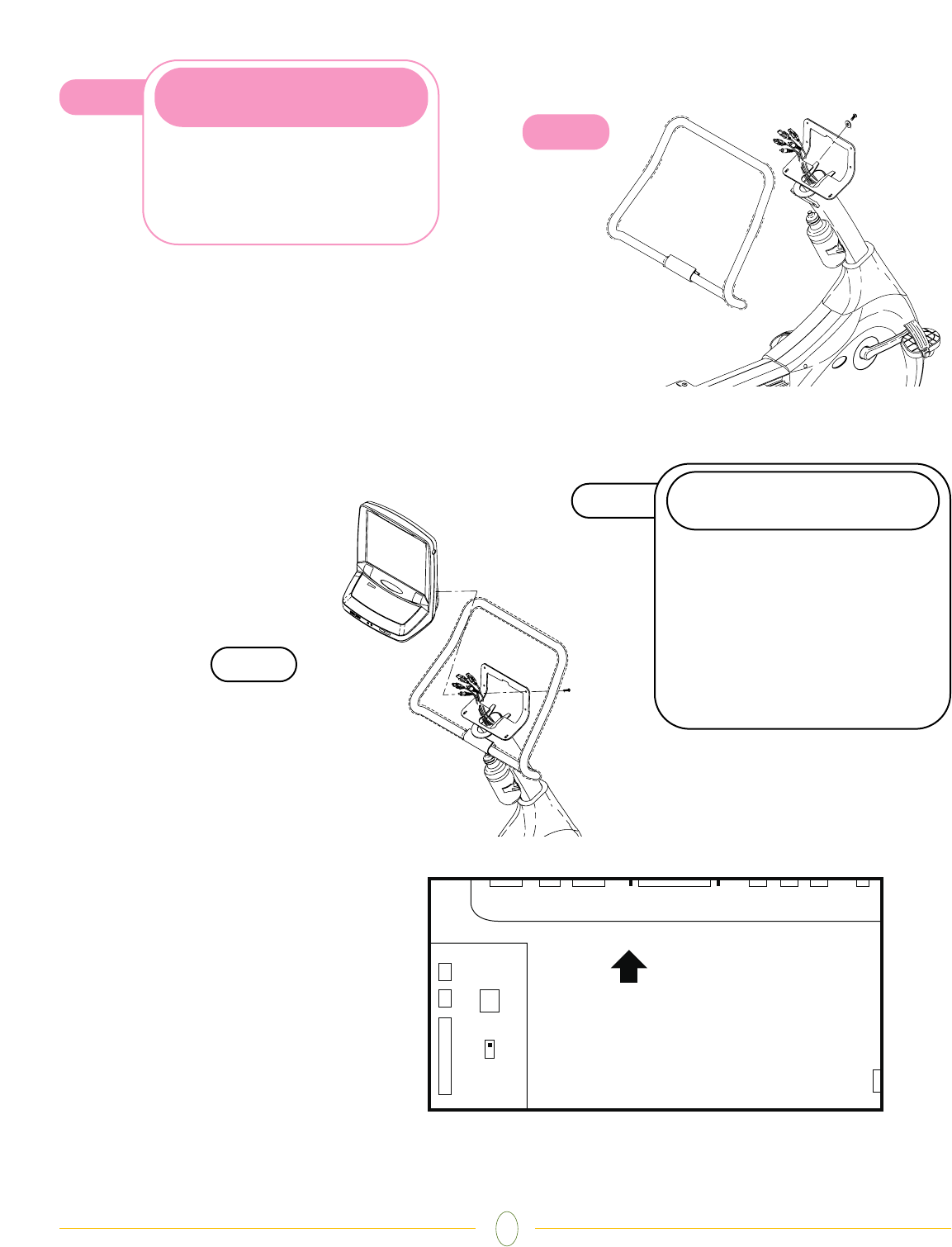
6
3
STEP
• Mount the upper handlebars to the
console mast using two lock washers
(M8) and two screws (M8x20L).
Tighten with the 5
MM
Allen wrench.
PINK BAG
3
STEP
4
STEP
4
STEP
• Remove the six mounting screws
from the back of the console. Set the
console into place on the console
mast and secure it with the six screws
you just removed. Tighten with the
Phillips screwdriver. Connect the wires
to the proper plugs in the back of the
console (see diagram).
CONSOLE
1 - Co-Axial Cable TV
2 - USB - B
3 - USB - A
4 - VGA (PC Video)
5 - Video IN
6 - Audio - R
7 - Audio - L
8 - Microphone
9 - Heart Rate Reciever 1
10 - Heart Rate Reciever 2
11 - 20 Pin Connector
12 - Power Plug
13 - Miles/Kilometers Switch
14 - Data Port
1 2 3 4 5 6 7 8
14
9
10
11
12
13
WIRES










