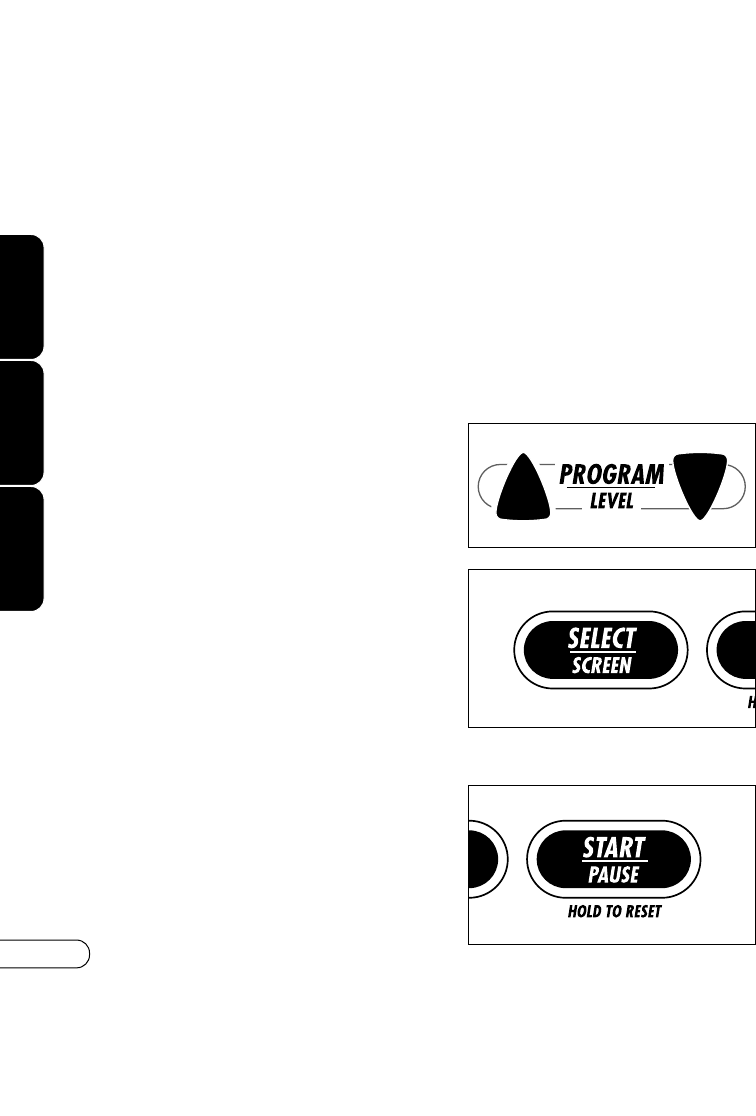
16
X6600iNetTV R2600iNetTV
E3600iNetTV
PROGRAM/LEVEL ARROWS
These are used to change the
Program, Level and Time.
SELECT/SCREEN TOUCH AREA
This is to select Program, Level,
and Time for the various workout
programs. It is also used to
change the data profile (view)
while working out.
START/PAUSE TOUCH AREA
This is to start the program. Once
started, pushing this touch area
will put the program into Pause
Mode. Once started, if pushed
and held, the program will Reset.
UNDERSTANDING THE CONTROL PANEL
There are nine different touch areas on the control panel, in addition to
two black buttons on the front of the console. Below is a brief description
of each of their functions:
PROGRAM ADJUSTMENTS
These touch areas are located to the lower left of the viewing screen.
Program adjustment touch areas allow the user to select a program and
set the parameters of the program to meet their fitness needs. They also
allow the user to make a number of changes during the program such as
“resistance adjustments” or “program pause.”


















