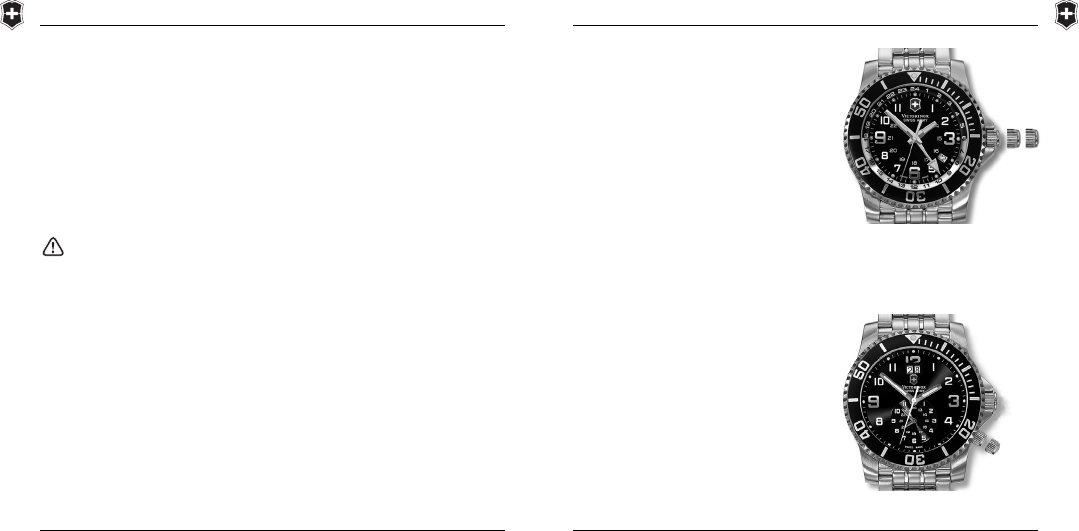
2
ND
TIME ZONE
The timepiece has 4 hands in the center
(hours, minutes, seconds and 2
nd
Time Zone).
The 2
nd
Time Zone reading is indicated on the
outer scale of the dial (24 hours).
1. Pull the crown out to position 2.
2. Turn it towards you to set the 2
nd
Time Zone.
3. Push the crown back to position 1 once the
desired time is set.
DUAL TIME
The timepiece has a second crown (C) located
at 4 o'clock or at 11 o'clock. The 2
nd
Time Zone
reading is shown on the second small dial.
1. Pull out the small crown C to position 2.
2. Turn it away from you or towards you to set
the 2
nd
Time Zone.
3. Push the crown back to position 1 once the
desired time is set.
9
English
Intermediate/split time function:
The intermediate/split time function enables users to stop the hands to read an interme-
diate time while continuing timing. When the hands are restarted, the chronograph
makes up the elapsed time.
1. Press pusher A.
2. Press pusher B (elapsed time reading).
3. Press pusher A again (to make up elapsed time).
4. Press pusher B – stop function.
5. Press pusher B again to reset to zero.
Do not operate the pushers or crown when your timepiece is underwater or if it is wet.
TACHYMETER TIMER
The tachymeter timer allows you to measure the speed of an object moving at constant
speed. Start the chronograph and stop it after a certain distance covered (1 km or 1 mile
for example). The chronograph hand indicates a figure on the tachymeter scale in kph or
mph speed.
8
English
123
1
2
C


















