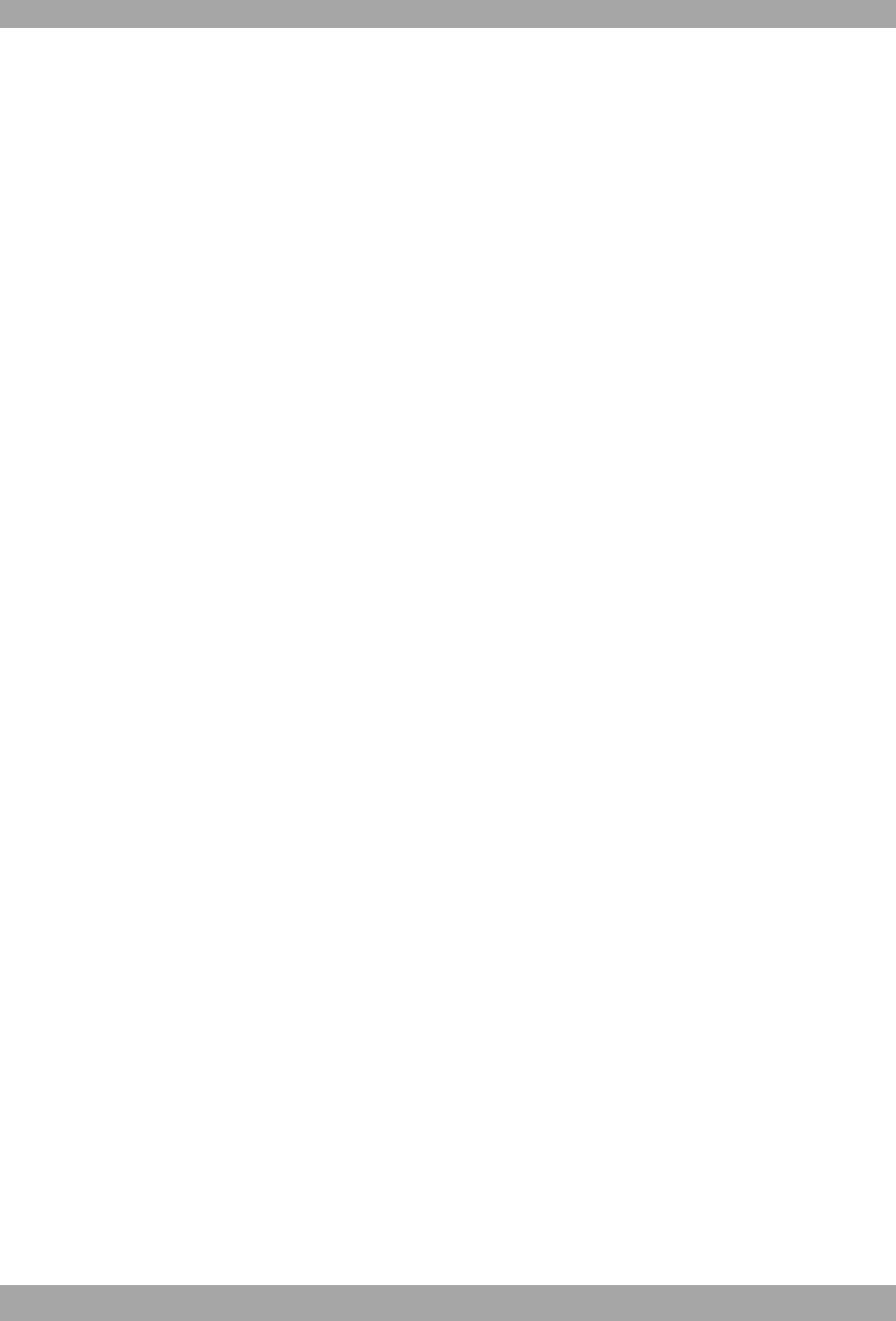
3
1. OPERATIONS AND MAINTENANCE
Printer Switch – This switch is located on upper portion of the keyboard. Slide the switch
depend on your application.
OFF - Power OFF the Calculator.
NP - Non-print mode, if only the display is needed.
P - Print mode, if you wish to have the printer to be operational.
CAUTIONS
- The calculator must not be covered when turned on. This will cause the unit to
overheat.
- Do not use organic solutions such as alcohol to clean the housing.
- Do not use or leave the calculator in direct sun light. Areas subject to quick
temperature changes, high humidity and dirt should be avoided.
2. REPLACING INK CARTRIDGE


















