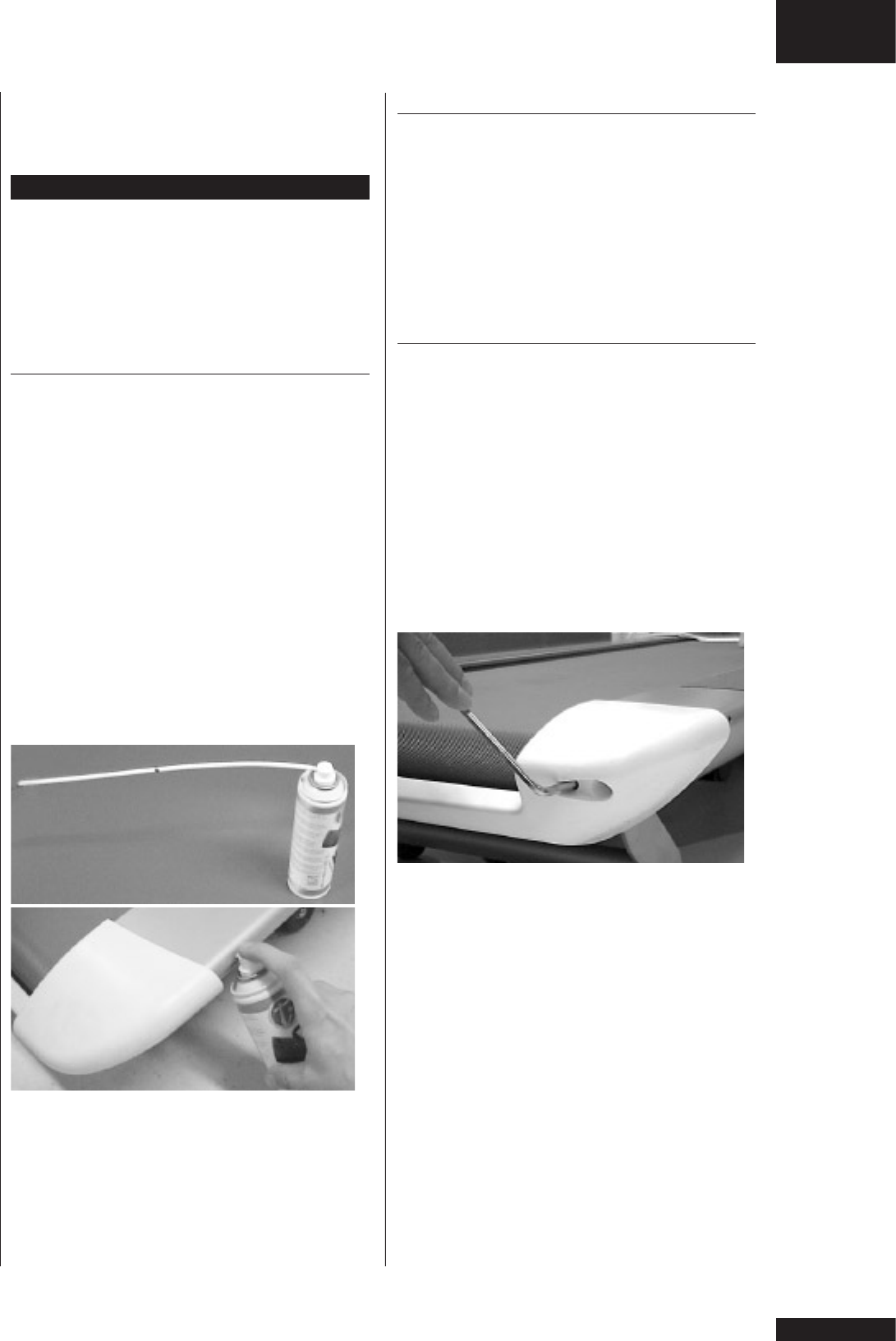
G B
9
OW NER 'S MAN UAL • J9 • J 9F
results are dependent on the starting pulse level,
they are individual and not directly comparable
with those of others.
M A I N T E N A N C E
CAUTION! Do not attempt any servicing or
adjustment other than those described in this
manual. Any other servicing must be performed
by an authorized service representative. Check the
tightness of all xing screws once a year. Do not
overtighten.
LUBRICATING THE RUNNING DECK
Lubrication is the most important service activity
for the treadmill. This is absolutely essential, if the
friction of the running deck increases noticeably
or the motor begins to heat up; increased friction
is indicated by jerky movement of the belt or by
error code 15 appearing on the display. Insufcient
lubrication will cause the belt, running deck and
motor to wear out and break. The need for
re-lubrication depends to a great extent on the
running styles and weight of the user: heavy user
weight and slow speed put particular strain on the
device and therefore demand greater lubrication.
We recommend you check the lubrication after
every 100 hours of use. If the inside of the belt
is not moist with T-Lube, lubricate the belt with
T-Lube immediately. Use only T-Lube lubricant to
lubricate the treadmill. Contact your local Tunturi
distributor for further supplies of T-Lube.
Attach the nozzle to the T-Lube container. Let
the treadmill run at 1,5 km/h. Push the nozzle
completely into either lubrication pipe. Spray
T-Lube into the pipe until the belt has rotated once
(see the seam of the belt), stop spraying and pull
the nozzle out. The treadmill is instantly ready for
use.
CLEANING THE TREADMILL
Wipe the treadmill surfaces, especially the
handlebars and meter from dust with a damp
cloth or towel. Do not use solvents. Use a small
vacuum nozzle to carefully vacuum around all
visible components (belt, running deck, side rails
etc.). To clean the underside of the treadmill,
carefully turn the treadmill on its side, or if your
treadmill is J9F, lift the running deck to the storage
position.
ALIGNING THE RUNNING BELT
Monitor belt tracking during exercise and make
adjustments as needed. The belt should run in the
centre of the treadmill. Alignment is not usually
needed, provided
•
the treadmill is placed on an even, solid
and horizontal surface and the belt is correctly
tensioned
•
the alignment of the belt is correct
It is, however, possible for the belt to be
pushed to one side due to the user’s running style
(e.g. more weight on one foot). The alignment of
the belt is adjusted by turning the two bolts at the
back of the treadmill. Align the belt according to
the following instructions:
1. Turn the power switch on and increase the
treadmill’s speed to 5 km/h (3 mph).
2. If the belt drifts to the left, turn the left
adjustment bolt 1/8 turn clockwise and the right
adjustment bolt 1/8 turn anticlockwise. Do not
turn more than 1/8 at the time as already very
small adjustments effect the alignment.
•
If the belt drifts to the right, turn the right
adjustment bolt 1/8 turn clockwise and the left
adjustment bolt 1/8 turn anticlockwise.
3. If the belt remains centered the adjustment is
correct. If not, continue to make small adjustments
as above until the belt is correctly aligned.
If the belt is allowed run across to one side
for long periods of time the edges of the belt may
be damaged and the treadmill may not continue to
operate correctly. Any damage to the belt caused
by the lack of necessary adjustment will not be
covered by the warranty.

















