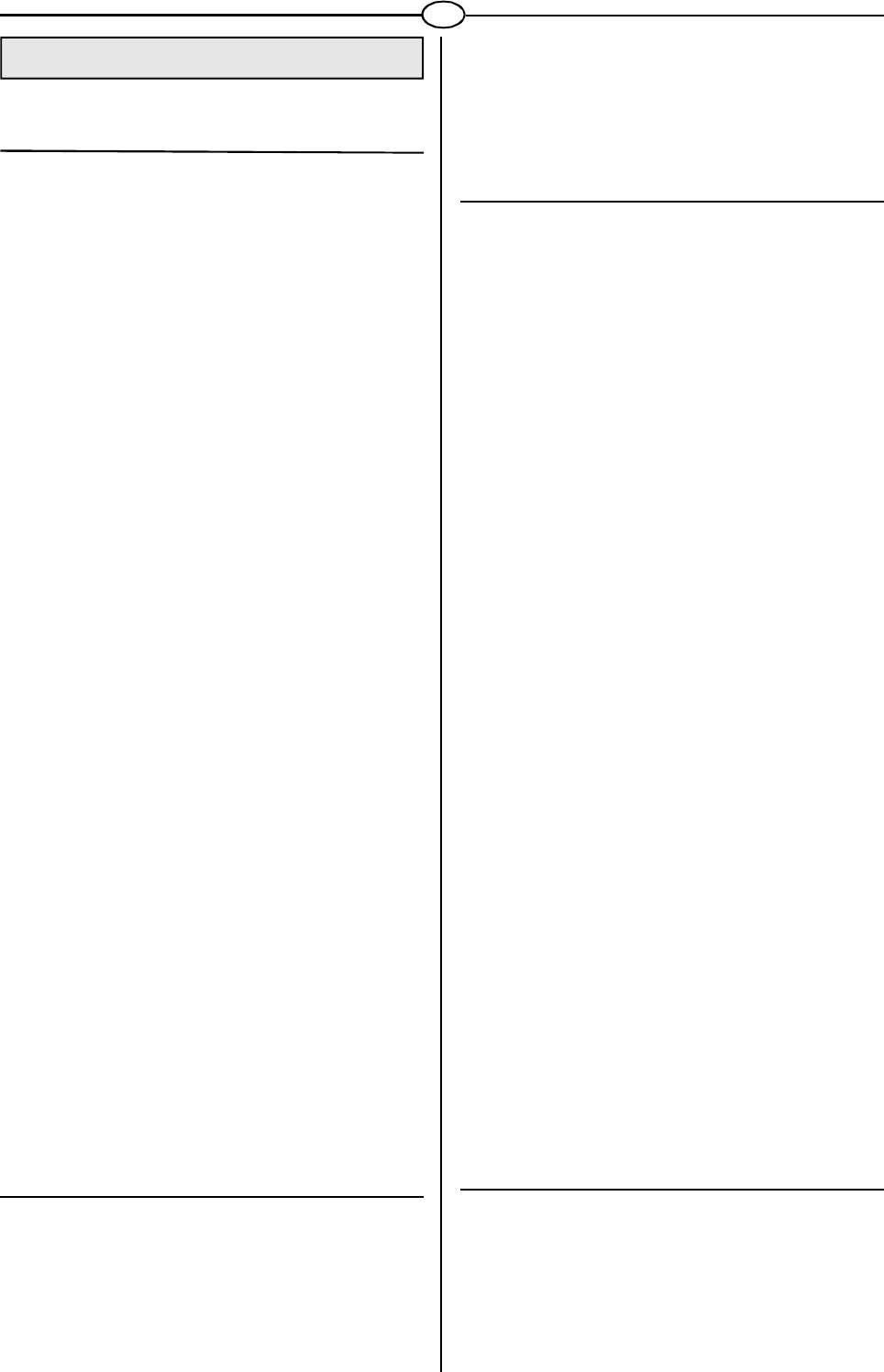
GB
4
connected to the power source. The display gives out a short
beep after which all the functions are at zero.
If you do not use the device for more than 5 minutes, the meter
automatically switches off.
3.2.1. MANUAL FUNCTION
1. Select the manual function by pressing the
MANUAL key after the meter has been switched
on or after pressing the RESET key. Press the
ENTER key. You can change your programme
selection any time before you press ENTER.
2. The TIME display in the upper right-hand corner
of the display will start to flash. Choose the
desired duration of workout (1-90 minutes in
steps of 5 minutes) by using the arrow keys.
However, you can also exercise for a shorter or
longer period than you have chosen. After having
set duration, press the ENTER key.
3. The weight display in the lower right-hand
corner starts to flash. The left-hand side display
reads KG ->. Enter your weight (default value
70 kg).The meter counts your approximate
energy consumption during the workout
according to your weight. After having entered
your weight, press the ENTER key again.
4. Begin your workout. You can adjust the effort
level with the arrow keys, and the column of
dots in the left-hand display indicate the chosen
effort level.
By pressing the SCAN key the right-hand side displays
automatically scan different values every 6 seconds. You can
also switch off the scan function by pressing the SCAN key,
if you want to follow only the effort, steps/minute and pulse
displays, for example.
The topmost display shows either time countdown or effort
in watts. The middle display shows either total steps or rate
in steps/minute. The lowest display indicates either
approximate energy consumption in kilocalories or pulse.
When the chosen workout time has elapsed, the meter will
maintain the effort level and continues counting the training
values, so you can continue your workout without stopping if
you so wish.
Manually made programmes can be saved in the memory of
the meter (see 3.3. MEMORY FUNCTION).
3.2.2. INTERVAL PROGRAMME
1. Select the INTERVAL programme by
pressing the INTERVAL key after the meter
has been switched on or after pressing the
RESET key. Press ENTER key. You can
change your programme selection any time
before you press ENTER. The various effort
levels are indicated by green dots on the
display on the left. By pressing the INTERVAL
1. MANUAL
Allows you to set your effort level with the arrow keys during the
workout. These manually made programmes can be saved in
the memory of the meter (see 3.3. MEMORY FUNCTION).
2. INTERVAL
This programme changes the effort levels during your workout.
The display shows the programme and the changes in effort.
You can choose a profile to your liking by pushing the
INTERVAL button repeatedly.
3. TARGET PULSE
This programme allows you to preset your pulse level, i.e. the
resistance is regulated so that your pulse remains at the
requested level. The set value can be changed also during the
workout.
4. HILL
This programme increases resistance gradually during the
whole workout.
5. RESET
Resets all values.
6. ENTER
Approves set values and user parameters.
7. MEMORY
Saves and opens manual programmes (user 1-4).
8. SCAN
Allows selection of Scan function or a certain display.
9. ARROW KEYS
Used for setting values. In the manual function used for in-
creasing or decreasing resistance.
10. TIME / EFFORT
This display alternates between elapsed time (countdown)
and effort in watts (or effort level in INTERVAL programme).
11. TOTAL STEPS / STEPS/MIN
This display alternates between the total number of steps
taken and the rate.
12. KCAL / PULSE
This display alternates between approximate energy con-
sumption in kilocalories and pulse.
3.2. OPERATING THE METER
N.B. Protect the meter from direct sunlight, as it may
damage the liquid crystal display. Do not expose the
meter to water or severe impacts, as these may also
damage the meter.
The meter switches on automatically when the device is
3. METER
3.1. METER KEYS AND FUNCTIONS












