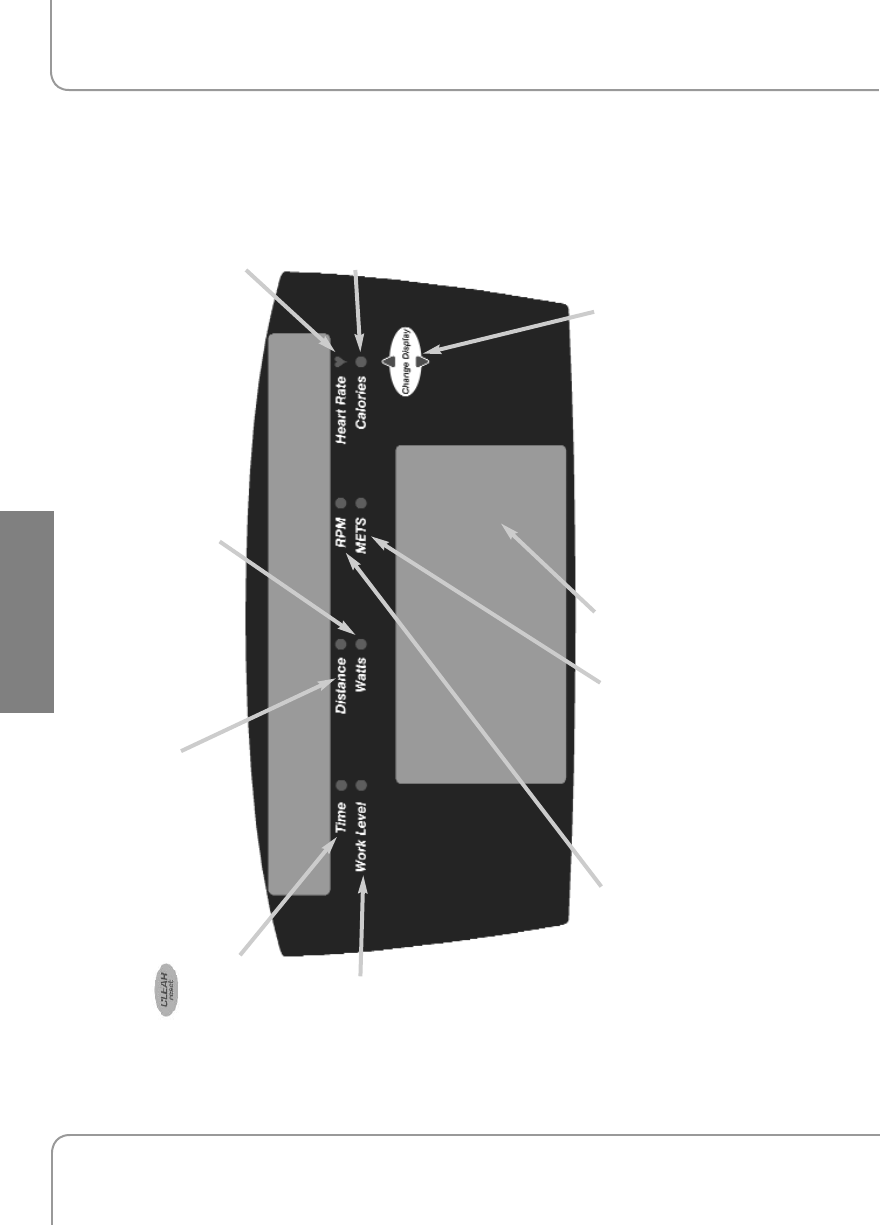
Z5 Elliptical Owner’s Guide
The Upper Panel
THE DISPLAY
18
T
HE DISPLAY
Work Level: The
selected workout
level.
Time: The amount of time
remaining in your workout.
If you press , this
becomes elapsed time: how
long you've been working
out so far.
*
Distance: an estimate of your
walking or running distance for
a comparable amount of
calories expended.
*
Heart Rate: In
beats per minute
(bpm).
*
Calories: An
estimate of your
calories burned.
This doesn't include
your basal
metabolic rate,
which is about 72
calories per hour for
a 150-pound
person.
*
RPM: Your pedal cadence.
*
METs: Your METs rate.
*
Watts: The amount of mechanical
power the elliptical is receiving from
your exercise. This is not the same
as the amount of power your body
is using, since the average person
is only about 20% efficient at
generating mechanical power.
*
Change Display: Changes
data readouts from one set of
four to the other set. Press
and hold for two seconds to
automatically alternate back
and forth between the two
sets every five seconds.
*
Progress Display:
Shows your progress and
workload profile through
your workout.
*Pressing
the
“Change
Display”
key
will
switch
the
readout
from
the
top
values
to
the
bottom
values
and
will
light
up
the
LEDs
of
the
values
now
being
displayed.


















