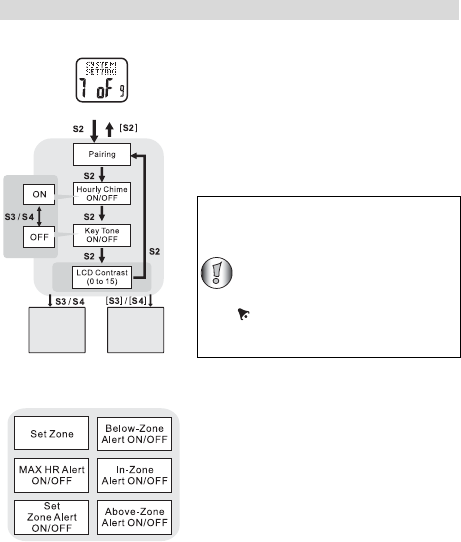
10 REV 1.1 - U8006182
ENGLISH
10
10 TOPCOM HB 6M00
6.7 SYSTEM SETTINGS (7 - 9)
To pair your chest belt and to set the hourly
chime, key tone and LCD contrast.
• S2: To scroll through the different set-
tings and confirm the actual setting.
• S3 or S4: Adjust the different set-
tings. [S3] or [S4]: Adjust the settings
quickly.
• [S2]: To leave the personal profile
settings.
6.8 HEART RATE SETTINGS (8 - 9)
This set include the following 6 settings:
In the heart rate alert zone settings you
can select one from the 4 heart rate zones.
Each zone has his upper and lower limit.
For zone 1-3 these limits are fixed and
calculated by the watch based on your age
and gender. In these zones you can only
set the zone alerts ON/OFF.
Zone 4 (Z4) upper and lower HR limits can be set by the user:
• S3 or S4: Select zone 4. (See also “9.10 Daily/weekly records” )
• S2: Confirm.
• S3 or S4: Adjust the user defined zone (Z4) lower level in %. [S3] or
[S4]: Adjust level quickly.
• S2: Confirm.
System setting
Change the
setting
Change the
setting at a
faster pace
When ‘PAIRING DEVICE ?’ is
shown, press S3 to start the pairing.
Touch the left/right contacts of the
chest strep during pairing. If the
pairing is done, ‘FOUND HR’ is
displayed.
When hourly chime is set ‘ON’, the
icon will appear in all modes. A
short beep will be heard every hour,
i.e. 1:00, 2:00, etc ...
HB 6M00-UK.book Page 10 Friday, June 13, 2008 10:38 AM


















