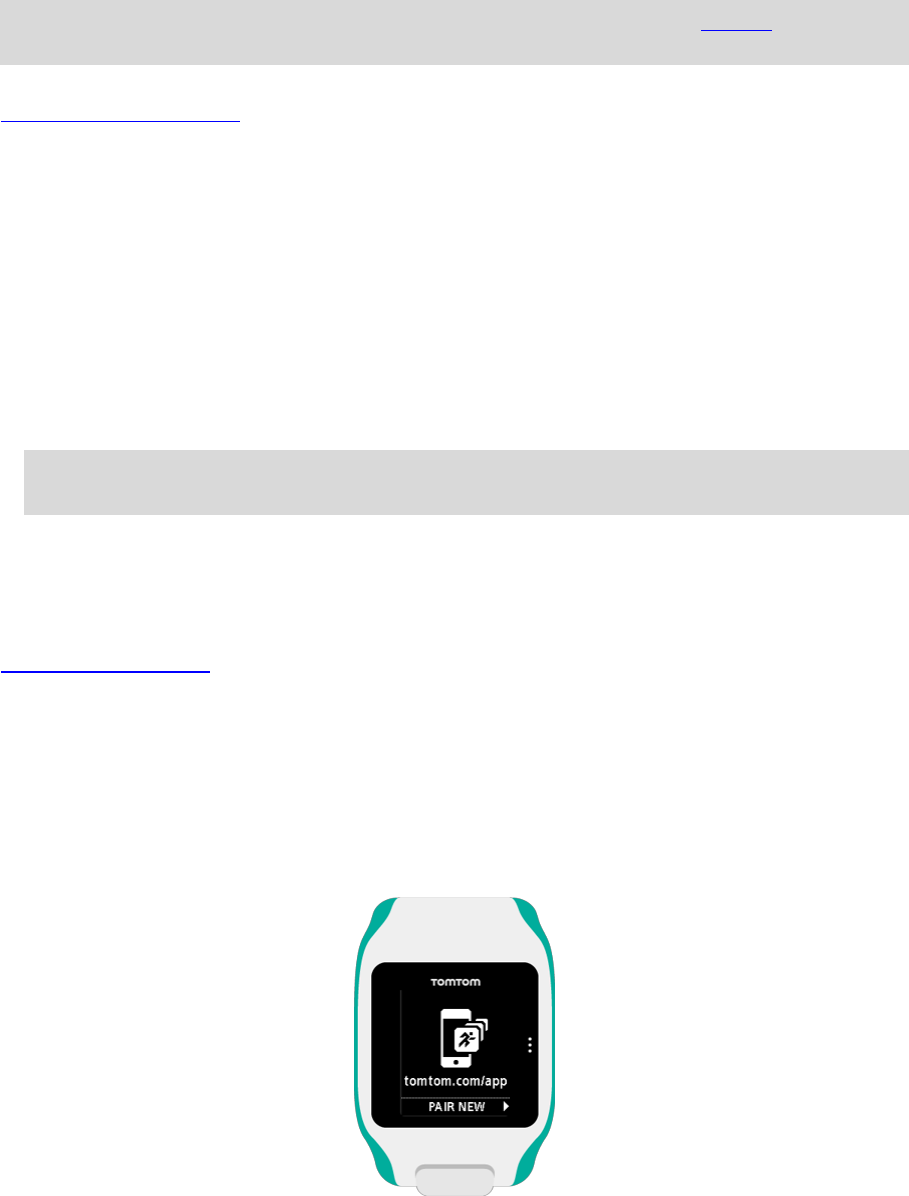
29
Heart - this is a built-in or external heart rate monitor.
Bike - this is a cadence and speed sensor.
Tip: To help your watch last for up to 20% longer on a battery charge, turn off sensors that you are
not using. Your watch keeps searching for sensors even if you are not using a sensor.
You can check if a heart rate monitor or sensor are working without having to start an activity. See
Testing a heart rate sensor.
Testing a heart rate sensor
You can check if a heart rate monitor or sensor are working without having to start an activity. Do the
following:
1. From the clock screen move down to open the Settings menu.
2. Select Sensors and move right to open the Sensors menu.
3. Select Heart and move right.
You see ON, OFF or EXTERNAL. If the setting is set to ON or EXTERNAL you see bpm which
means that your heart rate is measured in beats per minute.
You then see either your heart rate shown immediately or dashes which blink to show that your
watch is searching for the heart rate sensor.
Tip: When the heart rate is detected, the monitor stays active for another 30 seconds in case you
want to start an activity straight away.
Phone
For information as to why you should want to pair your watch with your phone or mobile device, see
TomTom MySports app.
To pair your watch with a phone or mobile device, do the following:
1. Make sure that your phone or mobile device is close by.
2. On your phone, make sure that Bluetooth is enabled.
3. From the clock screen on your watch, move down to open the Settings screen, then select Phone
and move right.
4. Move right to start pairing.
5. On your phone, start the MySports Connect app and tap to connect.
6. When the name of your watch appears, tap on it.
7. On your phone, enter the pin number shown on the watch, then tap Pair.
Your watch is now paired with your phone or mobile device.


















