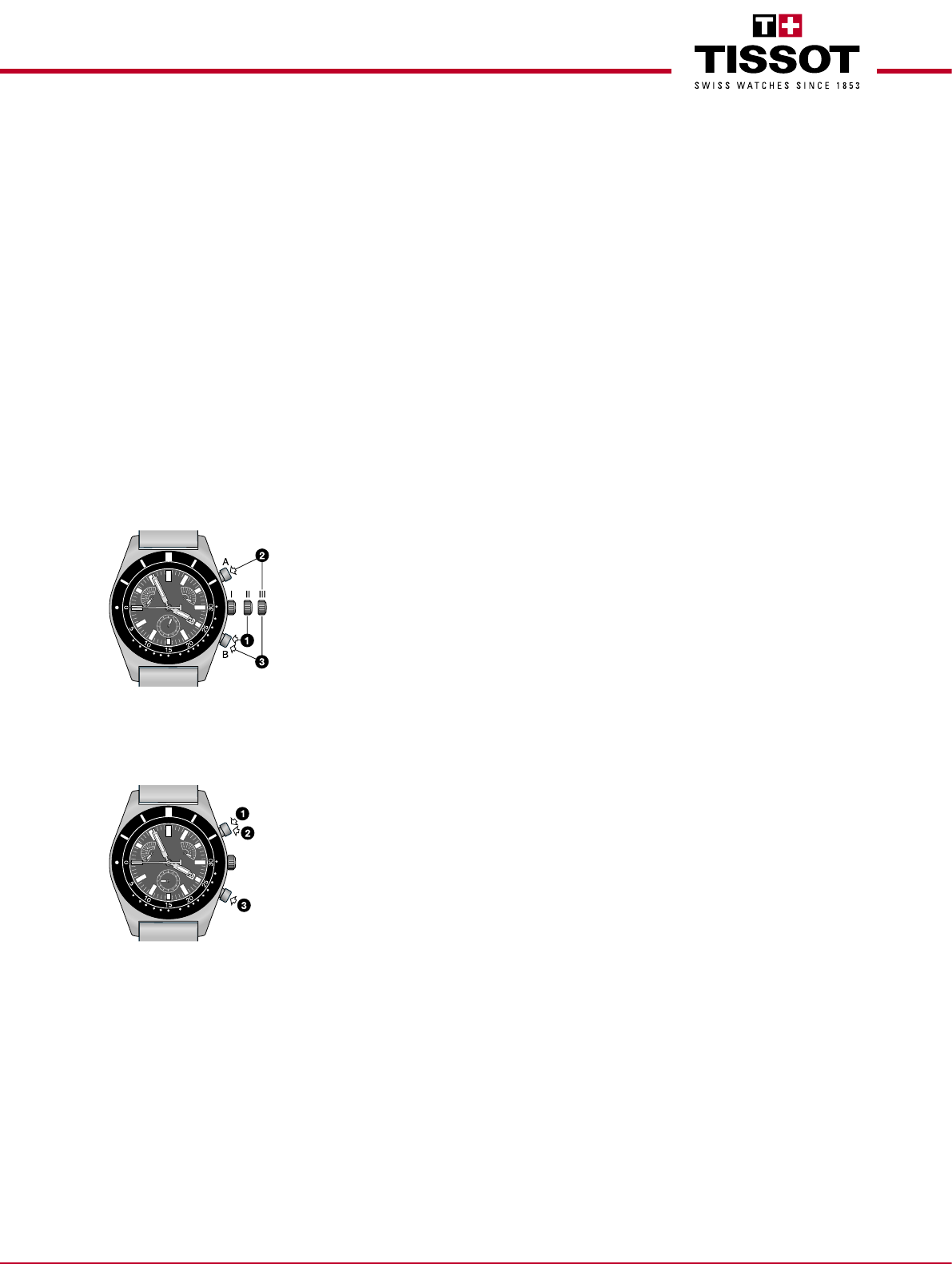
Quartz Chronographs G10/G15
*
www.tissot.ch
134_EN / 05.07
4/5
Retrograde model
Usage / Settings
Models with a screwed crown
To ensure even better water-resistance, some models are fitted with a screwed down crown. Before setting the time or date, you must first unscrew the crown to position
IB
, before pulling it out to position
II
or
III.
Important: After every operation, the crown must be screwed back down firmly to protect the seal integrity of the watch.
Setting the time
Pull the crown out to position
III
and turn it clockwise or anticlockwise to set the desired time. Synchronize the small seconds hand at the 6 o'clock position with an
official time signal (radio/TV/Internet) by pulling out the crown to the second notch; the hand will then stop. Once the time has been synchronised, push the crown
back down into position I (and tighten it back down on models with a screwed down crown).
Winding
Quartz chronographs never need to be wind.
Fast correction of the date
Pull the crown out to position
II
and turn it anticlockwise until the correct date is displayed.
Resetting the counters
The counters must be zeroed before starting timing. If necessary, proceed as follows:
1
Zero the 60 minute counter hand:
- Crown in position
II
, pusher
B
2
Zero the 30 second retrograde counter hand:
- Crown in position
III
, pusher
A
3
Zero the 5 minute retrograde counter hand:
- Crown in position
III
, pusher
B
Simple timing
The «simple timing» function is no different to that on a standard chronograph, but the retrograde counter hand
turns anti-clockwise, from 9 o/c to 3 o/c.
1
START
2
STOP (Time readout)
3
Reset counters to zero
NB:
Before each timing operation, the chronograph hands must be at their start points. If necessary, see
paragraph
RESETTING THE COUNTERS.
Comment:
All the timing functions are available while the crown is pressed into position
I.







