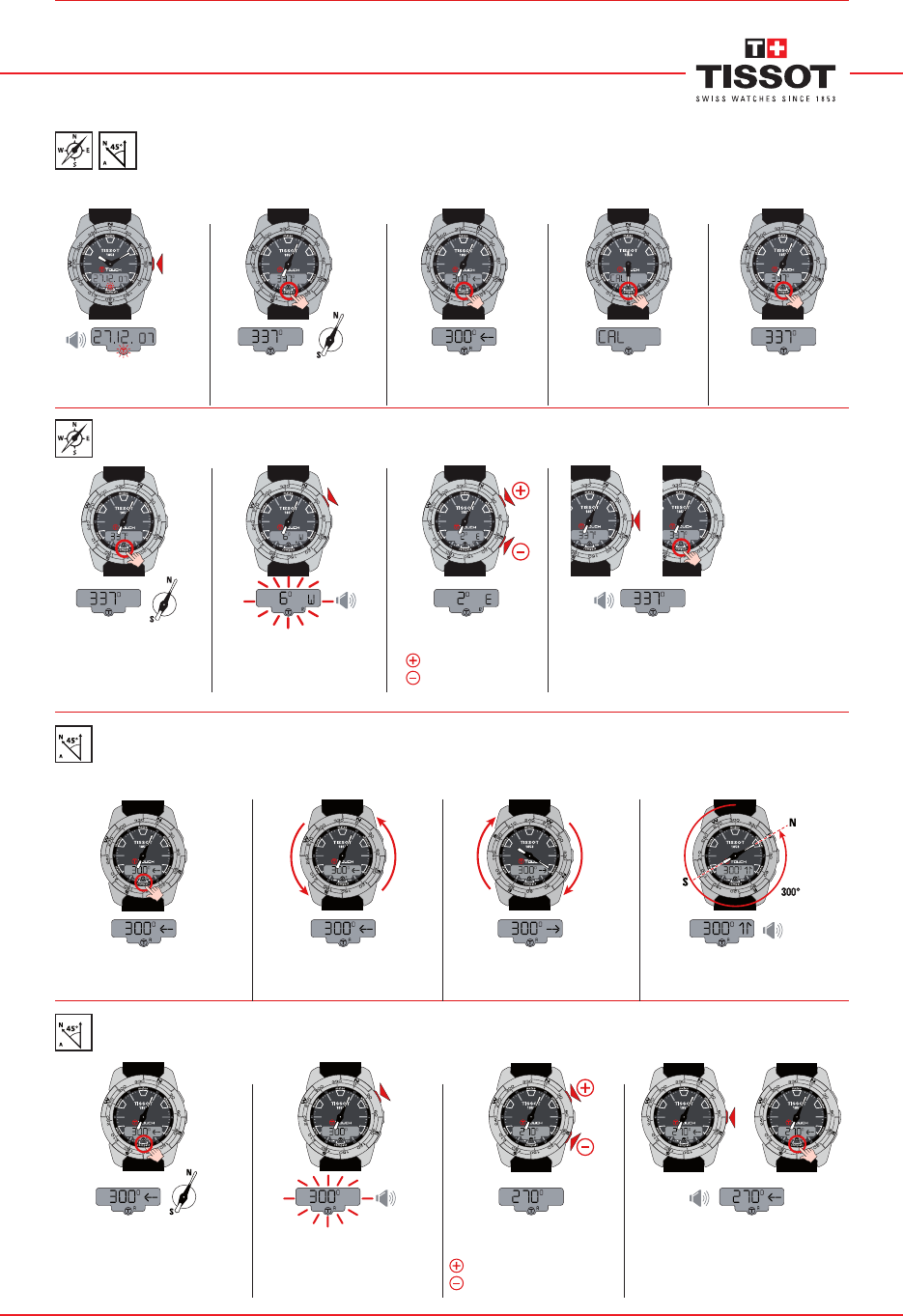
www.tissot.ch
141_EN
11/14
T-TOUCH EXPERT
*
In compass mode, your T-TOUCH enables you to define and follow an azimuth. To do so, you need only set the azimuth value and align
the watch using the arrows. The 6-12 o’clock axis will indicate the heading to take.
: increase azimuth by 1 degree
: decrease azimuth by 1 degree
Validate setting –
Back to azimuth display
COMPASS > AZIMUTH
SETTING > COMPASS > COMPASS CALIBRATION
Azimuth display
Azimuth display Setting mode
a) Turn the 6-12 o’clock axis left to
align 12 o’clock with the azimuth
b) Turn the 6-12 o’clock axis right to
align 12 o’clock with the azimuth
c) The 6-12 o’clock axis is aligned
with the azimuth
2 sec.
2 sec.
oror
COMPASS
The minutes hand points to True North, factoring in the magnetic declination setting. In compass mode, the digital screen displays
the angle between 12 o'clock and the minutes hand.
1 sec.
Activate glass
Compass display Azimuth display
User compass calibration
Back to compass
display
SETTING > COMPASS > MAGNETIC DECLINATION
Compass display : +/- 1 degree East
: +/- 1 degree West
Validate setting
2 sec.
or
Setting mode and magnetic
declination display
or
















