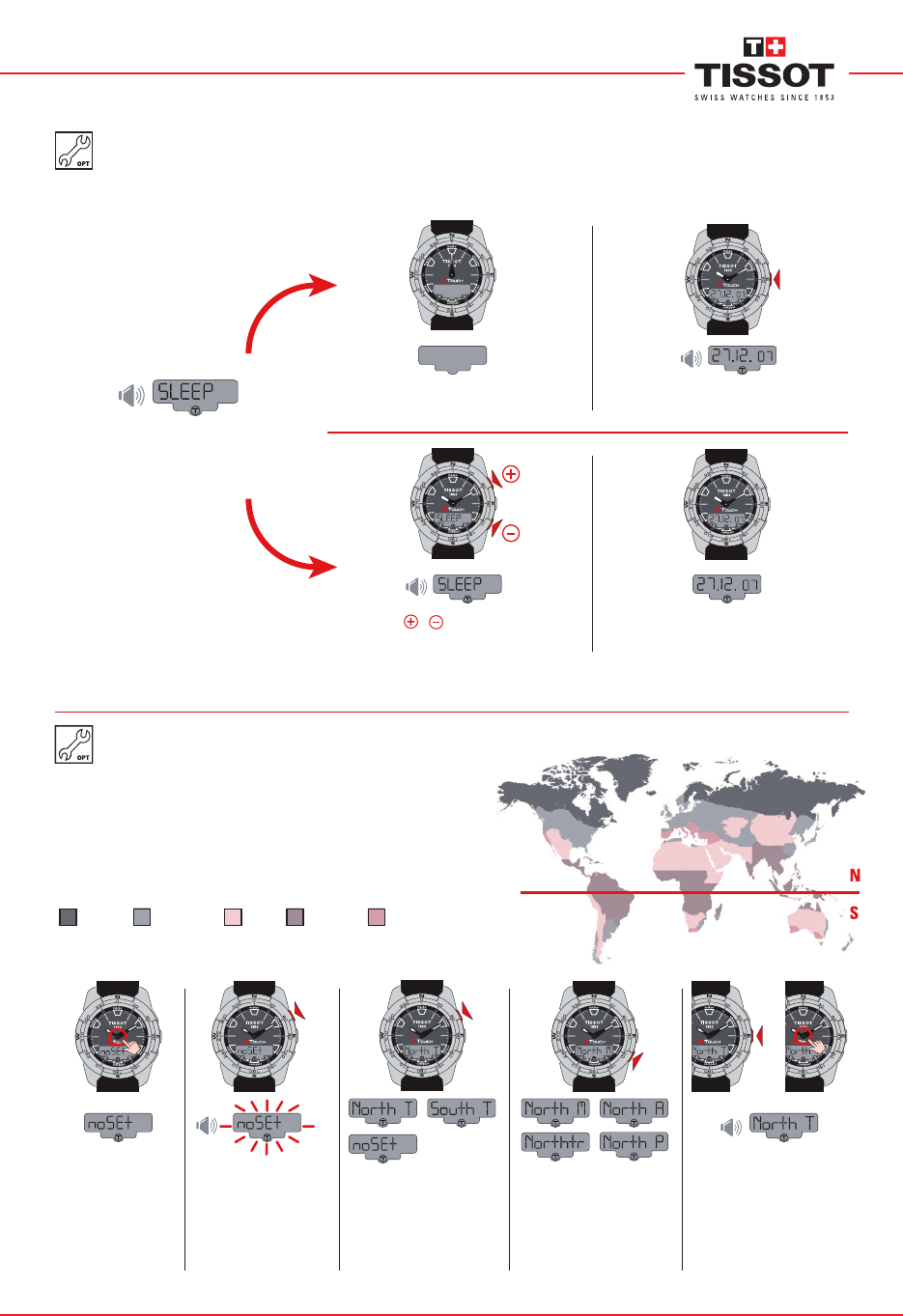
www.tissot.ch
141_EN
6/14
T-TOUCH EXPERT
*
SETTING > HEMISPHERE AND CLIMATE ZONE
To get the best from the altimeter function, it is possible to adjust the
hemisphere and climate zone to your geographic location. Select your
climate zone according to the simplified Koeppen climate classification
(see illustration on right).
If the watch is not set ("No Set"), the standard atmosphere model is used: set
temperature at sea level = 15°C, mean pressure at sea level: 1013.25 hPa
Climate zone display Setting mode Select hemisphere:
North = North,
South = South
not set = not set
Set the local climate:
T = temperate;
M = Mediterranean;
A = arid;
tr = tropical;
P = polar
Validate setting
2 sec.
or
Polar Temperate Arid Tropical Mediterranean
SETTING > STANDBY
Standby mode is a battery economy mode. All the functions are deactivated, with only the time & date counters updated.
This mode economises the battery when the watch is not being worn.
Back to time & date mode
b)
/ : stop the count,
the watch does not switch to standby mode
a) The watch is in standby
Automatic switch to standby
mode after 10 seconds
Beep every second
Back to time & date mode
or
















