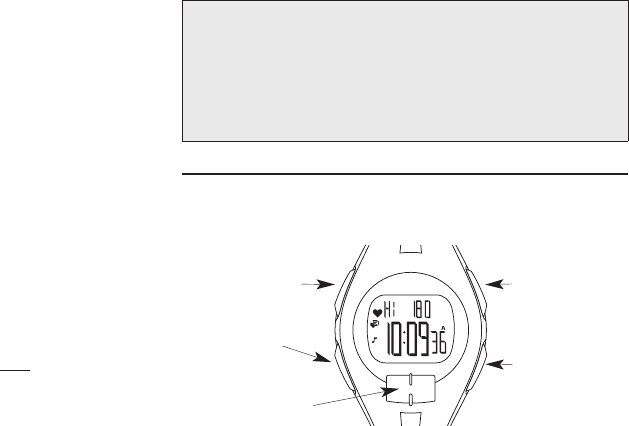
Chrono Mode Example
Timer
Timer Mode allows you to set a fixed time from which the watch counts
down to zero (i.e., 10,9, 8, ...).
19
Chrono Mode Notes & Tips
❖ Press MODE to switch to Time of Day Mode while running the
chronograph.The stopwatch icon W will appear to indicate the
chronograph is still operating.
❖ When you operate the watch in Chrono Mode with the Digital Heart
Rate Sensor,you will accumulate heart rate-related data in Review
Mode, including:
1. Amount of time your heart rate stays within your target heart rate
zone;
2. The average heart rate for each recorded lap; and
3. Average,peak, and minimum heart rates for your workout.
❖ With the chronograph running along with the Digital Heart Rate Sensor,
you can change the Chrono Mode display by pressing HEART RATE.
Choose from:
1. Lap Time/Split Time;
2. Heart Rate/Lap Time or Split Time;
3. Lap Time or Split Time/Heart Rate; or
4. Heart Rate only.
❖ Without the heart rate sensor,you can change the reset chronograph
format by pressing STOP/RESET/SET.
18
START/SPLIT
Press to increase or toggle a
setting item or start or
resume timing.
STOP/RESET/SET
Press to start or
complete the setting
process or pause or
reset the timer.
HEART RATE
Press to decrease or
toggle the setting item
or switch display views.
MODE
Press to move to
the next mode, digit
or setting group.
INDIGLO
®
BUTTON
Press to light the watch,
activate or deactivate
NIGHT-MODE
®
feature.
Recently you heard that the run/walk method can help you increase your
overall endurance and burn more calories. This method calls for running
for a period of time followed by a short period of walking. You decide to
use Chrono Mode to help you try this method. You press START/SPLIT to
begin your run and then after 10 minutes of running you press
START/SPLIT again and walk for 2 minutes.You continue using these two
timing sequences until you have completed a 60 minute run/walk.
W246_NA_EN.qxp 12/5/08 12:36 PM Page 18


















