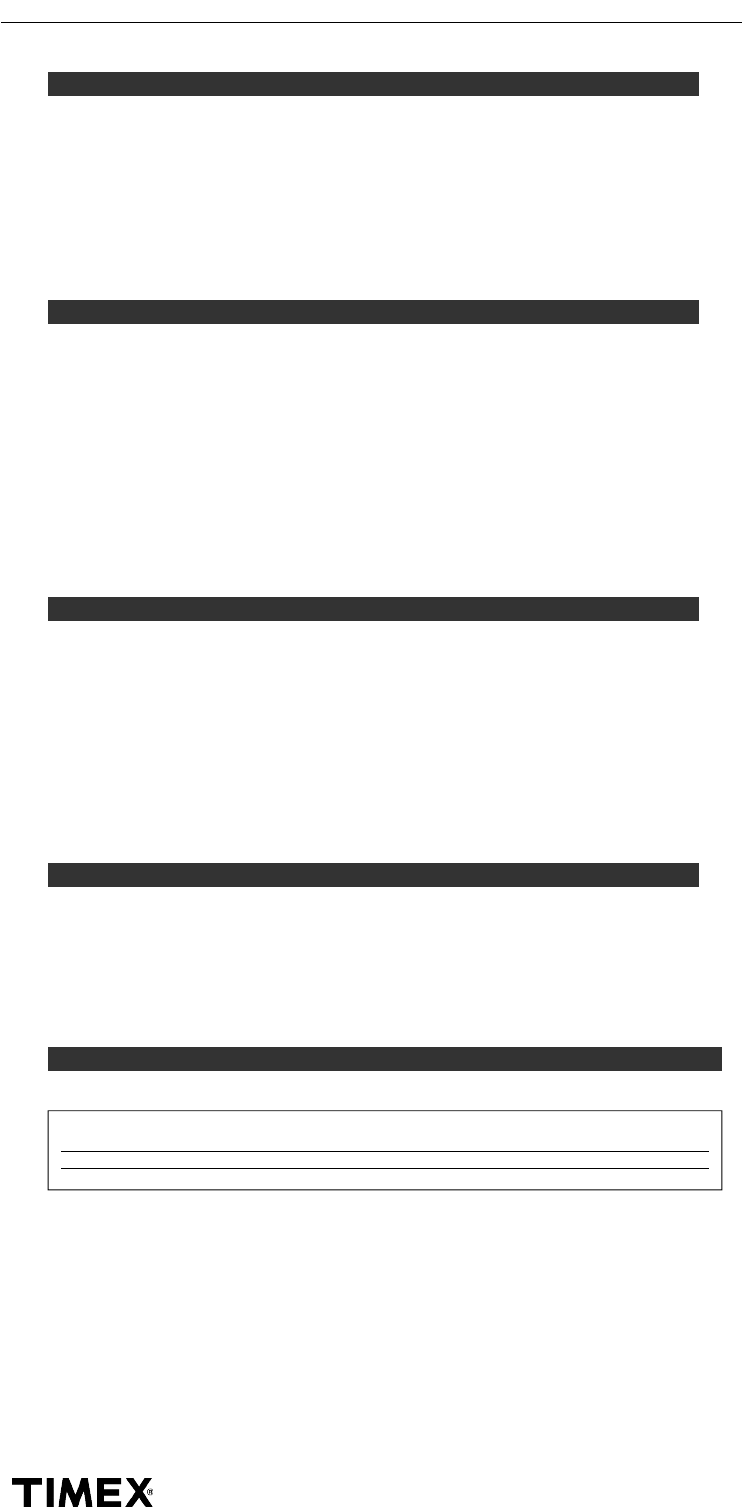
3
W-207
www.timex.com
C H R O N O G R A P H
This mode provides a chronograph (stopwatch) function. Press MODE repeatedly until CHRONO
appears.
To start, press START/STOP. Chrono counts up by hundredths of a second up to one hour, then by
seconds up to 24 hours. Stopwatch icon w flashes to indicate chrono is running.
To stop, press START/STOP. Stopwatch icon w freezes to indicate chrono is stopped.
To resume, press START/STOP, or to reset (clear) chrono, press SET.
While chrono is running, press SET to take lap/split and see your time up to that point. Chrono dis-
play freezes while chrono continues to run. Press SET to resume display of running chrono.
Chrono continues to run if you exit mode. Stopwatch icon w appears in Time mode.
T I M E R
This mode provides a countdown timer with alert. Press MODE repeatedly until TIMER appears.
To set countdown time:
1) Press SET. Hours flash. Press START/STOP to change hours; hold button to scan values.
2) Press MODE. Minutes flash. Press START/STOP to change minutes.
3) Press MODE. Seconds flash. Press START/STOP to change seconds.
4) Press SET, at any step, when done setting.
To start timer, press START/STOP. Timer counts down every second from countdown time. Hourglass
icon H flashes to indicate timer is running.
To pause countdown, press START/STOP. Hourglass icon H freezes to indicate timer is stopped.
To resume countdown, press START/STOP, or to reset countdown, press SET.
Watch beeps and night-light flashes when countdown ends (timer reaches zero). Press any button to
silence. Press SET to reset countdown.
Timer continues to run if you exit mode. Hourglass icon H appears in Time mode.
A L A R M
Watch has a daily alarm. Press MODE repeatedly until ALARM appears.
To set alarm:
1) Press SET. Hour flashes. Press START/STOP to change hour (including AM/PM); hold button to
scan values.
2) Press MODE. Minutes flash. Press START/STOP to change minutes.
3) Press SET, at any step, when done setting.Alarm is automatically turned on upon setting.
To turn alarm on/off,press START/STOP.
Alarm clock icon a appears when alarm is on in this mode and in Time mode.
When alarm sounds, night-light flashes. Press any button to silence. If no button is pressed, alarm will
sound for 20 seconds.
Alarm repeats daily unless turned off.
INDIGLO® NIGHT-LIGHT WITH NIGHT-MODE® FEAT U R E
Press INDIGLO® button to illuminate watch display for 3 seconds. Patented (U.S. pat.4,527,096 and
4,775,964) electroluminescent technology used in the INDIGLO® night-light illuminates watch display
at night and in low light conditions.
Press and hold INDIGLO® button for 3 seconds to activate NIGHT-MODE® feature (US. Pat. 4,912,688).
Moon icon P will appear in Time mode.Feature causes any button press to activate INDIGLO® night-
light for 3 seconds. NIGHT-MODE® feature may be deactivated by pressing and holding INDIGLO® but-
ton again for 3 seconds. Remember to deactivate NIGHT-MODE® feature to maximize battery
life.
WATER RESISTA N C E
WARNING: TO MAINTAIN WATER-RESISTANCE, DO NOT PRESS ANY BUTTONS UNDER WATER.
1. Watch is water-resistant only as long as lens, push buttons and case remain intact.
2. Watch is not a diver watch and should not be used for diving.
3. Rinse watch with fresh water after exposure to salt water.
If your watch is water-resistant, meter marking or (O) is indicated.
Water-Resistance Depth p.s.i.a. * Water Pressure Below Surface
30m/98ft 60
50m/164ft 86
100m/328ft 160
*pounds per square inch absolute






