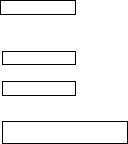
1-55
Watch Settings
These settings provide various options for customizing the general
operation of the watch.
NIGHT MODE QUICK SET: On/Off
When enabled, the INDIGLO® night-light is turned on whenever
any button is pressed. NIGHT-MODE®
operation is automatically disabled after 8 hours.
HOURLY CHIME QUICK SET: On/Off
When enabled, the watch will chime at the top of every hour.
BUTTON BEEP QUICK SET: On/Off
When enabled, the watch will emit a beep whenever a button is
pressed.
LENGTH UNITS QUICK SET: Miles/Kilometers (KM)/
Nautical Miles (NM)
You can select your preferred unit of distance for speed, pace and
distance values,either miles,kilometers,or nautical miles.This
setting also affects the displayed units for any options that process
speed, pace or distance data.This setting can be changed during
a workout and the speed, pace and distance statistical data will
be correct for the newly selected units.
1-54
Changing the Battery
TO AVOID THE POSSIBILITY OF PERMANENTLY DAMAGING THE
WATCH,TIMEX STRONGLY RECOMMENDS TAKING YOUR WATCH
TO A RETAILER OR JEWELER TO HAVE THE BATTERY REPLACED.
If you choose to replace the battery yourself, check the back of
the Watch (caseback) for the specific battery type and size
required for your Watch.Carefully follow the steps below:
1. Place the watch face-down on a flat work surface.
2. Remove both halves of the watch band using a small flat screw-
driver. Note the orientation of the caseback before proceeding;
it must be reinstalled in the same orientation or the buzzer
element will not function after reassembly.
3. Using a 00 Phillips-head screwdriver,remove the four screws
that secure the caseback and put them aside.Carefully remove
the caseback and set it aside.
DO NOT TURN THE WATCH OVER TO REMOVE THE SCREWS OR
CASEBACK – THERE ARE SMALL ELECTRICAL CONNECTORS
INSIDE THE WATCH THAT CAN FALL OUT.ALWAYS KEEP THE
WATCH FACE DOWN ON THE WORK SURFACE.
4. Carefully open the battery clamp and remove the battery.
5. Place a new battery cell in the battery compartment making
sure the side with the “+”marking is facing you.
6. Reattach the battery clamp.


















