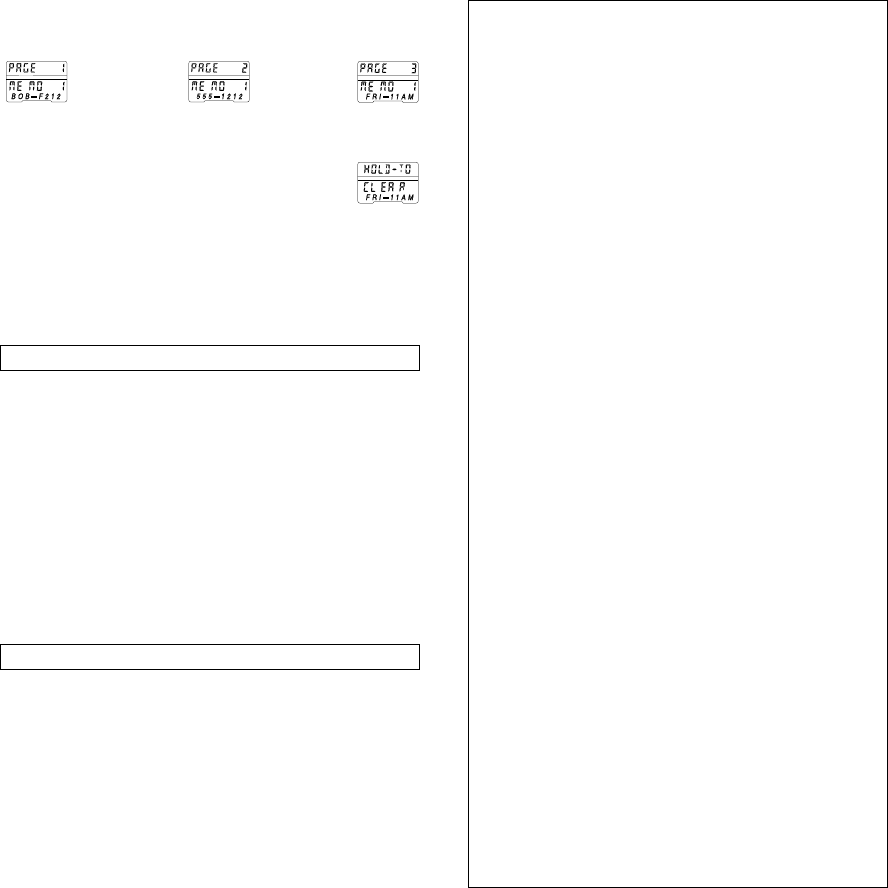
LIMITED WARRANTY
The Basic Coverage: This TIMEX Quartz Digital L.C.D. (liquid crystal display) watch
(but not any battery, lens, band or strap) is warranted to the owner for a period of
ONE YEAR from the date of purchase against defects in manufacture by Timex
Corporation - not by the dealer from whom the watch was purchased.
What Timex Will Do: If this watch develops such a defect within the one year period,
it will be repaired (i.e., a new or thoroughly reconditioned and inspected module will
be installed) or replaced ( a watch of equal value and similar appearance will be
supplied) at our option, provided it is returned with a $5.00 check or money order to
cover costs of postage, handling and service, and you provide proof of purchase and
date of purchase.
This Limited Warranty Does Not Cover:
1)Timex will not repair defects related to servicing not performed by Timex
Corporation or a Timex Authorized Service Center.
2)Timex will not provide any warranty service if your watch shows evidence that it
has been tampered with, misused, abused, or altered; for example:
• moisture damage sufficient to affect the proper function of the watch;
• damage to the case; or
• visible cracking of the lens.
3)Timex reserves the right to charge you for a replacement battery, if the battery in
your watch is depleted. No additional charge will be made unless the one year
warranty period has expired or servicing is necessary for reasons beyond our
control, in which case a moderate charge will be made.
4)TIMEX IS NOT LIABLE FOR INCIDENTAL, SPECIAL OR CONSEQUENTIAL
DAMAGES. Some states do not allow the exclusion or limitation of incidental,
special or consequential damages, so the above exclusion or limitation may not
apply to you.
Your Rights Under Implied Warranties and State Law: THIS LIMITED WARRANTY IS
IN LIEU OF ALL OTHER EXPRESSED WARRANTIES, OBLIGATIONS OR LIABILITIES.
TIMEX LIMITS THE DURATION OF ANY WARRANTY IMPLIED BY STATE LAW,
INCLUDING BUT NOT LIMITED TO THE IMPLIED WARRANTIES OF
MERCHANTABILITY AND FITNESS FOR A PARTICULAR PURPOSE, TO ONE YEAR
FROM THE DATE OF ORIGINAL PURCHASE. Some states do not allow limitations on
how long an implied warranty lasts, so the above limitation may not apply to you. This
warranty gives you specific legal rights, and you may also have other rights which
vary from state to state.
Care of Your Watch:
• Avoid exposing your watch to water, steam, or other forms of moisture if it is non-
water-resistant.
• If the lens becomes damaged, have it replaced at once to avoid damage to the
module.
• When your battery is depleted, have it replaced promptly. The particular type of
battery required is indicated on your caseback. You can get them from your local
Timex retailer.
Service of Your Watch:
If your TIMEX watch should ever need servicing, send it to Timex addressed as
follows: HOTLINE WATCH SERVICE, P.O. Box 2740, Little Rock, AR 72203
Because of possible loss, we recommend insuring your watch, return receipt
requested, when using the mails. If you do not obtain a receipt within a reasonable
time, start a tracer through the originating post office. NEVER INCLUDE A SPECIAL
WATCHBAND OR ANY OTHER ARTICLE OF PERSONAL VALUE IN YOUR SHIPMENT.
PLEASE NOTE THAT WE MAY SUBSTITUTE A WATCH OF EQUAL VALUE AND
SIMILAR APPEARANCE FOR YOURS ON BOTH IN-WARRANTY AND OUT-OF-
WARRANTY REPAIRS.
For your convenience in obtaining factory service, participating Timex retailers will be
pleased to provide you with a postage-paid, pre-addressed Watch Repair Mailer.
TIMEX is a trademark and a service mark of Timex Corporation.
REG. U.S. PAT. & TM. OFF.
SECTION 12 – SERVICE
If your TIMEX watch should ever need servicing, send it to Timex
addressed as follows:
HOTLINE WATCH SERVICE
P.O. Box 2740
Little Rock, AR 72203
For service questions, call 1-800-448-4639.
For your convenience in obtaining factory service, participating Timex
Retailers can provide you with a pre-addressed Watch Repair Mailer.
See the Limited Warranty for specific instructions on the care and service
of your Timex watch.
Should you need a replacement strap or band, call 1-800-448-4639.
© 1995 Timex Corporation
SECTION 11 – BATTERY REPLACEMENT
BEFORE REPLACING THE BATTERY, BE SURE TO RECORD ALL STORED LAP
READINGS YOU WISH TO KEEP, AS THE MEMORY WILL BE CLEARED
DURING THE BATTERY REPLACEMENT PROCESS.
One battery provides the power to operate your Timex watch. TIMEX
STRONGLY RECOMMENDS TAKING YOUR WATCH TO A LOCAL RETAILER OR
JEWELER TO HAVE THE BATTERY REPLACED. The battery type required for
your watch is indicated on the caseback.
IMPORTANT NOTE: After replacing the battery, touch the "AC" contact pad and the
top of battery (+) with metal tweezers for about 2 seconds to reset watch.
CAUTION: DO NOT DISPOSE OF OLD BATTERY IN FIRE OR ATTEMPT TO
RECHARGE. KEEP LOOSE BATTERIES AWAY FROM CHILDREN.
When installed at the factory, the battery in this Timex watch is estimated to
last 2.5 years. This estimate is based on the alarm being used once per day for
ten seconds and the light once per day for one second. Battery life may vary
depending on your actual usage experience. The use of NIGHT-MODE
®
, which
causes the INDIGLO
®
night-light to activate for three seconds with any button
press, may reduce battery life.
You can view all your memos by pressing S1 repeatedly in Memo mode.
The first page of each memo (#1-#10) will appear in rotation. Press S3 to
view Page 2 and then again to view Page 3 of any memo. Press S1 to move
to the next memo, PAGE 1.
To record a new memo, find a blank memo (one with only dashes on all 3
pages for content), and press S4 as described above. If all 10 memos have
contents, you must clear one to make a space for a new one.
To delete the memo that is showing on the display, press and
hold S2 (you can do this while you’re viewing any page of the
memo). HOLD-TO CLEAR appears, and two seconds later a
confirming beep indicates that the memo has been deleted.
A memo is stored in the space you select for it (not in alphabetical order, or
in order of entry); after recording and deleting memos, it is possible to
have active memos in #1, 2, 4, 5, 8 and 10, with blank memos available in
#3, 6, 7, and 9.
Press S5 to leave Memo mode, and you will be returned to Time/Calendar
mode. When in Time/Calendar mode, you can “peek” at the last memo you
viewed in Memo mode by pressing S2; repeatedly to view the three pages
of that memo.
CORE #70 1/17/97 11:25 AM Page 9







