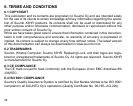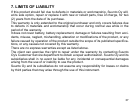31
The top row displays the lowest heart rate recorded.
• 2. Display: The bottom row displays the text Asc/Dsc. The middle row displays
the total amount of descent recorded. The top row displays the total amount of
ascent recorded.
• 3. Display: The bottom row displays the text High /Low. The middle row displays
the highest altitude recorded during training in the unit of your choice (m/ft). The
top row displays the lowest altitude recorded during training in the unit of your
choice (m/ft).
• 4-14. Displays: The bottom row displays the lap number and time. The middle
row displays the heart rate at the time of the lap/split recording. The top row dis-
plays the split time. The displays that follow the number 4 are similar. There are
as many displays as there are lap/splits recorded (maximum 10).
• Last display: The middle row displays the text End. The bottom row displays the
date and time when the training session ended.
3. Long press SET at any time to stop navigating through the summary displays.
Suunto X3HR returns back to the main display, and the date and time of the train-
ing session you just investigated is displayed on the bottom row.
When you long press SET, Suunto X3HR returns to the main memory display of the
file that is displayed at the moment.
NOTE: A training session cannot be seen in the memory until the stopwatch has been
switched off.
NOTE: The values that are shown in the displays 1.-3. are updated in 10s intervals
when the stopwatch is active.
NOTE: You cannot change the main modes with the arrow buttons when you browse
through the memory summary displays. First you have to long press SET to return to
the main display, and then the main mode navigation functions normally.