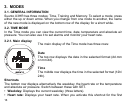24
3.3. TRAINING MODE
3.3.1. Main display
The main display of the Training mode has three rows:
Stopwatch overall running time/split time
The top row displays the overall running time/split time.
When you start the stopwatch with START/STOP, this row
displays the overall running time from the start. However, if
you press ARROW DOWN/LAP when the stopwatch is run-
ning, the time elapsed since the start is displayed for 3 sec-
onds. After this the overall time is displayed until you press
ARROW DOWN/LAP again or stop the stopwatch with
START/STOP.
If the stopwatch is not active, this row shows either the last time measured with the
stopwatch or 0.00,0 (default display) if you have reset the stopwatch.
The overall time is displayed in minutes, seconds and tenths of a second. However, if
the measured time is more than one hour, it is displayed in hours, minutes and sec-
onds.
Heart rate
The middle row displays the heart rate. A heart symbol that flashes according to HR
is also displayed on the left side of the HR value (digits). If the connection to the trans-
mitter belt is not established within 5 minutes after navigating to the Training mode,
this row displays zeros.
Shortcuts
The bottom row displays alternatively the Overall/Lap time, Stopwatch/Timer, the Alti-
tude, the Avg. heart rate or HR relative to set HR limits (if the Stopwatch is activated