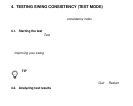26
7. SUUNTO GOLF MANAGER
Suunto Golf Manager is a software program designed to enhance the functionality of
your Suunto G6. You can use it to transfer information such as game scores from the
Suunto G6 memory to your PC. Once you have transferred the data, you can easily
organize, view and add related information.
The Suunto Golf Manager software is included on the CD-ROM in your Suunto G6
box. You can always download the latest version from www.suunto.com or
www.suuntosports.com. Please check for updates regularly as new features are
continuously developed.
NOTE: Check the system requirements and installation instructions printed on
the CD-ROM cover.
Connecting Suunto G6 to the Suunto Golf Manager
Suunto G6 connects to Suunto Golf Manager via the PC interface data cable included
in the package. Before connecting the Suunto G6, make sure you have installed the
Suunto Golf Manager onto your computer.
To connect Suunto G6 to the Suunto Golf Manager:
1. Connect the data cable between your PC and Suunto G6. Suunto G6 displays the
text ‘DATA TRANSFER’.
2. Click Connect/Refresh.
NOTE: Keeping your Suunto G6 connected to the data cable for a long period
of time will significantly reduce the battery life.