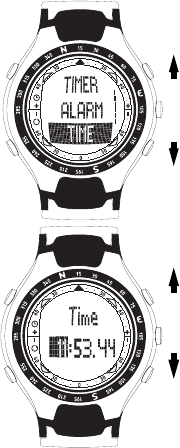
4
1.2. FIRST STEPS WITH SUUNTO M3
Taking the Suunto M3 into use the first time is
simple: all you need to do is set the current date
and time:
1. While the Suunto M3 is displaying time, press
the ENTER button to open the menu.
2. Use the UP or DOWN button to select the
Time item from the menu.
3. Press ENTER to select the highlighted item.
4. Again, select Time and press ENTER.
5. Adjust the full hours by pressing the UP/
DOWN buttons.
6. Press ENTER to accept and to move forward.
7. Press MODE to return to the time view.
After setting the time, select Date from the menu
and repeat the above.
Your Suunto M3 is now ready for use.
3


















