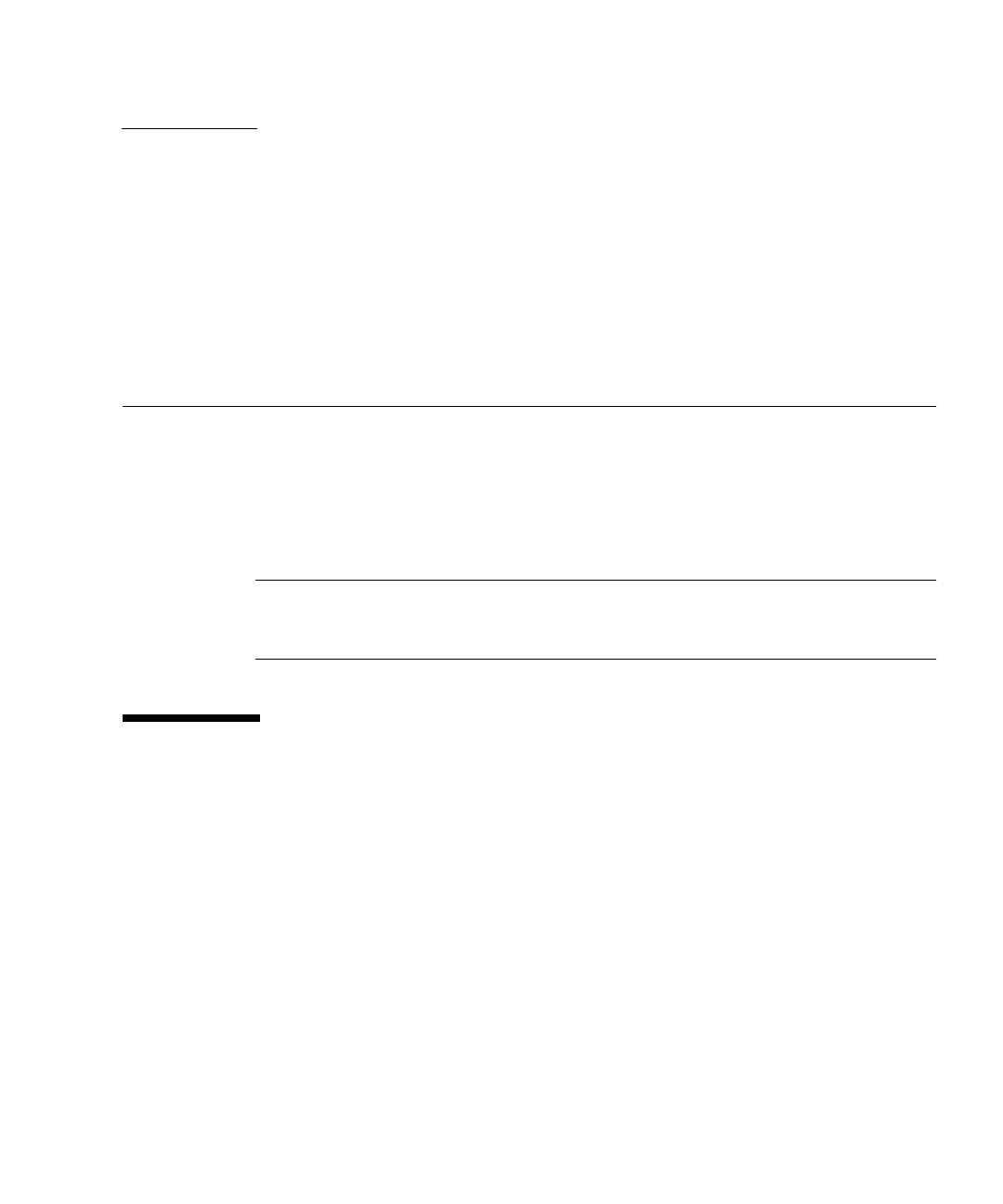
5
CHAPTER
2
Installing the Fabric Expansion
Module
This chapter describes how to install the Sun Blade T6320 XAUI Pass-Through Fabric
Expansion Module in your system and verify that it has been installed correctly.
This chapter contains the following sections:
■ “Installing the FEM” on page 5
■ “Verifying the Hardware Installation” on page 6
Note – If you are installing the Sun Blade T6320 XAUI Pass-Through Fabric
Expansion Module into a server module running Solaris 10 software, you must
install the Solaris OS and patches before you install the hardware.
Installing the FEM
The following instructions describe the basic tasks required to install the FEM inside
a blade server module.
▼ To Install the FEM With the Power Off
1. Halt and power off your system.
2. Attach the adhesive copper strip of the antistatic wrist strap to the server
module chassis. Wrap the other end twice around your wrist, with the adhesive
side against your skin.
3. Perform an orderly shutdown of the server module


















