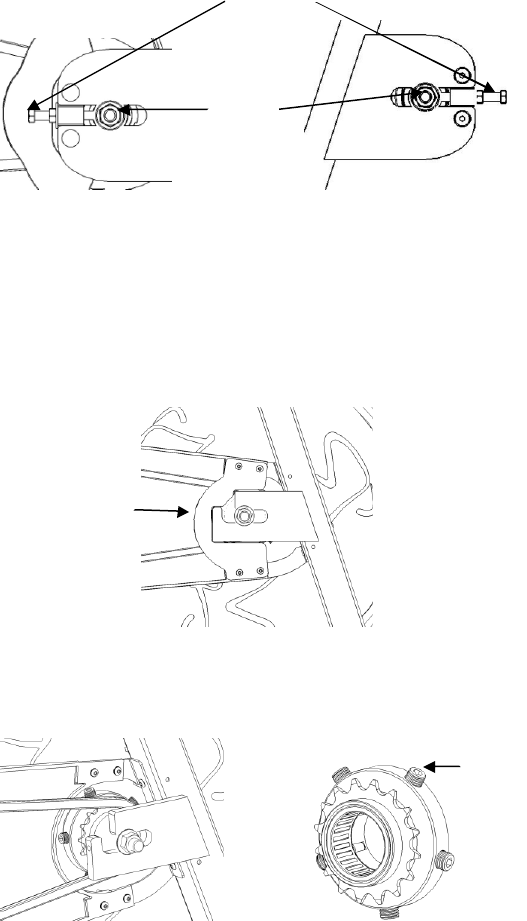
Page 29 SPINNER
®
OWNER’S GUIDE
Note:
• If the chain is stretched beyond adjustment, the replacement
of the chain is recommended. Proceed to “Chain
Replacement” for further instructions.
• When alignment is at the optimal adjustment, the chain will
run smoother and quieter.
9. Tighten the adjustment lock nuts and axle nuts on both sides.
10. Install the chain guard shroud and re-test the bike.
Figure 6A. Pro/Elite Figure 6B. Pro/Elite
C
hain Guard Side Opposite Side of Chain
Guard
CLUTCH ADJUSTMENT (Elite Only)
1. Using a 3mm Allen Wrench, remove the three screws supporting the
plastic chain guard shroud.
2. Using a 3mm Allen Wrench, remove the four screws supporting the
COG guard cover. (Figure 7)
3. If the torque is not 45 ~ 50 ft-lbs. using a 5 mm Allen Wrench, give
each of the set screws a little clockwise turn. A “little turn” is about 10
degrees. (Figure 8A & 8B)
Note:
• Be sure and turn all 5 set screws so they have equal pressure
to obtain the proper adjustment. Recheck the torque for
different positions around the clutch. If it is still not 45 ~ 50
ft-lbs, repeat the procedure.
• The goal is to make all the set screws have the same
pressure on the clutch.
4. Test the clutch system for proper operation for normal riding use.
Observe all safety practices.
Figure 7.
Figure 8A. Figure 8B.
Axle Nuts
Adjustment
Screws
Set
Screws
COG Cover


















